How To Automatically Sort Bookmarks Alphabetically In Firefox
Bookmarks, as useful as they are, need to be kept organized. It’s always tempting to bookmark a page via a keyboard shortcut and tell yourself you’ll be able to find it later but that never really works. Bookmark managers in all modern browsers support folders. These folders in turn help you keep your bookmarks organized. You can also sort you folders so that they’re in alphabetical order. The bookmark managers in most browsers are basic. If you want to get more out of your bookmarks, you will need an extension like Supersorter for Chrome. It’s a pretty popular extension for keeping your bookmarks organized in Chrome. Sort Bookmarks is a Firefox add-on that can automatically sort bookmarks alphabetically. You create as many folders as you want, and bookmark links without a second thought. The add-on will sort them alphabetically.
By default, the bookmarks manager in Firefox lets you sort boomarks by name but, you have to open the bookmarks manager to sort them. Doing this every time you save a new link is time consuming to say the least. Sort Bookmarks does it proactively.
Automatically Sort Bookmarks Alphabetically In Firefox
Install Sort Bookmarks. It will add a button next to the URL bar. Click it and you will see the sort options the add-on supports. Sort Bookmarks can sort your bookmarks by their URL, by the date they were added, or by their title. It can also give preference to folders over links. This means, if you have bookmark folders and links saved to the Bookmarks menu, the folders will appear at the top in your chosen order, followed by links.
To automatically sort bookmarks alphabetically, select the ‘Sort by title’ option, and enable ‘Always keep sorted’. Click the ‘Confirm’ button. Sort Bookmarks will reorder all your bookmarks in a matter of seconds.
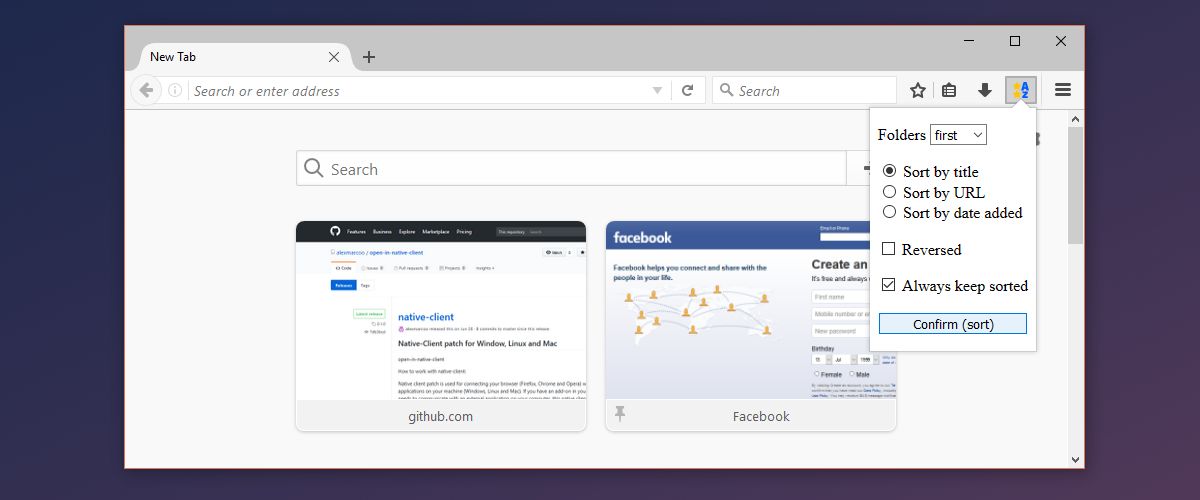
Sort Bookmarks sorts bookmarks on the fly. For the most part, this is great but when you add a new folder to save a bookmark, it can get a little annoying. This is because the new folder is named ‘New Folder’ by default. The add-on sorts it right away so that you don’t have time to edit the name. You can still edit the name later, after the New Folder has been sorted but this adds a bit of inconvenience to everything.
The ‘Always keep sorted’ feature doesn’t just apply to alphabetical sorting. You can choose any of the supported sorting schemes and Sort Bookmarks will proactively sort your bookmarks according to the scheme as you add them.
