The 8 Best Email Clients For Android In 2019
Email is an essential communication tool. You may not use it to exchange information with friends and family but it is still the preferred mode of communication in the work place. With personal communication, social media apps and messengers are more commonly used but you aren’t likely to plan and send meeting invites to people you work with over Facebook Messenger. Where email is incredibly important, it’s also one of the harder things to manage given there are always messages that need to be answered and/or followed up on. To stay on top of it all, you need powerful and feature rich tools to manage email. We already discussed the best email clients for Windows, now let’s take a look the best email clients for Android.
1. Outlook
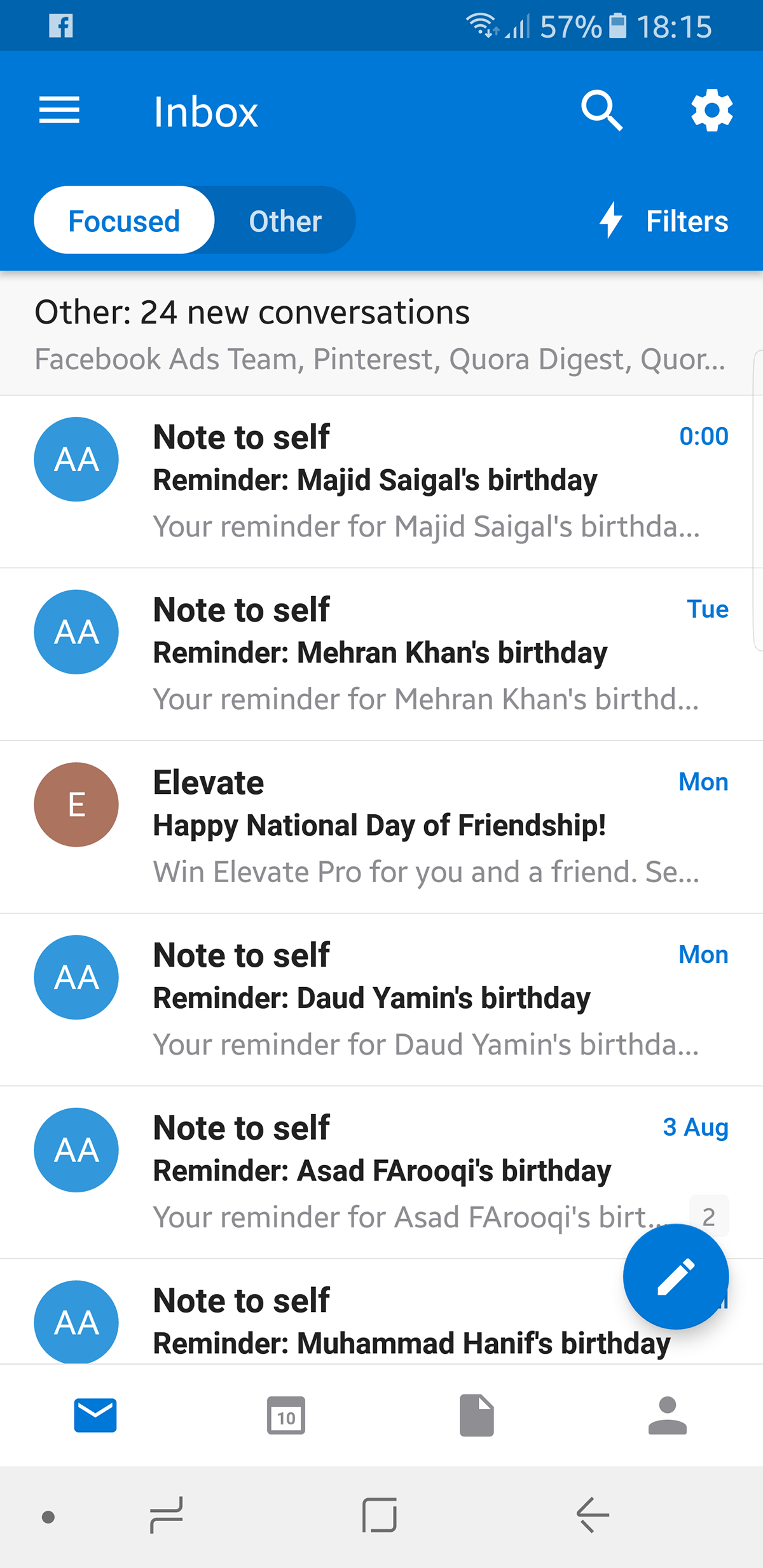
Microsoft’s Outlook has been synonymous with email since time immemorial. That is because Outlook for desktop is a very powerful email client. The Outlook for Android app can automatically synchronize with your phone’s contact info. You’ll be able to send emails, check your calendar, see all attachments in circulation, and see a contact list. You can add hyperlinks to outgoing email signatures. Lastly, it syncs with other Microsoft apps so you have access to OneNote notes, Docs in Word, PowerPoint presentations and Excel sheets from a single tap.
2. Yahoo! Mail
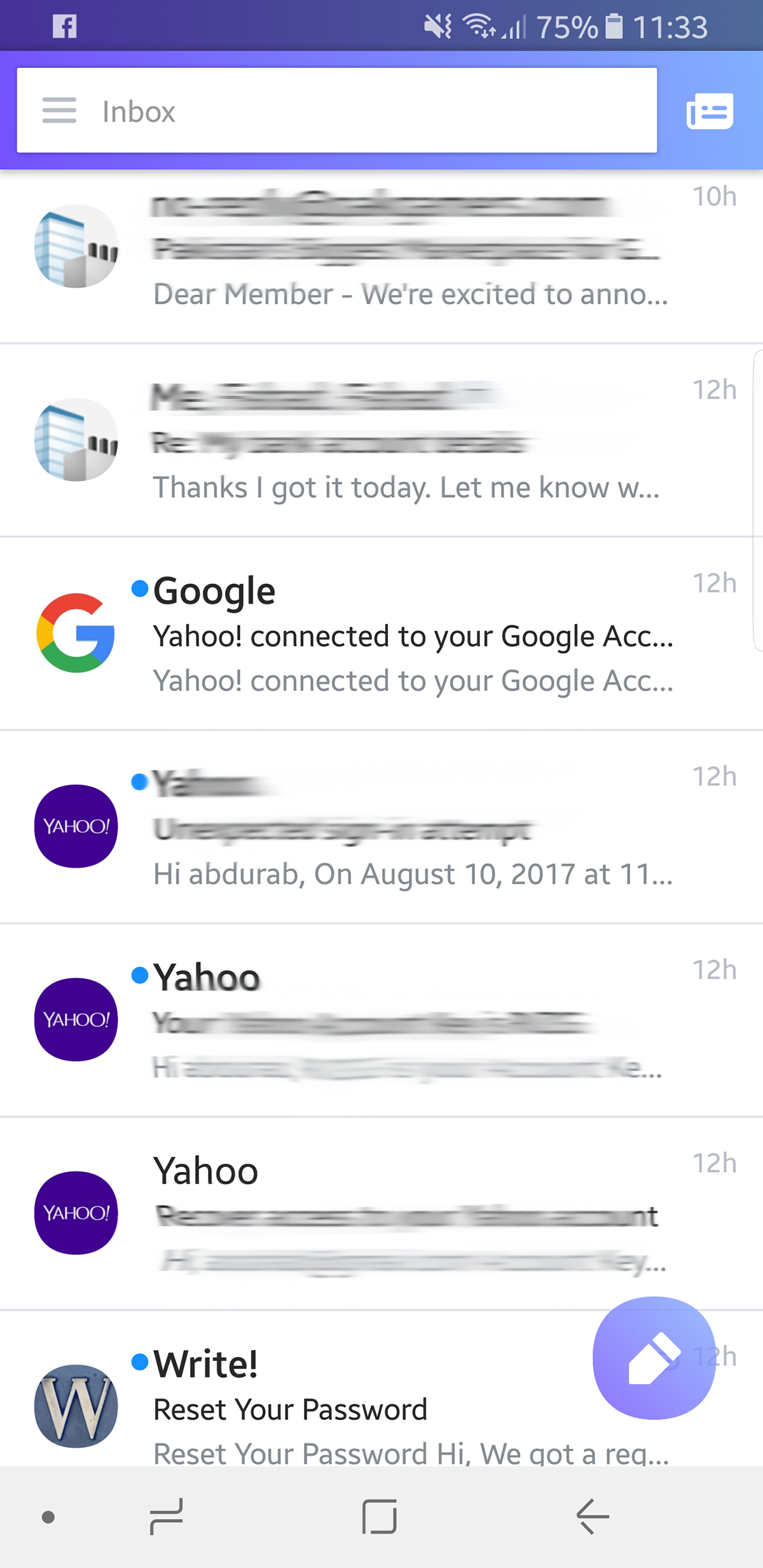
Yahoo! before its eventual downfall was the market leader in email. An @yahoo.com address was so vehemently sought after that Yahoo had to release region specific addresses as well as tack on a ymail.com suffix. To support such a massive onslaught of email addresses, Yahoo! provided a very advanced user interface, even in the days when the total allocated inbox was a handful of megabytes. Yahoo! might have been toppled from the top spot by Gmail, but it still offers a very friendly and flexible interface.
3. Blue Mail
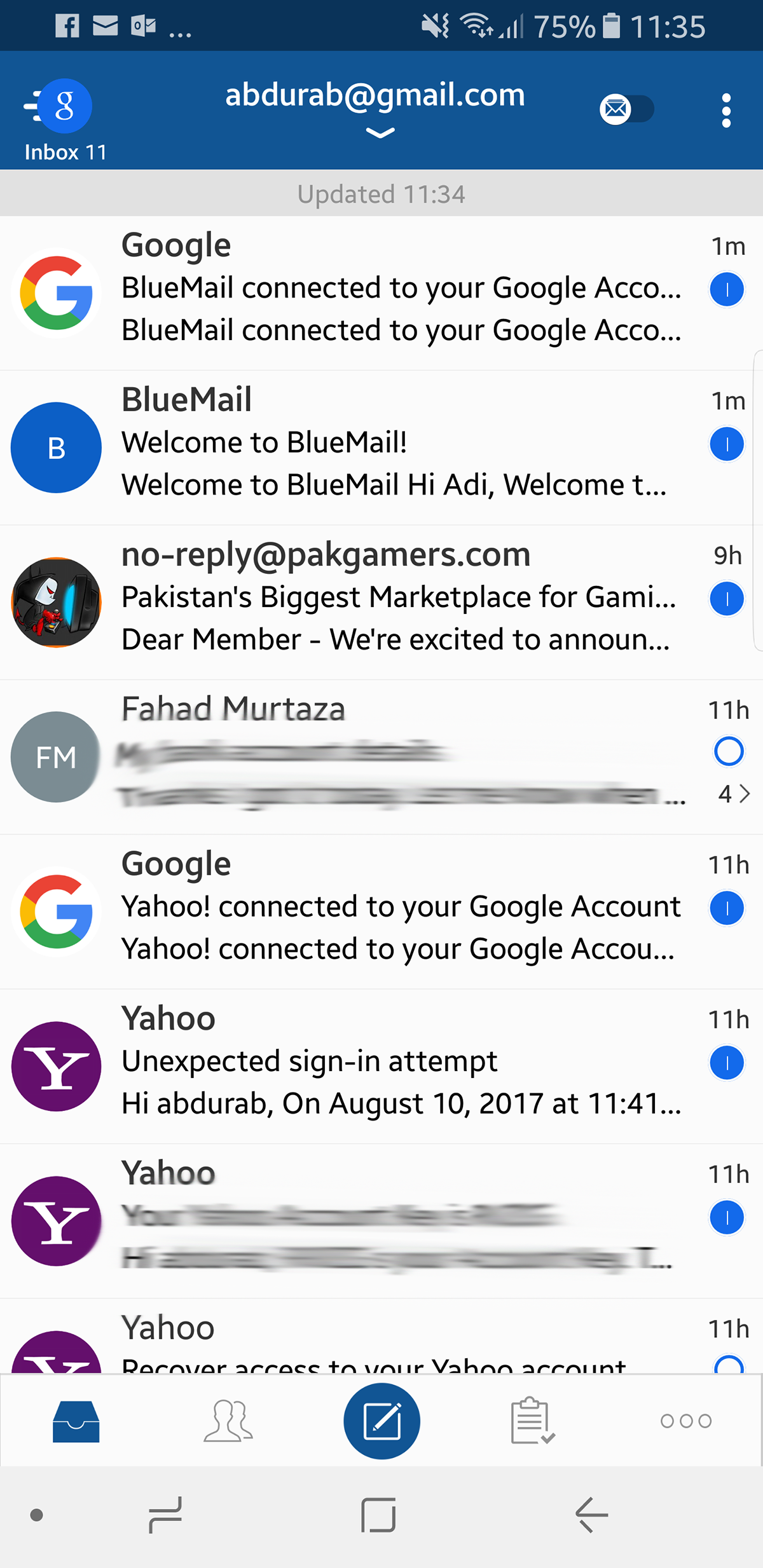
Blue Mail is an excellent e-mail client. That is not just a marketing ploy, it is a qualified statement based on the fact that it supports multiple providers as well as IMAP, POP3 + Exchange (ActiveSync, EWS, 365) Auto Configuration. You can sync multiple mailboxes from all your providers in a Unified Interface and get instant Push Mail for the widest range of providers (IMAP, Exchange, Office 365, etc.) On top of that, you can set Quiet Hours and custom notification sounds.
You can send group mails with rich-text signatures, send emails to any connected mobile printers, sync with android wear, and set offline time with “days to sync”. Essentially, they took everything that made desktop e-mail clients great and made it into a mobile app.
4. MyMail
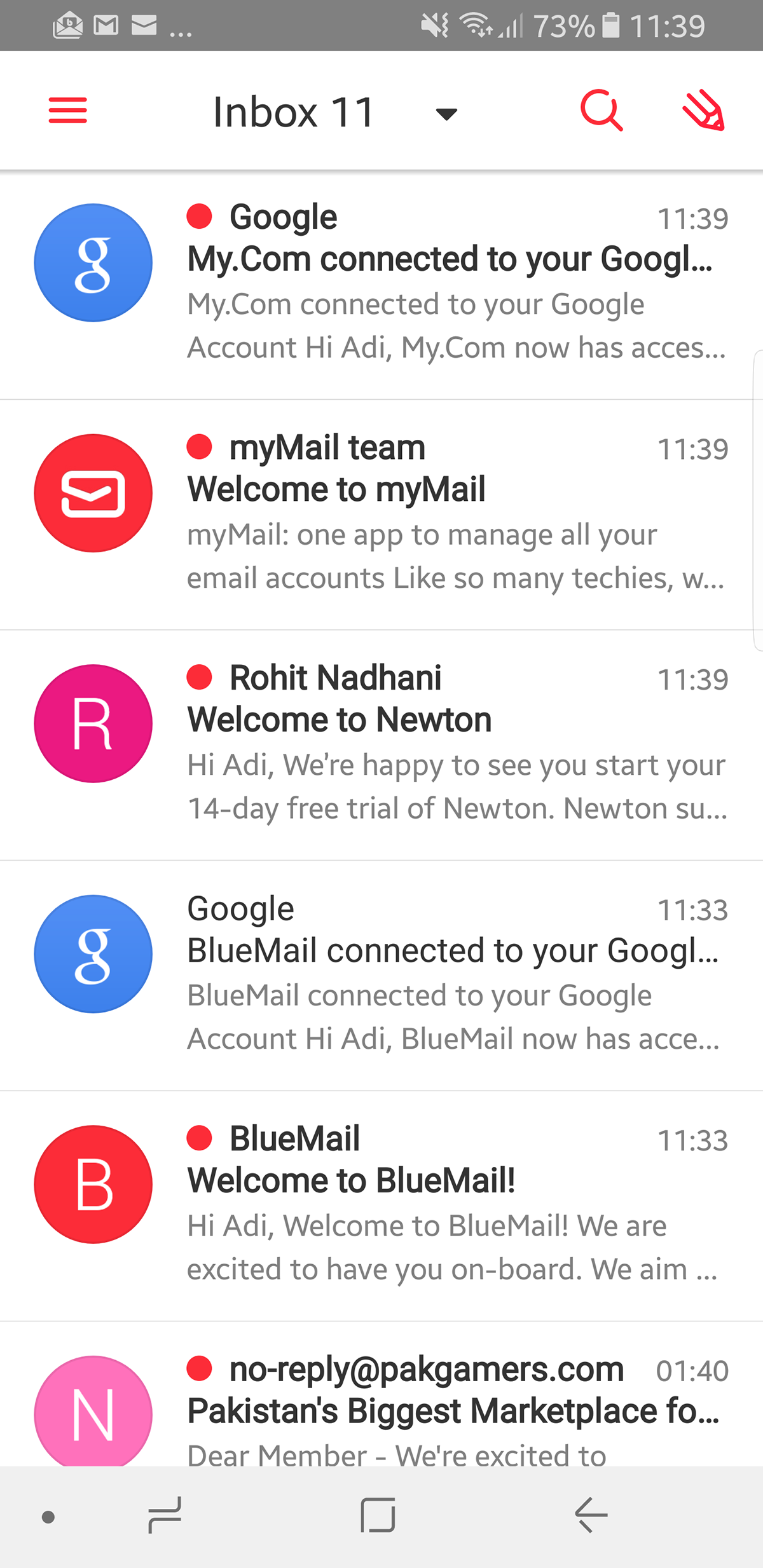
MyMail might very well be the most gorgeous looking and most organized app of the lot. This isn’t to say that the other apps are disorganized, it’s just that MyMail has a few more things going for it. It does everything that any other mail client mentioned in this list can, and adds folder management to the mix. What it does to stand out though, is that it simplifies everything to simple gestures. You can also attach files by browsing the entire contents of your android device directly from that interface. If the design doesn’t immediately win you over, you’ll definitely fall for the functionality.
5. Samsung Mail
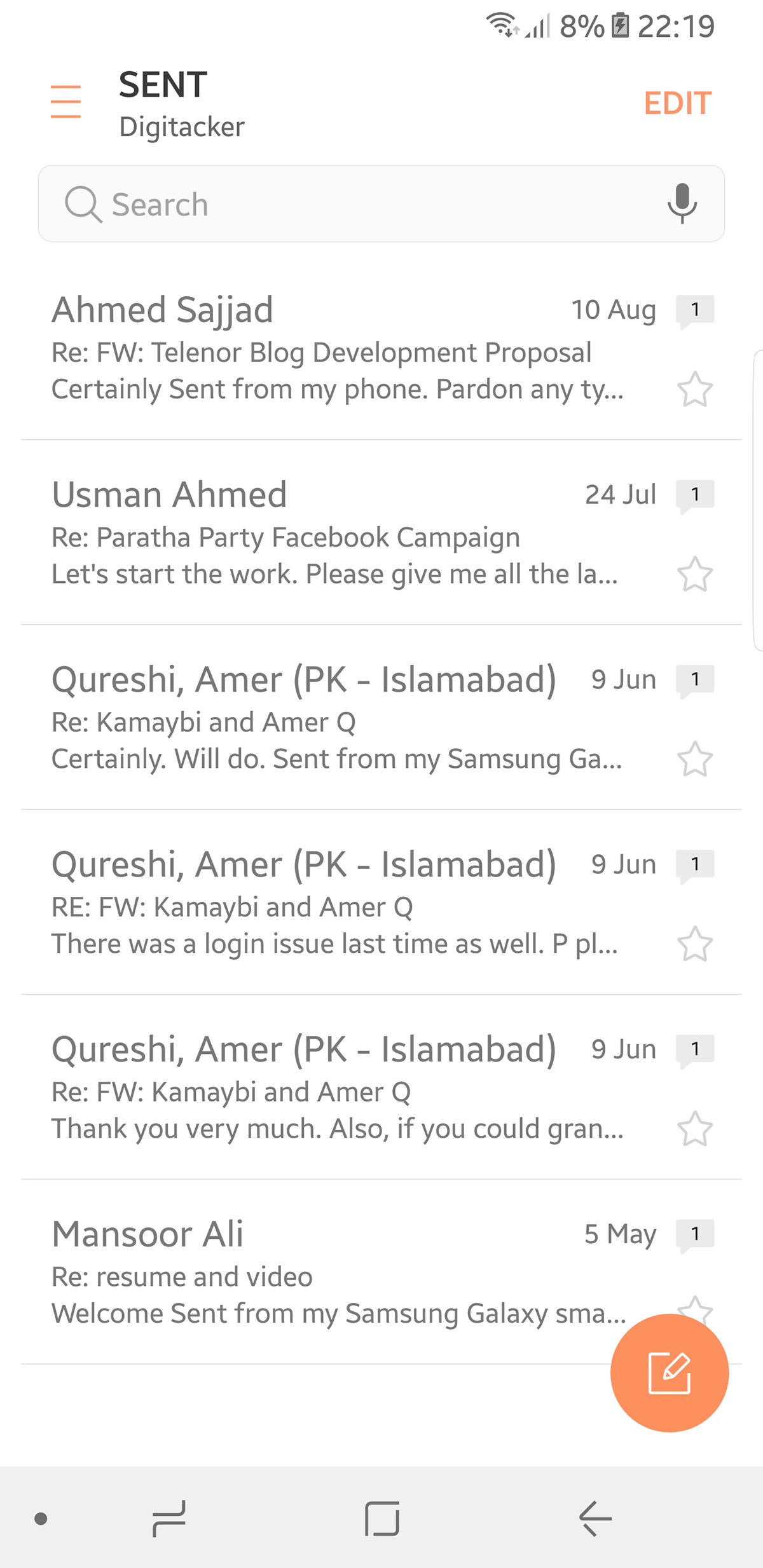
Samsung Mail has been around the block a couple of times so it brings a little experience to the table. In its life as a mobile app, it has gone from essentially a mail fetcher with a composer window, to a fully functional mail client with outgoing signatures and excellent attachment management. It also has custom POP/IMAP support for clients it does not automatically detect settings for. There are still some rough edges to the app, for example, it kept fetching a read mail from a server every time it was deleted but that might be configuration issue on the server end.
6. E-Mail Organized by Alto
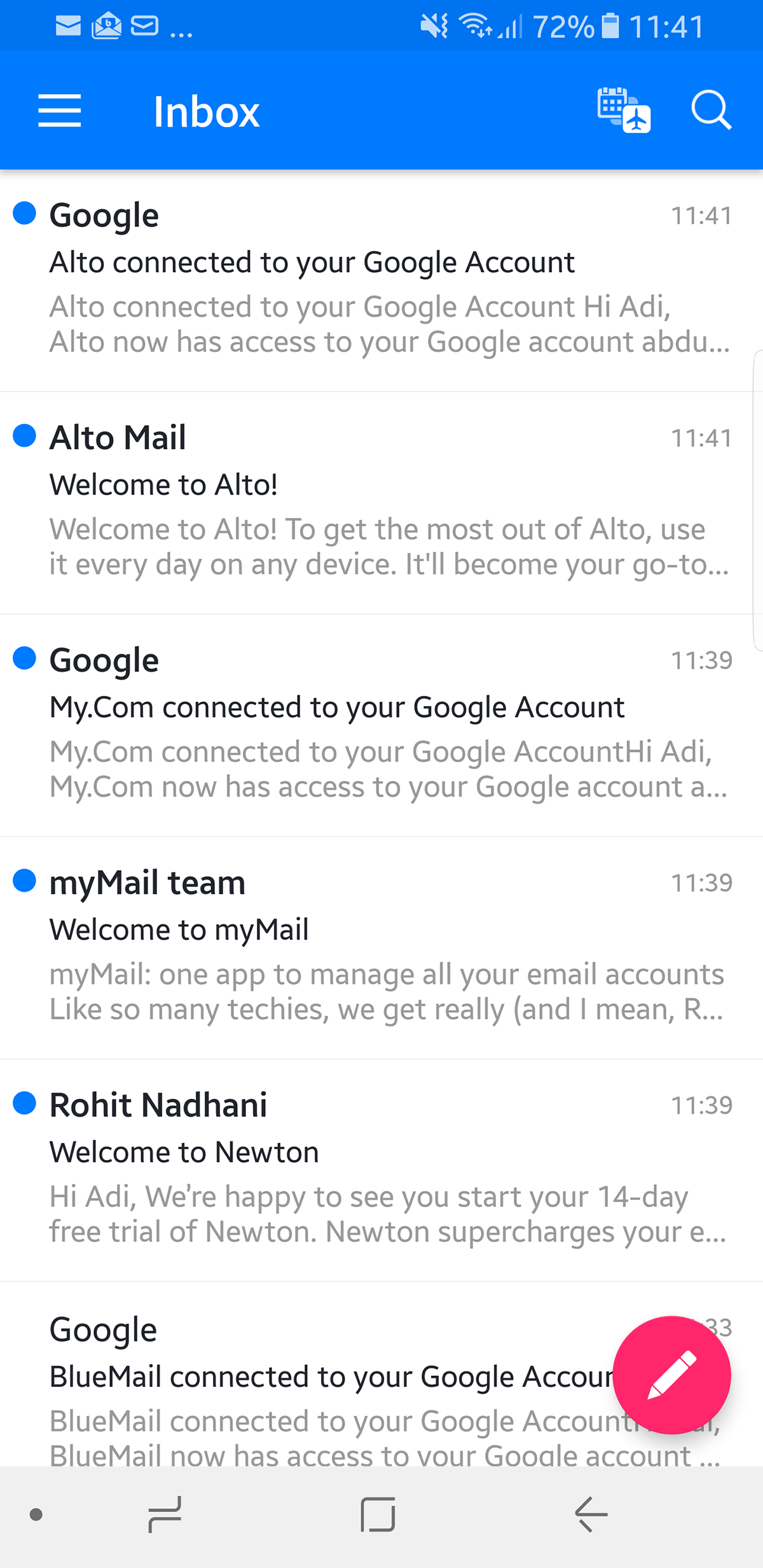
E-Mail Organized by Alto is an AOL product. AOL, as some of you from the 90’s might remember, was a leading Internet Provider back when an internet connection required a dialup modem. The app is pretty straight forward with quick attachments, rich text formatting, and calendar synchronization. It’s the “organized by Alto” where you notice the stand-out features. We have Alexa integration, Slack Integration, Cloud integration, Alarm Sync for quiet times, and more. We could not recommend this enough. Give it a whirl, see how you like it.
7. Gmail
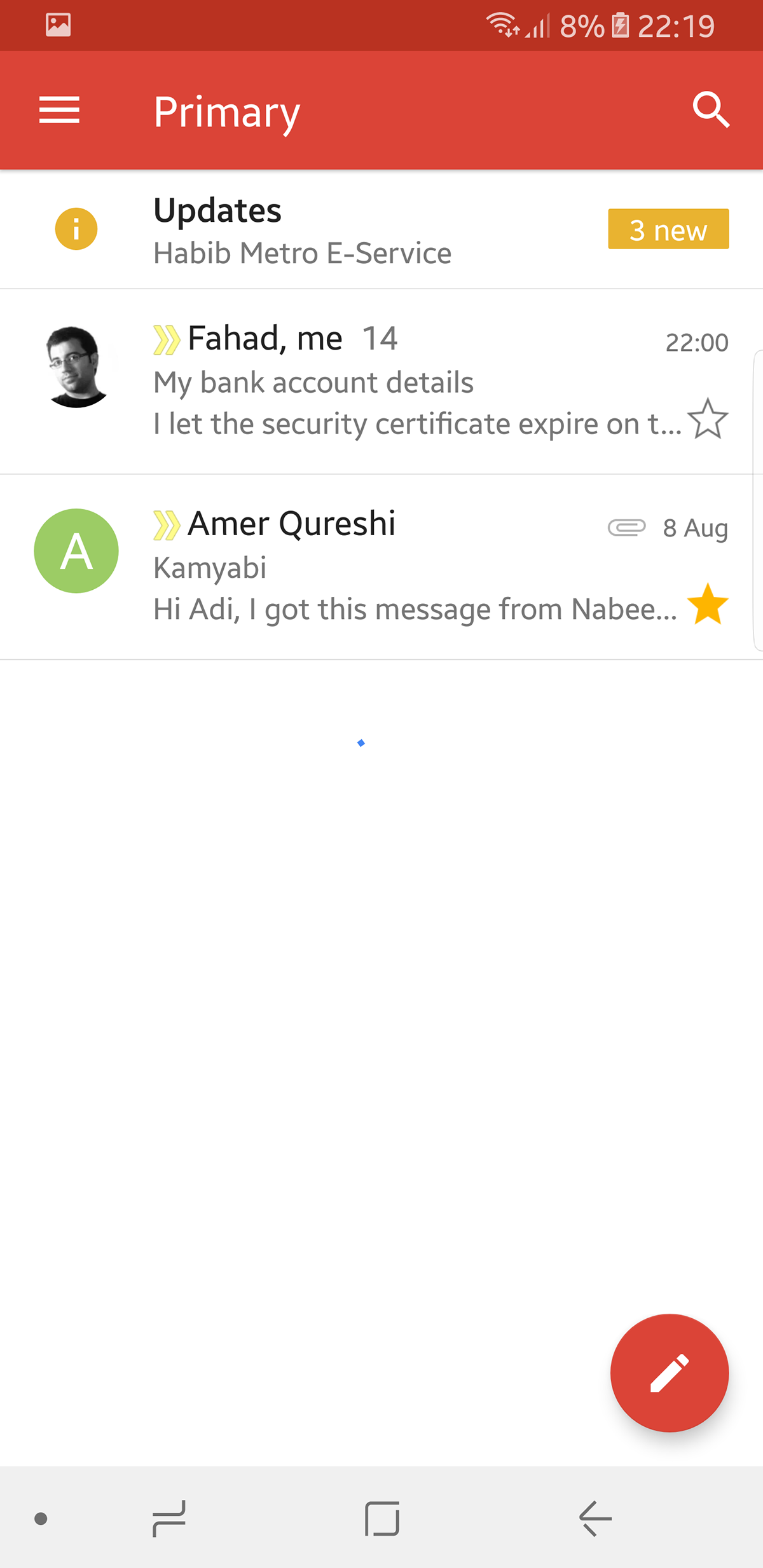
If you’re on Android, we wager you’re familiar with GMail. It is to Android devices what seats are to vehicles. Their absence would not affect the overall function of the contraption, but it would still not be complete. Gmail lets you organize your entire mailbox almost identical to the web version. You can archive conversations or delete them, you can search your inbox just as efficiently as you would online. You can sync with any other email services (Google or otherwise) and of course, you have the awesome smart reply feature.
8. Newton Mail
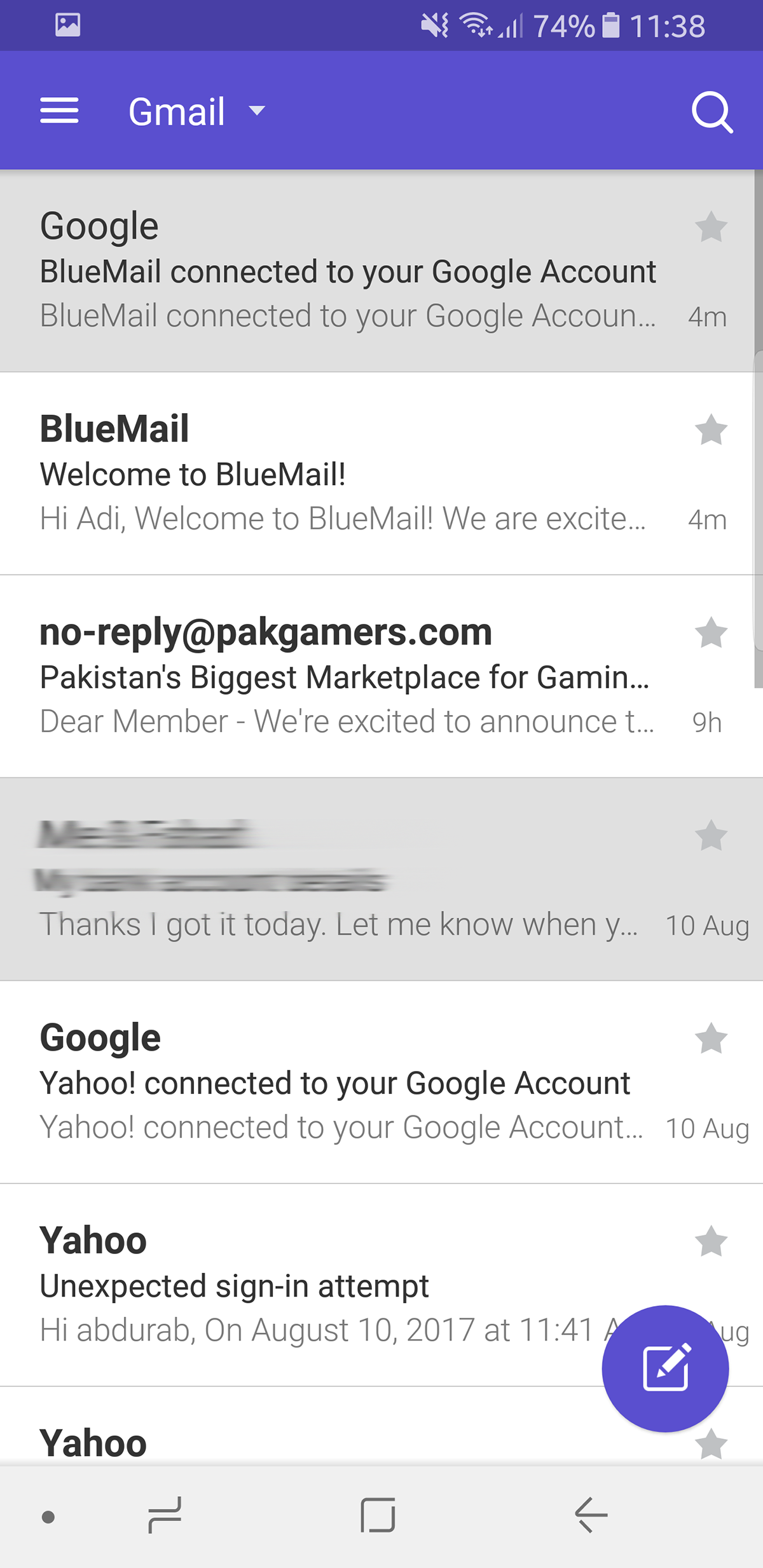
Newton Mail is the only item in this list that comes with a premium subscription and not a modest one at that. However, you get a 14-day trial (free) to decide if you want to get the $49.99/year subscription. Newton mail syncs across Tablets, Phones and Wear, with features like read receipts, snooze, send later, undo send, sender profile. The interface is standard mail UI that almost every entry in this list adheres to (because it works well). If your mailing needs are indeed deep, and none of our recommendations meet them, then you can’t go wrong with Newton Mail.

Are you serious about Microsoft? Outlook for Android SUCKS! And worse, MS doesn’t care about user complaints.
Here’s an example of how this app is the worst of all…
it doesn’t give you the standard email option to “always BCC me” !!! hundreds of users have requested it from MS for years and yet they ignore. So everything that you send and email, you have to fill out the BCC line manually if you need to have a record of the email in your inbox. Real trash!
Come on, people! I don’t care if the stupid app is gorgeous or otherwise. I care about security, and all these apps, however gorgeous they may be, are totally lacking in security. It’s a mystery to me that, after all these years, only Maildroid and (I believe) K9 offer X.509 certificate support. Even more worrying, you get in touch with the developers of other Android email apps, and many of them do not even seem to know what X.509 certificates are all about.
Gmail and Yahoo are good if you want Google/Yahoo and most Western Governments to have unfettered access to your mails, if not, avoid it.
hop email client, look like chat app
If you don’t have Nine Email on your list of best email clients, you haven’t really done your research! It blows away every single one of your “best apps” listed above. It’s a paid app but the experience is the best available today.
That is your opinion…
So is the entire webpage and comments section…duh
Oh ok…
I agree that nothing comes close to Nine. The features are endless. But i will recognize that users with little email interactions would be better pleased with simpler apps.
And K9? Too geeky?
K9 hasn’t been popular for years. The interface is very dated looking.
Maildroid
I’ve been using Maildroid for years now. However, for the past day or 2, it keeps crashing, and other users complain of the same issue with no help from support/the dev team. So now I’m looking into other e-mail apps.
Thanks for your article, it was informative and helped me make a decision to go with Bluemail or MyMail!
Wrong link for Outlook!
Thank you for pointing that out, it’s been corrected.
For some reason, i can never get GMX accounts to setup with Outlook.
Not a problem with Google’s on Android.
What kind of problem do you run into?