A Look At The 7 Best Email Clients for Windows
Email has become the standard mode for communication. We might prefer texting, social media, or a quick phone call for personal communication but email still rules supreme in the work place. Even sophisticated messengers like Slack can’t oust it. The thing about email is that is difficult to manage. Getting to important emails, making sure you answer all the ones that need your attention, and keeping track of important messages isn’t easy. Add to this fact that a Nigerian prince is trying to give you gold, and things get complicated. To tackle the email problem, several companies have developed desktop email clients. The category isn’t saturated as yet but it’s still hard to find the best email client for Windows. Here’s a look at the seven of the most popular email clients for Windows to help you decide which is best for you.
Mailbird
The first on our list of email clients for Windows is Mailbird. Mailbird an award-winning, well-assembled tool that supports all the major email providers out of the box.
Mailbird lets you sign in to multiple mailboxes simultaneously, each granting access to inboxes in the exact state (read/unread, archived/visible) your webmail inbox is organized in. It even puts widescreens to good use by adding a calendar view. Mailbird includes support for 3rd-party apps such as WhatsApp web, Dropbox, Facebook, Google Calendar, etc. if your workplace uses these apps extensively, you will want to use Mailbird all the more.
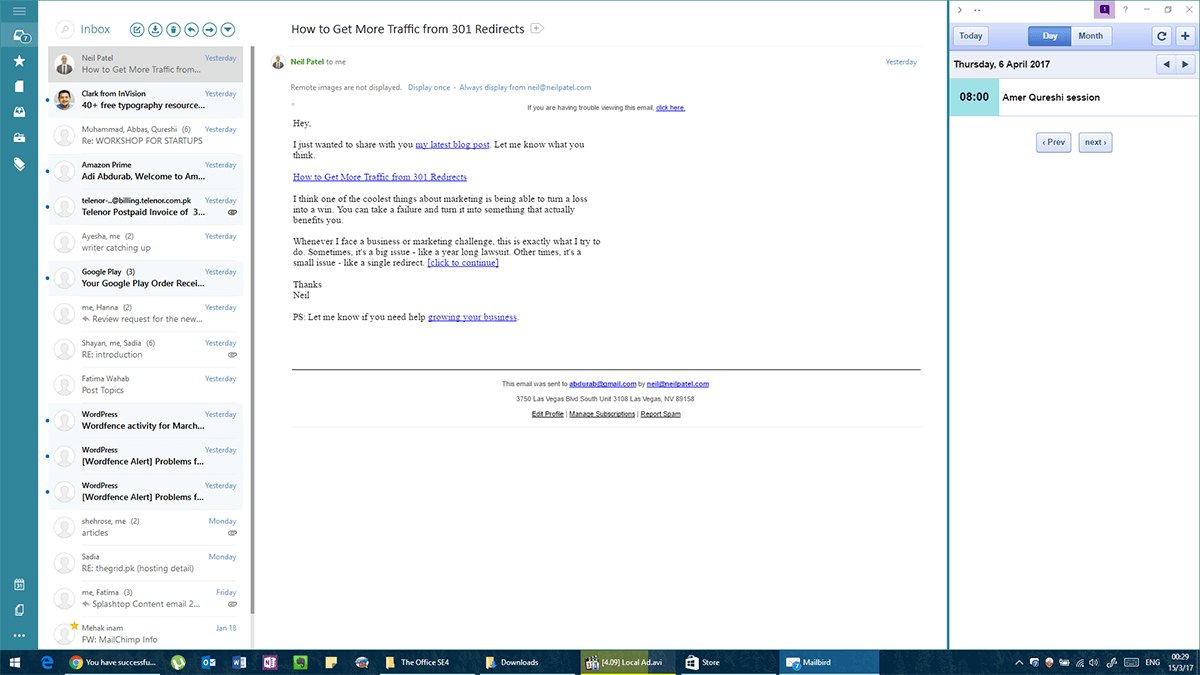
Mail for Windows
Mail is the native email client in Windows 10. Despite its seemingly simplistic design, it is a capable and versatile app. It can support multiple-mailboxes (differentiated by color) including POP/IMAP. Even though the calendar isn’t embedded (ala Mailbird), you can still access it and your contacts via icons in the navigation column.
You get the minimalist Modern UI design for Windows along with everything we traditionally expect of email. It brings you the versatility of a desktop email client with the speed of a webmail app. Though it does not perform exceptionally well as a permanent home for your work emails, as it still lacks Microsoft Outlook’s levels of versatility.
It’s light weight, free, and built into Windows 10. For modest email needs, this is a pretty good app.
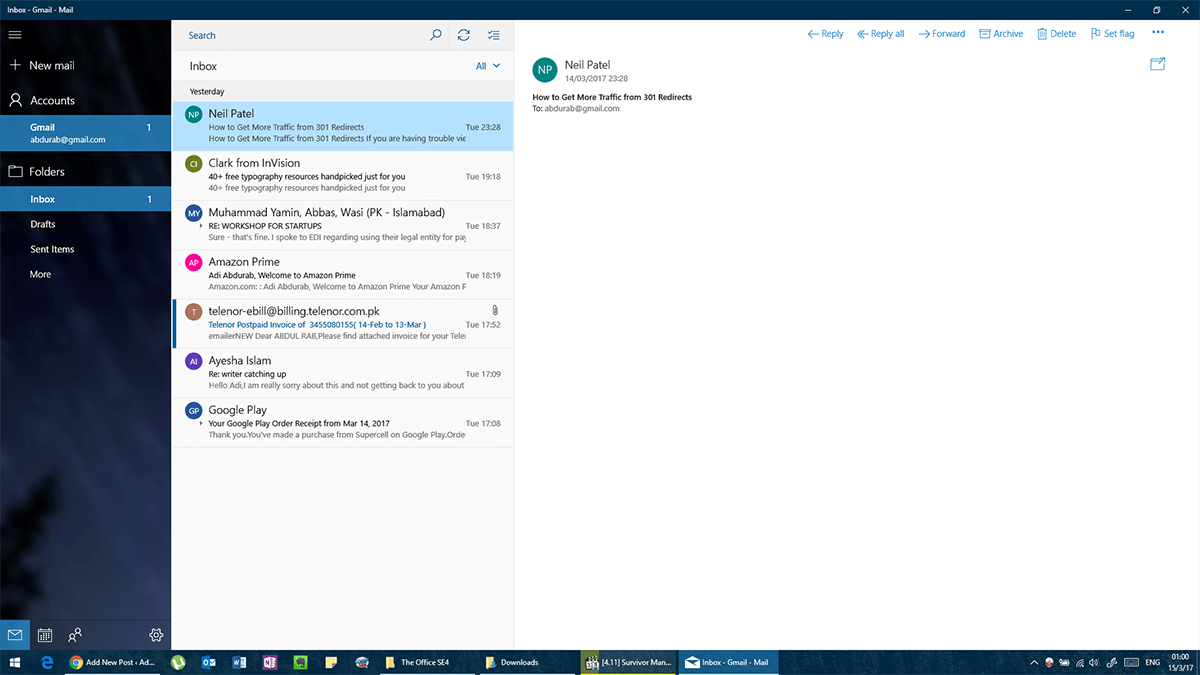
Microsoft Outlook
Given that Outlook is the preferred brand of Microsoft’s webmail service, it is no surprise that it would end up on this list. On iOS and Android, Outlook might just be the best email client, period. The desktop version is not free. It comes bundled with any Office 365 subscription, but it is every bit as powerful as any other app and then some. In fact, its layout was so iconic, it was copied incessantly in the years before webmail became the go-to solution. Its performance and stability continue to impress today.
Microsoft Outlook grants access to as many inboxes as you need. They all operate via POP, and use an internal address book (you can import contacts separately). It gives you as much control over out-going text as Microsoft Word, and it is still the most powerful tool when it comes to work e-mails – especially when you combine it with other Microsoft Office apps (like sending a mail to multiple contacts that updates key information from entries in an Excel file).
The inability to archive mails might be the biggest downside, but you can configure it such that if you delete mail, the webservice will consider that message archived. One of the highlights of Outlook is how well it can manage meetings, one time and recurring, and the rules it supports. Rules in Outlook allow power users to automatically sort emails to folders. There isn’t an email feature that Outlook doesn’t have.
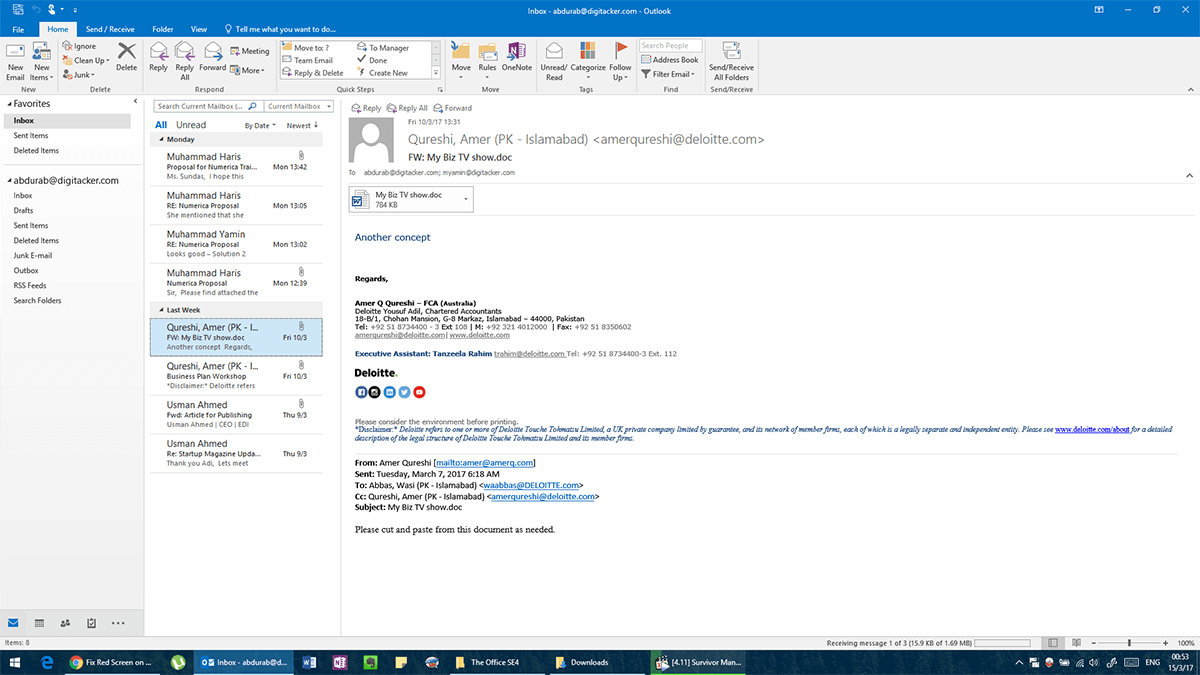
TouchMail for Windows
TouchMail for Windows is quite unique if you have a touchs enabled laptop/tablet. It lays heavily in to the Windows 8+ design tradition. All accounts, webmail or otherwise, are supported.
The mails are color coded in the form of live tiles that you can scroll to, to the end of your mailbox. You can pinch zoom to adjust the number of tiles you can see at a time. You can go from tiny icons to previews of 4 mails at a time.
There is a button at the top right that you can toggle to switch between touch and input devices. If you flick upwards from the bottom of the screen, you can see a list of unread mails sorted by sender, in case you need to isolate one.
TouchMail’s composer is nothing special, it offers everything you would get in the Mail for Windows client. This is the email client of choice if you’re on a touch screen. The touch screen might be a touch screen laptop or a Surface Book or tablet. TouchMail supports gestures but it is built for low-end email needs. It pales in comparison to both Outlook and Thunderbird.
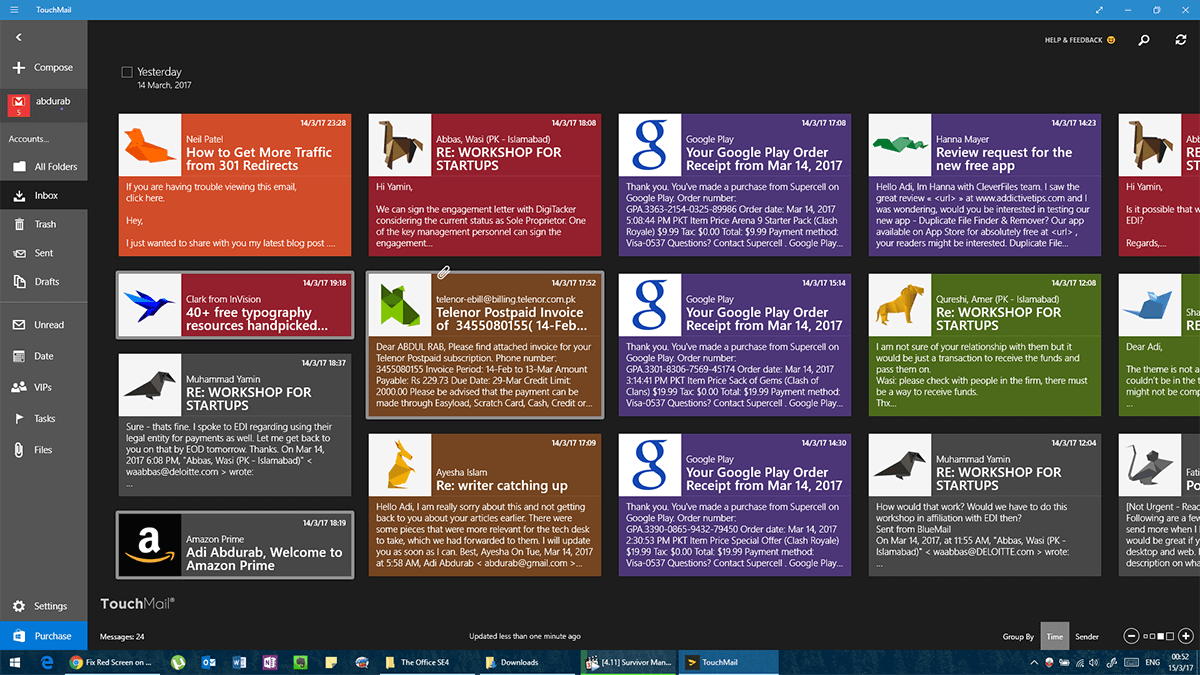
eM Client
eM Mail client is another client on this list. This client, like the others so far supports multiple inboxes as well. However, eM Client, is closer to how Gmail operates than most apps. There are tabs that grant you access to Mail, Contacts and Calendar and your conversations can be grouped by subject.
The advantage with eM Client is the ability to schedule when an email goes out and it has built-in support to translate mails (using Google translate). This schedule email feature is missing in some of the best, most robust, email clients for Windows.
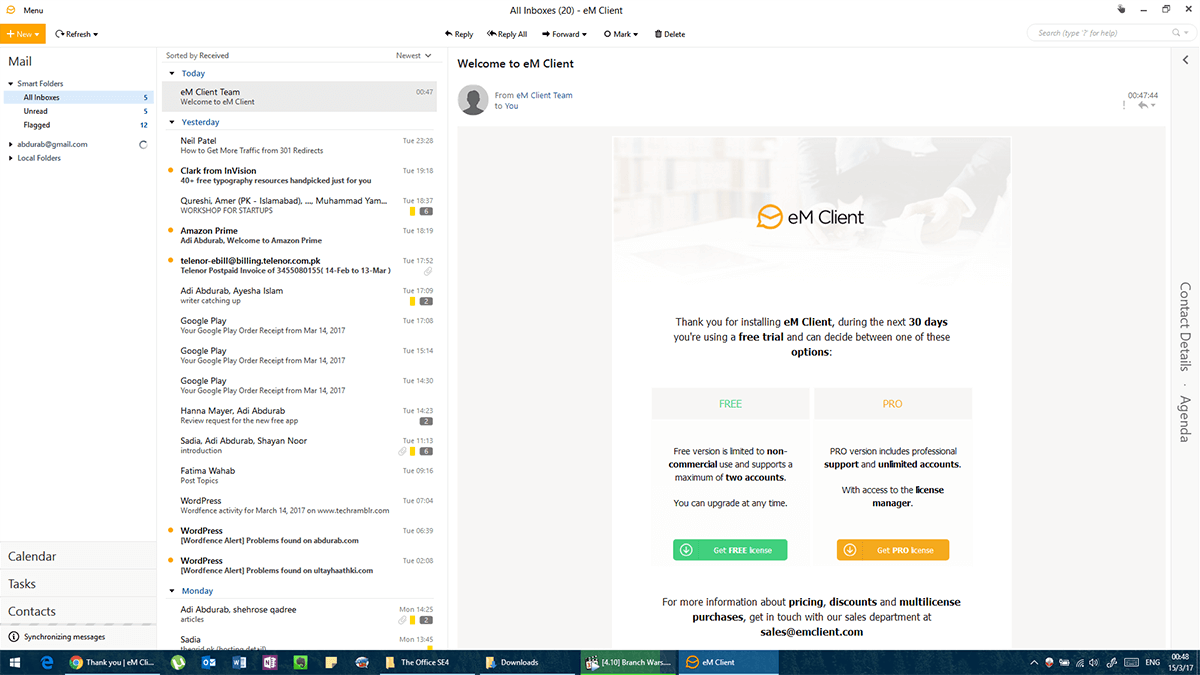
Opera Mail
This entry comes as a bit of a surprise because, quite frankly, it should not be up there with the best email clients for Windows.
Opera Mail can synchronize your WebMail, and all other accounts. It has a nasty habit of downloading every unread mail from your inbox, and only unread mails exclusively. So the first synchronization is going to be confusing as you will come across year old emails and none of the items currently in your inbox.
That said, Opera Mail does offer you the ability to sort mails by color coded priorities as well as the ability to sort mails by the type of attachment. If those two things are not important to you, then you are better off sticking to webmail.
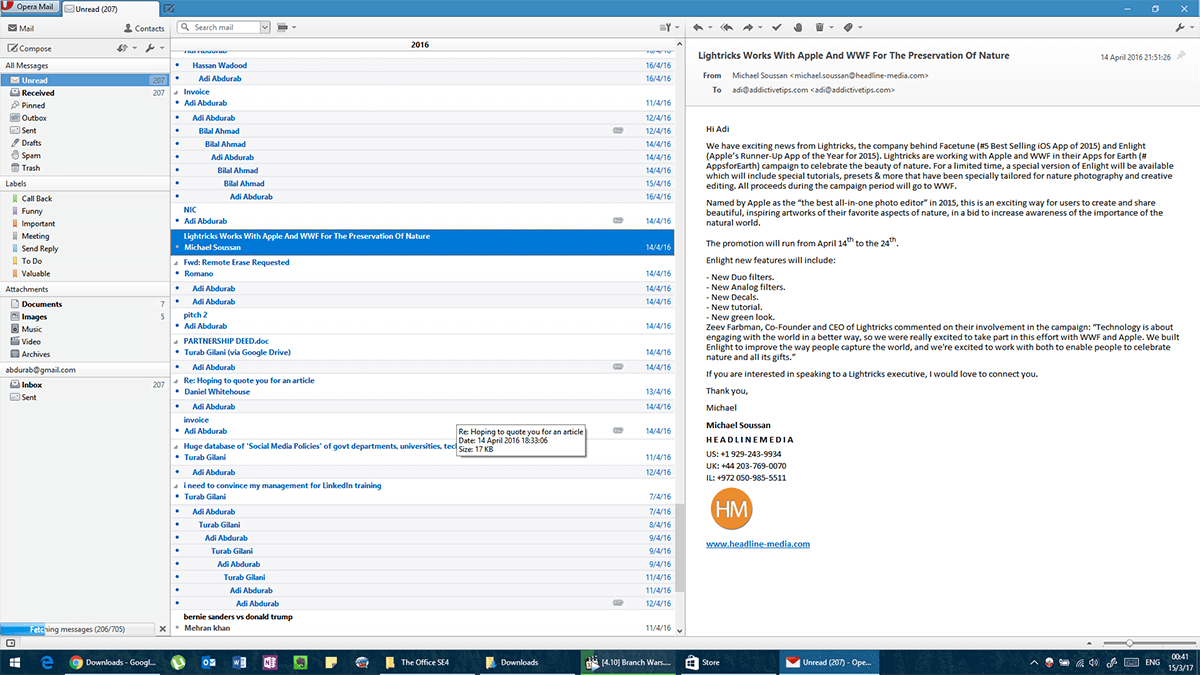
Mozilla Thunderbird
Thunderbird is an open-source email client, by Mozilla, the people that brought you Firefox. You can expect community driven improvements to pop up all the time for what is already quite a powerful tool. After Microsoft Outlook, it might very well be the most efficient client Windows.
It imports all your labels and sorts them to a familiar looking inbox. It doesn’t necessarily lack anything out of the box, but you can create a bespoke version picking and choosing from a myriad of add-ons available for it. However, if you are not too technically inclined, you don’t have to modify it. It is still pretty solid right out of the box. Thunderbird is an email client suitable for anyone looking for very particular features. It has a large library of add-ons that allow you to get just about any feature you want. Thunderbird’s main feature is basically its customizability.
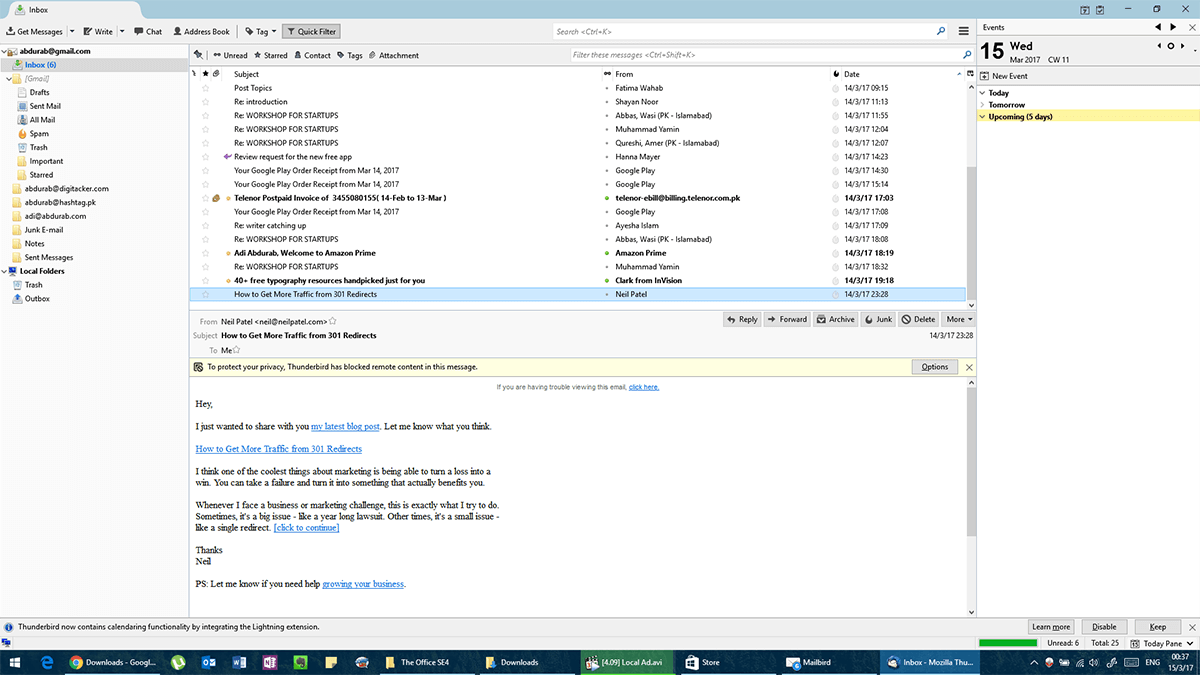

INCREDIMAIL IS FANTASTIC. BEEN USING IT FOR ABOUT 6 YEARS AND IT HAS A NOTIFIER WHICH POPS UP ON YOUR SCREEN EACH TIME THERE IS A NEW MAIL.
I have had incredimail since it began…now it is shutting down March 24, 2020
for good…I’ve not been able to use it for a month because they will
not fix a problem they caused….sorry to see this happen to such a
really incredimail program…
I would have added also OE CLASSIC, which is a very good alternative for those who miss Outlook Express and Windows Mail
I’ll try it Stefania, thanks a lot for repeating your post so that I now am convinced to try it. 🙂
I did not realize I wrote it twice! 🙂
anyway, I’m using the pro version 2.8. the only limit is that now it works only with pop accounts, but imap is already under testing and will come soon
Oh don’t worry I too have little lapses of memory from time to time, lol! So…the OE CLASSIC has a pro version and a home version? I didn’t have a chance yet to look into it, but will soon. I’m not too clear yet as to the meanings of POP and IMAP. I know I use POP. So I’ll worry when I get to it. :o)
well, I think that the pro version (being a paid one) has some more features in comparison with the previous version 2.7: anyway, they are better explained on their web site (news).
if you use pop, it’s already ok for you.
basically with imap you can handle your emails by using different devices (not only pc, but also smartphone, tablet…)
Two days ago, Google threw a big monkey wrench into our email by claiming that Thunderbird is not secure. It looked like a totally legit message that there was an app trying to access our email that was not secure. So I went through the process of disallowing this unnamed app from gmail. Now I can’t use Thunderbird because it turns out to be the app that Google was talking about. When I try to add Thunderbird back as an allowed app, Gmail won’t let me; that option is grayed out. Can anyone help?
BEWARE OF ALL THOSE TECHIE MULTIMILLIONAIRES – THEY ARE ALL PIRATES!!!!!! Take their advice with a grain of salt cause they ALWAYS have something under their sleeves to sell you or make you change something!
Just in case you still have this problem; you need to log into Gmail (on the website) and change the settings to allow POP3 downloads (this is separate to allowing specific apps) and then you can allow Thunderbird again. That’s what I did.
We have outlook as part of office 365 premium. It is useless for searching for emails. You could have received an email in the morning and it cant find it. It is inconsistent search as well. Put into a search by company name for example it doesnt find all the emails with that company name on them. I have to go and search email by email to find the one email I am looking for. Frankly outlook was better before they made it part of Office 365
Oh David this sounds EXACTLY as the Thunderbird search!!!!!!! So I can see now that it’s not only Thunderbird which has these weird functions (among a lot of other ones)!!! I used to LOVE WLMail2012 for its great efficiency and practicability, except Microsoft turned all its attention to other, more PROFITABLE programs and neglected WLMail and later stopped altogether support for it and so it became unbearable to use and that’s when I switched to Tbird. I can see that even the pay clients aren’t worth. Too bad….I wonder why some really shart techies don’t get together to create an efficient email client???
I use Hexamail Flow extensively at work as I have 2 email accounts. So far it has been excellent.
I have Windows 7 and Eudora and 15 000 letters saved. In Eudora I can easily immediately find any item or letter I want. Many letters are contracts of different kind and thus 100% needed. Is Thunderbird such that it can be used like Eudora? Will all 15000 Eudora´s contracts be readable in Thunderbird? Or do you recommend any other. I would prefer Eudora also when changing to Windows 10 – but there seem to be troubles. Is the only
method to have another computer with Eudora and read all the old on that computer?
I have Thunderbird, Marten, and among many other things, you can’t create folders to sort out your categories of emails you want to keep. You can create a folder but…you can’t write or copy/paste into it!!! The only (general) search within your emails is such that it makes you read EVERYTHING you got to find, maybe, the name of one email, and so on….that’s why I’m looking for another client BUT it takes so much to search and then install and test it for sometime, AND THEN, having 2 email programs slowing down your computer (you don’t want to delete your old program until you’re sure) that I’m procrastinating… 🙁
I will contact Eudora team and sure they will develope an Eudors for Windows 10. I just have to wait until there is one. This seems best for all people.
Is there still Eudora development? Neither Outlook nor Thunderbird match it.
Or are there fixes for Eudora so that it will handle tls 1.2 certification?
I still use Eudora and like the user experience but it does not have some modern features. I hope a supported version of it comes into existence!
I’m actually looking for a new email client since Thunderbird updated, automatically, in mid-October and DELETED my profile, and all the associated files. Yep. Email, Address Book, Account information for more than two dozen addresses, (business related and personal,) Filter rules. The whole shebang. Gone. Period. I tried to recover my files using an undelete utility, but I couldn’t find anything.
I was thinking about using Outlook as I have Office 2010, but if Outlook doesn’t keep the email on my computer, it’s useless to me. That bit of info in this article was helpful. That would have been a lot of work only to find the program wasn’t meeting my needs.
Anita: Outlook DOES keep all your email on your computer, if you set Outlook to do so – either if you use an IMAP account, or an Exchange account, or whatever.. Simply put, Outlook can do whatever you can think of. It’s not free, of course, but if you use the email seriously it’s worth every penny.
Enrico, do you know whether the pay Outlook works as efficiently as WLMail did when it started? (Because as I mentioned in comment it’s no longer good). I don’t mind paying for a program that’s efficient and no nonsense. Thanks very much!
Anita: what Thunderbird did to you is scandalous!!! They should’ve done everything possible to help you get back your data. As I explained in my comment Thunderbird has no support to speak of. It’s only “fixed” from time to time by the subscribed people who may or may not be computer savvies…
I bought Mailbird Pro on the basis of their promises that the use of templates would feature in a forthcoming release. Although their newsletters speak of productivity, the prmised feature has been put on the backburner, or dumped altogether. Found eM Client to be much better than Mailbird.
I’m looking for something that hides in tray easily and notifies about new mail in selected folders, not only in main inbox
doesn’t seem like a lot, but I can’t find any…
Thanks for the article.
However, I think Postbox is worth mentioning.
I’ve been looking for the “ideal” email client for the past year and I’ve tested all and every app listed here. I’ve settled with Mailbird, but the latest Postbox deserves far more attention than many of them. You could have a look at The Bat! too.
Thanks again for your well-written articles.
DV
Hello Digital_, since you tested several clients, would you be so very kind as to tell me which resembles most the Windows Live Mail2012 please? I had this one which was wonderful when it worked, but it became horrible and riddled with failures, so I switched to Thunderbird, but this too is quite incomplete and hard to work on. Hope to hear from you? Anticipating my big thanks! :o)
Hello Adelazion,
Unfortunately I haven’t found any client that resembles WLM 2012 🙁
I didm’t use it for a long time, it was quite basic to me and couldn’t stand my productivity workflow. I’ll make sure to drop a comment again here when I come across something you could find useful.
Regards,
DV
I feel ok with OE CLASSIC, which is a good alternative for those who miss Outlook Express and Windows Mail
Hi Stefani I too used to have OE and was happy but I just don’t know how I switched to WLMail2012 and loved it!!! But soon had lots of glitches, especially when MS stopped supporting it. So, totally disgusted I switched to Mozilla Thunderbird but found it quite inadequate, especially because this one too was abandoned and kept by those who try to “fix” it. By now I’m tired of switching but will if I find one that’s acceptable. .