Microsoft Outlook 2010 Email Account Settings [Setup]
In today’s post we will review the email account configuration settings in Outlook 2010 in full details. If you are looking for any help in configuring an email account with Outlook 2010 then you can find it here. You can also read another one of our posts on Outlook 2010 Email Signatures.
Once you have successfully configured an email account in Outlook 2010 and want to view the account’s settings or properties, then here are the simple steps you can follow. In Outlook 2007, the account settings could be launched from the Tools > Account Settings option, while in Outlook 2010, you simply hit the Office button(or File) and click the Account Settings button.
It will display the Account Settings window with Email tab open, if you have configured multiple accounts then all of them will be listed here. You will see the tabbed interface here, by clicking any particular tab you will see its relevant settings for the selected account.
Under the tabs, you will see plenty of useful options, the New option lets you configure a new email account, the Repair option is used to repair the Outlook 2010 settings (you often need to perform this operation if your email repository size is in GB’s), the Change option lets you modify the settings of any particular email account. If you have configured multiple accounts in Outlook 2010 then you can set any particular account as your default by selecting that account and hitting the Set as Default option. The Remove option deletes any particular email account.
At the bottom of the above displayed window, you will see the path of the data file. This data file is used to restore your emails, in the case of any disaster situation.
Lets explore more into the Email settings, hit the Change button and it will launch the wizard from where you can view/modify your configured email account settings. At the very first step, you will see User Information, Server Information (Server Type, Incoming and Outgoing Server) and Logon Information( Email account and password).
For more settings of your email account, click the More Settings button and anew dialog window will open. Now, under the General tab you can specify the name that appears on the previous menu’s listing, as well as your organization name and your reply email address.
Under the Outgoing Server tab, you can instruct Outlook 2010 to use authentication when sending emails. When connecting through another service provider, you will want to have this checked. Otherwise it is unnecessary. The Connection tab lets you specify how Outlook 2010 will connect to the internet.
The Advanced tab lets you control the port and encryption settings for your account.
Outlook 2010 represents the most powerful and intuitive email client software with a rich set of features. Even though these settings could be found in Outlook 2007 as well, Microsoft has indeed improved Outlook 2010 to be more user friendly. Enjoy!
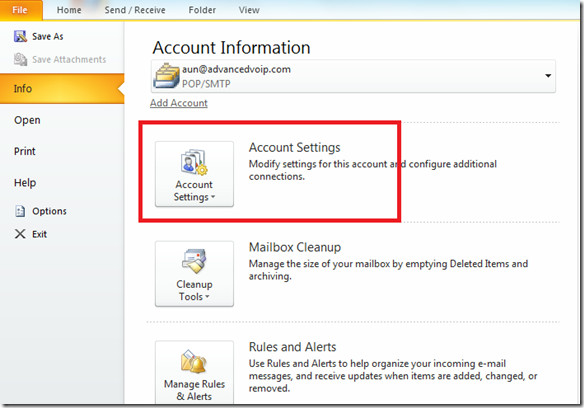
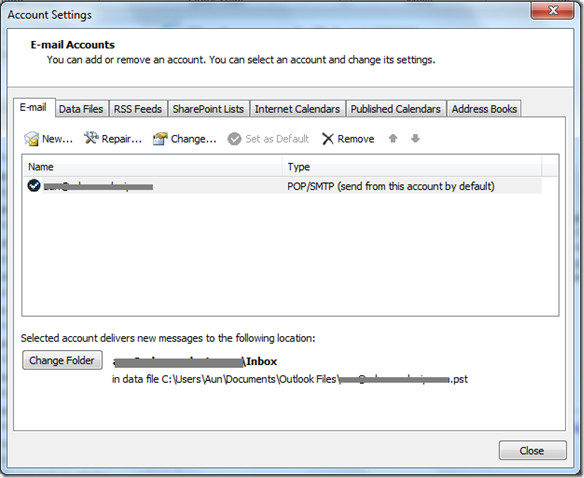
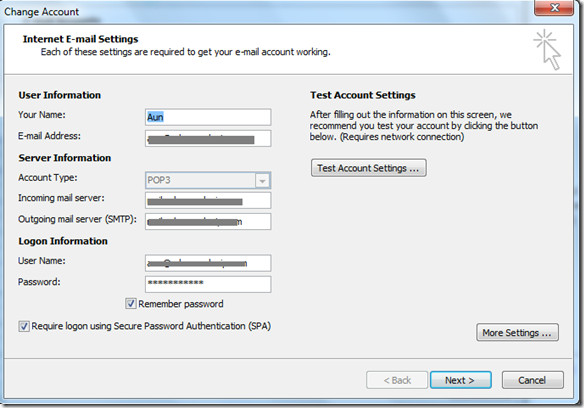
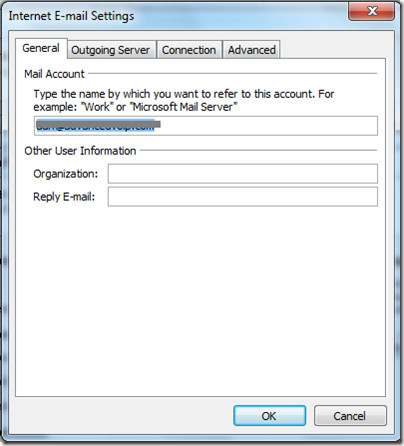

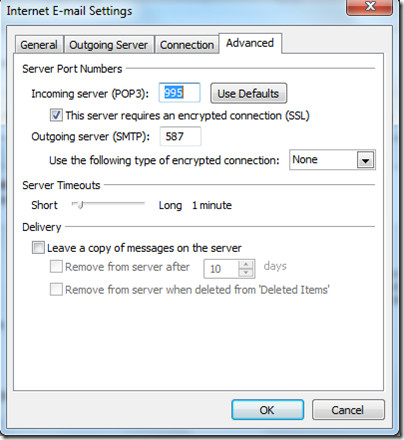

I cannot get my emails. The page that comes up is the archive page. I cannot change the page.
thanks for the help the information was just what I needed. thx
How do I set up my new gmail account to route received emails to a new inbox folder I created? I just can’t figure it out within Account S
ettings…Thanks!
When a client respond to my email is it sending it to the wrong email address – how do I correct this
I just changed my password yesterday and now I keep getting ‘enter password’ on send/recieve. When I do so it still oes not allow access. What can I do to get my messages from BTYahoo. I cannot believe I have got my new password wrong.
a recent update has stopped by btopenworld account from working last time this happened i had to overwrite a dll file can anyone help i have other email accounts on same pc which work ok ( gmail based) i can access via web and ipad so i know there is no problem with my account help !!!
i recently set up several different email accounts and when I went back into Outlook they were gone. Help!!!!
At the top of an email I’ve replied to, it says “This email was replied to or forwarded” How can I find the reply or forwarded email?
Look in your “Sent” folder. The “This email was replied to or forwarded” message that you refer to also displays the date/time, so that will make it easy to find. Right?
I have 3 email accounts defined in Outlook 2010 (on a 64-bit Win7 Pro laptop). 1 is my work exchange account and the other 2 are private POP/SMTP accounts. Even though the Exchange account is set as the default, when I click on ‘New’ to create an email, it has set one of the POP accounts as the ‘From’ account! Why is this, and how can I make sure the Exchange account is the default ‘From’?
Hi Have just loaded Office 2010 on new laptop and configured email accounts but cannot view the messages even though they have been downloaded and can be found using the search field – so where are they and what settings do I need to change to view them in Inbox nd other folders?
Thanks
change name on outlook 2010.
help changing name for outlook2010.
How do I set Outlook to auto send my emails vs going into Outlook each time to send email (they typically just sit in outbox til I go into it)?
Also, how do I get auto notified on my computer desktop when I have new email from Outlook?
Thanks!
Help, I set up my email on outlook 2010. It sends the email and sucessful, but when i close the continue it says The requested operation has failed and when i go back to the email list, my email setup is gone. Has anyone seen this or can offer a possible solution? I already Uninstalled and reinstalled it from a link from Microsoft Office store online.
I have Outlook 2010 on my W7 system. I and my wife both use the SAME computer, when I am logged in I can see all of the email accounts. When she logs in (whether I am logged in or not) she opens Outlook and there are no email accounts. Do I need to set up the same accounts and if so how will both users know if Outlook is up to date.
I just recently installed Outlook 2010 and I noticed that that the emails are not being removed from my ISP server which cloggs the maximum usage of data space on their end. The older version of Outlook I had actually removed the emails from the ISP server, is there an option in 2010 to perform this function?
view your email account settings in the advanced tab it will have an option to leave email on server or to remove it after a designated amount of time.
File>Account Settings>Change Account settings>(select Account)change>(dialog Box pops up) More Settings>Advanced Settings>Delivery (bottom section)
Sorry but in my Outlook 2010 there is no such option!!!
I had the same problem. On the File tab, you will see Account Settings. Click on that. On the email tab of the window that comes up, double click on your account. Click on ‘More Settings’ button on the lower right. Then go to the Advanced tab on the window that comes up. At the bottom, you will see a check box for ‘leave email on server’. Uncheck it.
thanks
The file that stores the email account in outlook 2010 is the .pst outlook file. I hope this helps!
For years I thought that was the case. However, when I imported the .pst file from Outlook 2010 on my desktop, running windows XP Sp3 to my laptop running Windows 7 SP1, there were no email accounts on the laptop. I manually entered them.
Is there a file that stores the email accounts in Outlook 2010? What is its name, and where is it?
I can receive mail but I can not send mail.Setting are ok .I use Outlook 2010
I acn receeive but I can send .Settings are ok.
i used same setting bt still hav problem
I have Oulook 2010 and Windows 7. I set up a work email and a personal email. When I am at home I change the settings to have my personal email be the default. The setting does not seem to work. I am trying to send emails using mail merge and it ignores the default account and sends the email from my work account. This was not a problem with Outlook 2010 running on Windows XP.
Has anyone experienced this and know what other settings I need to change.
In the preview pane, the program takes most of the space displaying redundant information (who the email is from, the subject line, the date, time, cc’s) leaving 1 line to preview what the message says. Is there a way to turn off the redundant information?
I have Windows 7 64bit and using MS Outlook 2010. I have 4 AOL email accounts connected to it and cannot clear or stop “Send/Receive” from processing. I don’t know how to clear the send queue because the freezes up Outlook. I have tried the Cancel All, Clear Task options but still nothing. It also prevents me from opening Outlook from reopening. Also, getting error message “IMAP server cannot open attachment from message 16301″…Anyone know how to find this email with the attachment and delete it or stop it?
I was trying to set up a client remotely who has Outlook 2010 and I don’t.It was a nightmare until I found this page – thanks!
I have outlook 2010 keep popping up asking do you want to save this file. Type HTML Document,
{19DA2B30-2072-4C99-B9D2-8E343FC69A4D}. How can I solve this problem by stopping it from popping up again?
Thanks
I have outlook 10 and can’t scroll in outlook. Any ideas?
more reference
http://www.oxstyle.com/search/label/Outlook%202010
Hello
the guide is very very good for outlook 2010. thank’s a lot
Hello,
No offense, but this guide is missing some of the basic information necessary in setting up your outlook, and calibrating the basic outlook settings. You can head over to another guide I found: http://www.howtowindows.com/outlook-settings/ to see some better info and a more useful guide.
I have been having a issue with my Outlook 2010. I have 3 different email accounts setup. The problem is when I recieve an email. There is a long delay between when the email arrives in my regular email account and into Outlook email account. Sometimes this delay can be very long. Also the email folders in the navagation window are always colapsed when I open Outlook. This is very annoying. Can anyone help me with these issues?
same issue…have you found a solution?
In Outlook 2010, does anyone know how you can have the next un-opened e-mail in your in-box open automatically, once you have closed/deleted/forarded/filed the prior one you just read?
Hi There!!
can you guys please help me, I was using windows xp and I wa checking my emails using outlook then i downloaded windows 7 then i cant access my mail anymore. the account am usng is : info@mobilex-rays.co.za.
please guys help
Hello, I am struggling to find a way to disable temporarily an email account.
In my wife’s laptop Outlook downloads automatically my emails too, but I never check them because I read them on my desktop PC. I don’t want to remove the account because when we go on holiday we bring with us the laptop, obviously not the desktop PC.
Is there any options that allows you to do so? Just like the one you can find in Thunderbird.
Oh, and how to set up the frequency for Outlook to download the messages from the server?
Many thanks in advance.
Click the send receive tap then you will see work offline icon. click the icon then your email will be offline..give the shout if you have any problem
I have 3 accounts…I only want to disable one of them. In 2007 you could go to Tools and do that but I dont see that option in 2010?
You can create new Send/Receive group then define wich accounts include and how often check for new mail
I setup 2 accounts in th first one the Advanced tab is as in this article but in the second the Advanced menue is different.
I want to leave a copy of the message on the server and there is no such option.
Please respond by mail.
every body..please help me..
if I send mail from microsoft otlook always eror.
“Outlook cannot connect to your outgoing (SMTP) e-mail server. If you continue to receive this message, contact your server administrator or Internet service provider (ISP).”
can you tell me the solution for this problem..
thanks
Try putting your user name in as your full email address, not just forename.surname
Also try ticking the Authentication box under ‘Internet Email Settings’ > ‘Outgoing Server’
Try the first one, then the second if it doesn’t work.
hi guys, i’ve found this cool free add-in that configures your email account AUTOMATICALLY! download from: http://www.codetwo.com/freeware/outlook-autoconfig/?sts=99
I’ve just wanted to share my discovery with you 🙂
1. In the 2nd screen shot above there is change folder option that does not appear in my Account Settings window
2. In Change Account screen shot above the account is POP, mine is IMAP, also the Require Login using Secure password is checked and mine isn’t checked
3. After clicking More Settings General….Internet E-mail Setting screen shot above says to type the name of the account. What I have in the box is my email mhbpoet@gci.net
4. For More Settings Connection all that is clicked is Connect using my local area network (LAN)
5. For More Settings Advanced screen shot above my window is the same but it does not display
the words or the option for Delivery or leave a copy of the message on the server just Folders and Root folder path.
Do have have some other version of Outlook than the one expalined in your scrren shots?
Mike – I have the same problem. I cannot find a setting that either lets me keep a copy on the server or force Outlook 2010 to copy and then remove emails form my ISP.
Any luck getting an answer?
I have the same problem, when I download my emails to outlook I want it to delete them off my server. It stays on the server as well, and my box fill at the server. Anyone know how to set it up so it will automatically dlete the emails off the server when I download them to outlook 2010
Did anyone ever get a response on how to delete emails off the server once they are downloaded into Microsoft Office 2010? I’m having the same problem….
Click the following:
File – Account settings, then double click on your email,
click on more settings and then on advanced
Untick the delivery box
Did you ever find the answer to this question as I have the same problem.
Thanks Mike, I was having similar problems as you and when I read about your IMAP connection I checked mine and lo and behold IMAP which occurred under auto configure. After importing .pst file from Outlook 2007 found that new mail was delivered into a totally separate inbox from the old mail and couldn’t change it.
Solution was to remove account and add new account setting up using manual settings and making sure that POP3 was selected.. Was asked which file to import and now I have options like “Change Folder” and “leave a copy of messages on server” which were not present under IMAP configuration.
But best of all I only have one inbox etc. Thanks again.
Another example using IMAP is available at http://quikstarts.com/Software/Microsoft-Outlook/How-to-setup-Microsoft-Outlook-2010/
thanks dear have it continue, but i have my company email so it there any problem to configure on that and thanks again