Change Default Email Font Settings & Theme In Outlook 2010
Changing font settings and adding image background in Outlook 2010 is a piece of cake, as you can change it from the font setting present in mail compose window. But wouldn’t it be more convenient if you can change default font styles; font family,size color, etc? So that you don’t need to change font settings all the time while sending email. Apart from changing font settings, you can also apply default theme from the list of Outlook intrinsic themes.
To begin with, launch Outlook 2010 and on File menu, click Options.

It will bring up Outlook Options dialog, from left sidebar select Mail and from main dialog window, click Stationary and Fonts.
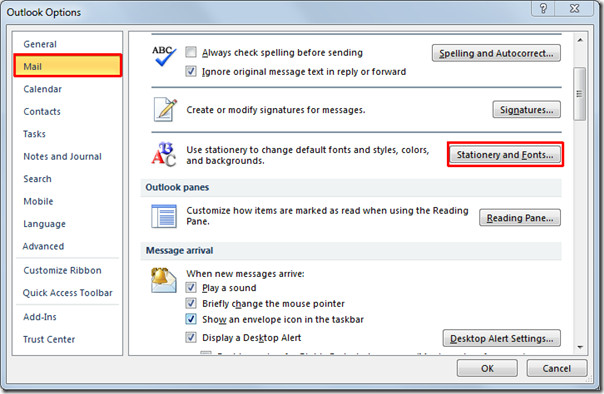
It will open up Signatures and Stationary dialog, switch to Personal Stationary tab to change default font settings for; New mail messages, Replying or forwarding messages, and Composing and reading plain text message. Here you can also change the generic Theme.
Change Default font styles & settings
For changing default font size, color and family, under New mail message section, click Font.
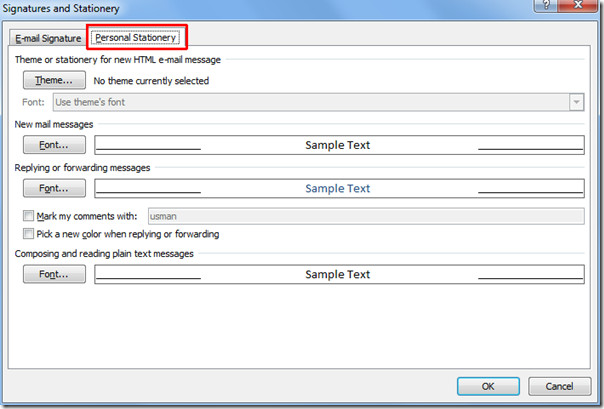
You will reach Font main dialog, start changing basic font settings; from Font select the font family, under Font style, choose desired style and from Size change the size of font.
Apart from the basic settings, you can also set some extra font settings such as; Font color, Underline Style and Color. From Effects, enable different font effects options. You can see all the changes in Preview pane. Once done, click OK to continue.
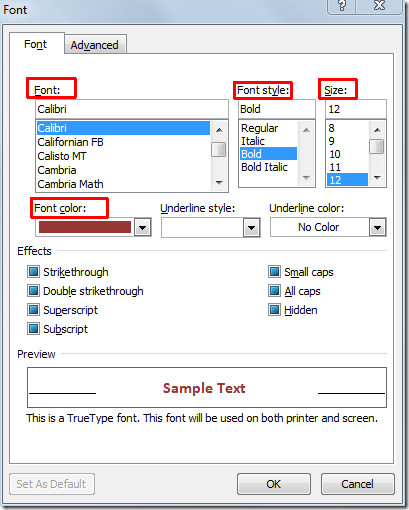
Repeat the same procedure for changing font settings for forwarding messages, by clicking Font button, under Replying or forwarding messages section.
Now on opening Mail Compose window, you will see changed default settings, i.e, font family, size, and color.
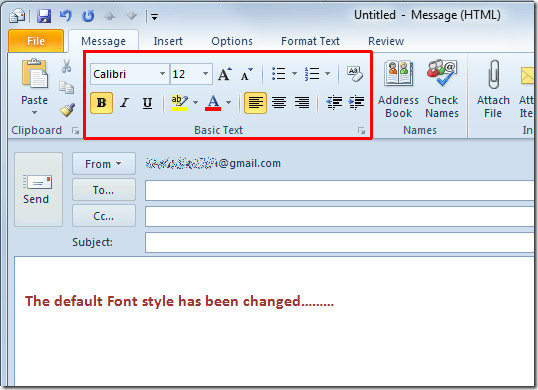
Applying default theme
For changing theme, move to Signatures and Stationary dialog. Click Theme to open up Theme or Stationary dialog, under Choose a Theme list, select the theme for email message. You can also enable/disable different theme styles; Vivid Colors, Active Graphics and Background Image. Click OK and close Outlook Options dialog.
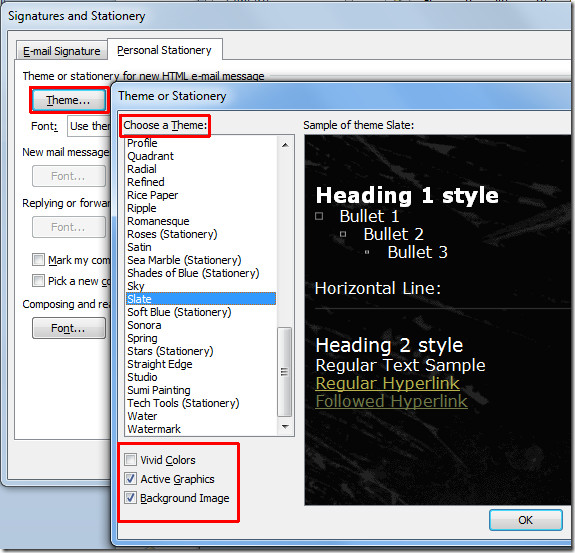
The theme will be added in the mail compose window.
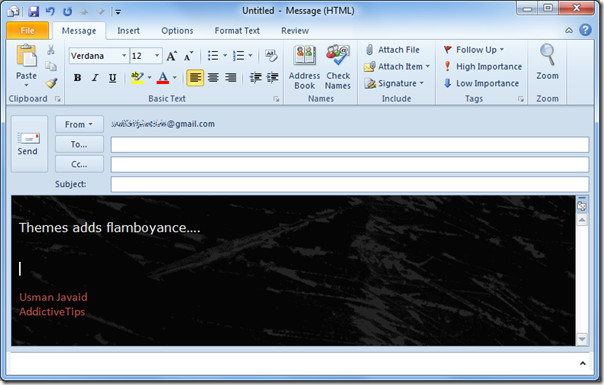
You can also check out previously reviewed guides on How to Read all Outlook 2010 emails in Plain Text & How to make Outlook read emails for you.

I’ve done all of this and it still will now save my settings for new messages.
Thanks for this. I’d already done this when in a new email but I did it again in Outlook itself because every time I turn my computer off at night it reverts back to some default setting which I now have to change every day. There’s no button that says save these settings as your default so how do I do that?
Hi When ever System is shut down or restart happen the default fonts getting changed
pls let me know if you have any tips to fix this issue
Hi,
I have a slightly different issue which I cannot find answers for ANYWHERE!
I have created a table with contact information to be answered via reply email… to send out to our customers.
I have it all set to Calibri14 … I want the fields where the client types to also stay Calibri14 when they reply…
We sent to another email and when you hit reply and start typing in the blank fields the font changes to TimesNewRoman12….. Nothing I do fixes it!?!?!?! PLEASE HELPPPPP!
Is there a way to lock the font so its unable to change????
Thanks.
Good day my boss is having a problem, when he receives emails from certain people the body is empty, I went to all sites on google stating we must change the font to plain text on the incoming messages. Outlook 2010 I went to the option, stationary and the clicked the drop down for the font and plain text is still not there. Has anyone had the same problem and what was the solution?
hopefully somebody can help me. I don’t know what I did, but I managed to change the color on top of the page where it says FILE,MESSAGE, INSERT, OPTION, REVIEW. I manages to change it to white now I cant see it. How do I change that back to black
Thank you! It is very clear step. With your provided step I know how to change background color,front size and layout too.
Hi this setting is getting changed automatically after restarting the system. i.e; only font size is getting change to 11.
On the last day of the month, outlook resets my fonts to Calibri 11. Does anyone know how to stop this happening?
It’s very helpful !! Thank you so much for sharing these tips
Hopefully someone can help me!
For no apparent reason when I reply to an email show on the screen in minute fonts event though they are set a 12. All incoming emails read OK but not replies which I send out.
At the moment I am having to enlarge the font to 72 to write the reply then reduce it before sending its a real drag!!
Hopefully someone has the solution
Awesome, this what I Want,, Thank you So MUCH.
sucks, how do you change style and size of fonts in mail folders.
Still not helpful. I want all of Outlook to be bigger font so I can read it without my contacts, but don’t want to have to change resolution on my monitor. And the zoom should stick on reading and replying to emails; I don’t want my emails to be a huge font, I just want them zoomed. Why does Microsoft make everything so complicated??!! 🙁
Many thank, whoever upload such a helpful information with visual effect.
Nice effort that should be appreciated>>>>>
Thanks! Very helpful!
THANK YOU!! Great instructions.
How can I access mail sent by me????? ~~~also access mail I have forwarded??? I frequently need to send to additional contacts!!!!!!!!!!
“…click Stationary and Fonts.”???
“Stationary” should be “stationery”! “Stationary” means “standing still”!
Terrfic! Thanks for having the pictures. They made it so easy, I didn’t even need to read the text.
thanks
Nothing about changing the background color of outgoing messages to a custom color. I.e. not a canned theme. I tried making my own theme but it doesn’t show up on the list of available themes. Typical of my frustrations with MS products.
My changes were not reflected in new emails. The “option” font size = 11 point but the actual view is 8 points on all new email messages. I can see font = 11 on the “send version” of the email. Bewildering and frustrating as I compose emails using very small fonts and if I try to increase font size from 11 to 18 to see better the output email looks very large font size to reader. Any solutions short of re-installin Outlook 2010? Possible virus or rogue code messing-up my Outlook email new message font size.
Much more helpful than all the useless MS “help” pages.
This link is so helpful. Thanks!
I didn’t see this in the text, but i didn’t read it extremely carefully. I had to restart outlook 2010 for it to take affect.
I followed all the instructions on how to change Font and it will not change – My font is so small no one can read it .
This a great site–good information.
God bless,
Superb Method to explain…
Thanx Dude
I understand how to change font styles, etc., but my problem is that when I forward or reply to an email there is one line in the original message, usually in the signature, that explodes to 140pt. and I can’t seem to change it. It’s driving me and everyone who gets my emails crazy!
Thanks a ton 🙂
How do i change the default font when typing notes within individual contacts? It always underlines all typing of notes there. Please send answer to ronryanlaw@cox.net
Thanks for clean guidance
Helpful…thank you!
Thanks what I wanted to do I was able to do! 🙂
I had already worked out how to do this for myself. However, the font in the “To”, “CC”, “BCC” and “Subject” fields does not change to my new font.
I notice that, with the cursor in the body of a message, the font in the toolbar is my new font (and the drop-down is active, so I could change it), but that with the cursor in any of the above-named fields, the font box in the toolbar is blank and the drip-down is NOT active.
Is there a way I can change the font for these four fields?
I followed the instructions, but the “Stationery and Fonts…” button would not open the dialog box.
this didn’t help. My font is changing mid email and even mid sentence HELP
I got everything figured out except how to increase the font size for the FROM, TO, CC and SUBJECT LINES. Is that an option?
the font color option for Forwarding or Replying messages is not active !! what should i do !!????! every time i reply on an email the font is a different color from pink to purple !!! PLEASE HELP !! :/
Options
Mail
Stationery and Fonts
click “personal stationery”
uncheck “pick a new color” under ‘Replying or forwarding messages’
I have followed all of the above dicrections. Everything but my personal stationery has my font and style, but I have to manually do it everytime I do a new email, but responding to someone’s email my font is fine.
I have followed all of the above dicrections. Everything but my personal stationery has my font and style, but I have to manually do it everytime I do a new email, but responding to someone’s email my font is fine.
wish I was able to follow along with this information
Very Helpful. Indeed solved the problem and easil! . Thanks
very helpful, even though I send in colored text in Outlook 2010, the recepients are still receiving it in black, guess they need to change the settings on their end.
Well done! I am not a computer person, but I have to be one for my job. These instructions were perfect!
easy to follow instructions, thanks for the into
Hi. I understand how to do all these changes, but my issue is, when composing an e-mail, sometimes I want to include a hyperlink and I’d like the hyperlink to always look a certain way, with a consistent font color, an underline, and the underline being the same color as the font. I find that this doesn’t happen naturally – the way it did in previous versions of Outlook. I always have to do what your third screen shot example above shows – and it’s annoying. Any remedies for this?
Thank you for both email and word! It works.
Margit
have tried a number of time to change the font size to a bigger number but it will not stay that way. I have looked up on your site and my file is different fron yours and so I can not follow it. Is this because I am on 2007 not 2010??????
Any help would be good thank you
Very helpful, I like the screen shots which make it very clear for the… er… less well trained user
Please fix your spelling of “stationery”! Throughout the article you have used the word meaning “standing still”…
Thanks! 🙂
A tale about Karen Millen & Students
As a student,i didnt know more concerning the fashion dress,but by some dress,i knew the Karen Millen Dress. Some one call a crazy girl for dress. Maybe. regardless of it is lace dress, chiffon dress, or dress with hollow out, all they are my favoriate. actually in recent days, I love the style of dress which a fair maiden usually wear, but sometimes, I wish to try the style of Europe and America series, but I don know what the design and style of Europe and America is exactly, so it much like that, such as the combination of Jeans, T-shirt, leather clothing? sometimes, I want to try differnt style of dress, like the British style, or even the grace French, or recover the classic style, however i cann grasp their connotation. so hope you guy may help. but the dress is my speciality.
Almost many women still are wild about purchasing new dress, new clothers. still remember when I did some shopping on the street, then went into a karen millen dress shop, there is a woman who had been trying a skirt and investigated the mirror, up and down.
Now i’ve interest in Karen Millen item, and bought it online. And frequently introduce this dress to my mother and my aunt.Additionally they vey like it. Karen Millen dress is devoted to shaping the women’s physical beauty lines have demonstrated a feeling of femininity silhouette. Karen Millen of clothing everywhere are close to the body of the cutting.
karen millen handbags sale
I’m running Outlook on Mac. There is no “themes” option. Anyone know what to do?
haha how about all the people commenting that this isnt what they are looking for, well no-one cares, this article does exactly what it states….
anything further use google you lazy robots
this is not what i am looking for.
i want to use BIGGER font for viewing INCOMING emails.
it seems to just use whatever the sender uses.
zooming each email all the time is doable i guess.
but i prefer to find a permanent or quick way to override the original font by the sender & use big font for all received emails.
PK,
Not sure if you found your answer on this or not but I’ll send it anyway b/c I think this is what you were looking for.
1) In Outlook 2010 email program
2) Click on TABS (on top)
3) On the far left side – click on VIEW SETTINGS
4) Click on OTHER SETTINGS (Fonts & Other Table View Settings)
* From here if you want to change the headers – COLUMN and ROW fonts click on:
5) Column Font
Then click on the individual tabs for Font/Font Style/Size and adjust to your preferences. I use
size 12 up to 14 – after that, even for my poor eyes they seem too big!)
6) Then do the same for Row Font
7) Then do the same for FONT
8) Click OK, then as you exit each screen, click OK, click OK and it should all save.
Hopefully this all makes sense!
Note: * You WILL need to re-boot for changes to appear, but after that, they should be set permanently (unless you go in and repeat the process!) Good luck!
~ Robi
PK,
Not sure if you found your answer on this or not but I’ll send it anyway b/c I think this is what you were looking for.
1) In Outlook 2010 email program
2) Click on TABS (on top)
3) On the far left side – click on VIEW SETTINGS
4) Click on OTHER SETTINGS (Fonts & Other Table View Settings)
* From here if you want to change the headers – COLUMN and ROW fonts click on:
5) Column Font
Then click on the individual tabs for Font/Font Style/Size and adjust to your preferences. I use
size 12 up to 14 – after that, even for my poor eyes they seem too big!)
6) Then do the same for Row Font
7) Then do the same for FONT
8) Click OK, then as you exit each screen, click OK, click OK and it should all save.
Hopefully this all makes sense!
Note: * You WILL need to re-boot for changes to appear, but after that, they should be set permanently (unless you go in and repeat the process!) Good luck!
~ Robi
You are the man! That worked like a charm! I needed to change the font of the rows and this nailed it.. Thanks
Note the “set default” button is grayed out and not availale. So, my changes cannot be saved as a default and anything I set as a default font does not “stick”… how is that default set so it can be used to keep the settings in the font, color, size, etc?
Did you ever find the answer to this? I’m having the same problem.
Thank you kindly,
Thanks guys, really helpful 🙂
check the “view” section in Outlook
Mine was reset to 500%… change to 100% and fonts will look okay.
No I didn’t get it right. If I do a new mail, or reply to a mail, the new mail’s answer is in BIG letters and the mail I’m replying to. Keep in mind that the pitch is on 10. So how do I reset it that it’s correct and normal as it was before?
But it is not working when forwarding a mail or replying.
Thank you.
This technique doesn’t seem to allow creating a default Color Theme, for things like hyperlinks in Outlook 2010 – which means we’re stuck with the ugly blue and purple when composing messages, unless it’s overriden every time by applying a color theme on a per message basis.
It seems also that you can’t create your own theme – instead we’re just stuck with the (again mainly ugly) out-of-the-box themes provided.
I’d love someone to prove me wrong!
I get a lot of plain text email that was difficult to read after converting to Outlook2010. Now that I can get it to display in a fixed font again, I don’t have to squint as hard. Thanks a lot!
Not what I need. I can figure out how to select the theme.
I downloaded a theme. Now how do I get it into Outlook so I can select it? There doesn’t seem to be a way to import an .html or ,jpg file into outlook and I don’t see how to select it..
I tried to change the Theme using the steps listed above, however, when I start doing an e-mail, the Theme does not come up — have tried this 4-5 times so I don’t think that I am missing anything. Hope someone can help with this.
How do I install Themes so they are an option?
This was really helpful. Thanks a ton for this post
Helpful but it doesn’t address a quirky issue. When I choose to send an email through a Firefox link, a new mail message is opened in Outlook but the font and theme settings aren’t applied.
Any suggestions?
NO, this is not what I need, I need to know how to change my inbox look….all the emails in my inbox are different colors, how is that categorized and how can I make them all the same? Some are blue, some are black, some fonts and sizes are even different, Whats up with that and how can it be changed?
Should I wish to change the background colour, but still use the same theme and save it for future use. How would I do this?
Helpful, although the invasive cookie tracking your website is a pain.
Very helpful – clear guidance. Thanks!