Reply To Multiple Emails In Your Gmail Inbox At Once [Chrome]
Managing email is one of the common things that people struggle with. Whether it’s personal or official email, it’s very easy to let your inbox go wild. Unread emails are one of the major contributors to a bulging inbox, but follow up emails that are part of the unread and unanswered messages make it worse. Some of the emails you have in your inbox might just be nothing more than one co-worker informing you about a pending task or sending you a reminder. Emails like that are usually just apparent from their subject and you might pass on reading them but the sender is looking for an acknowledgment. Batch Reply for Gmail is a Chrome extension that lets you send a batch reply to emails. It allows you to select all messages that need to be replied to from your Inbox and adds a Reply button to your inbox. You can use it to send a single message in response to all emails selected from your inbox.
Once installed, refresh the Gmail tab and the Reply button should appear to the right of the More button. If it doesn’t appear, try opening Gmail in a new window. Select the messages you want to send a batch reply to and then click the reply button.
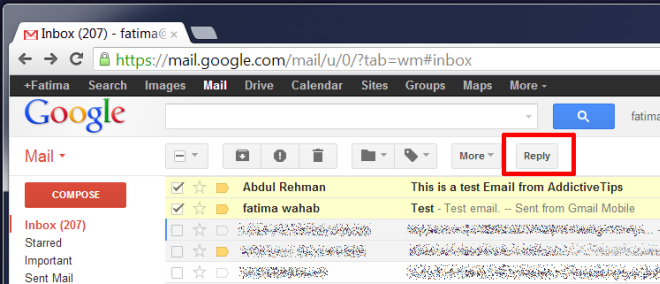
You will navigate to a new page that looks like the new Compose message view introduced by Gmail. The address field will be filled automatically with emails of whoever sent you the emails you selected in your Inbox. Type in your message and hit Send. You will not be redirected to your inbox after hitting send, however you can still take advantage of the Undo Send functionality.
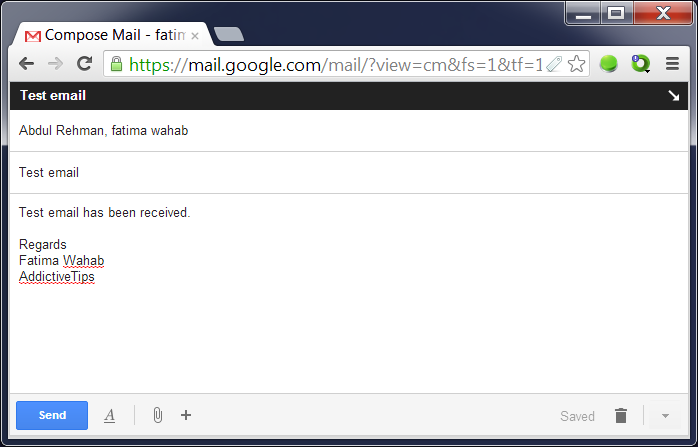
Batch Reply for Gmail allows you to compose a new message to send to selected contacts who have emailed you. The major advantage here is that if a single reply is suitable for multiple recipients, you save the time of emailing them individually. On the downside, it sends the email as a separate single thread and not in reply to the emails you’ve selected. The selected emails serve only to select recipients for the reply.
Ideally, if the extension were to ask for a message only and send it in reply to the actual email thread, it would be more effective. The way it works now, it gets the job done but the recipient might be confused as to what you are referring to in your email since their previous email is not part of the thread and there are many other recipients in the email. The extension does not mark the emails you reply to as read. Perhaps it is for the best since you haven’t actually read the emails, but it might be just as good an idea to let users choose how to treat emails that have been replied to. You can install the extension by hitting up the link below.
Get Batch Reply for Gmail From Chrome Web Store

And it doesn’t seem to work. I installed the Batch Reply for Gmail extension and refreshed the Gmail tab, still there’s no Reply button to click. But hey… should we really need an extension for such a basic feature? What are they thinking…?
WTF… you need an add-on to reply to multiple emails? What are they thinking…?
Works great for me. The button name is Batch reply
Unfortunately this extension no longer seems to work: the Reply button doesn’t appear in gmail.