Bookmark Sorter Is An Automation Tool For Sorting Bookmarks [Firefox]
We’ve reviewed a lot of bookmarking tools for Chrome and in comparison found few for Firefox that offered the same or relatively same features as them. Bookmark Sorter is a Firefox add-on that outshines every Chrome bookmark extension and evens the playing feild. It’s also yet another great example of how Firefox has very few but very excellent and unmatched add-ons available in its repository. Bookmark Sorter lets you save rules for sorting bookmarks. It also lets you organize your bookmarks more easily with its UI. You can define rules simply using text and the add-on will search both the title and URL of a bookmark and sort it according to your preferences. The rules can be saved and loaded for execution at any time.
Install Bookmark Sorter and restart Firefox. The add-on adds a button next to the search bar to launch it. It is divided into three panes. The first pane lists all the bookmarks you’ve saved, duly sorted into folders. The second pane displays all the bookmarks in the selected folder and it lets you select and move multiple bookmarks at once. The last pane is where the magic happens; you can add, delete, save, and load rules for sorting bookmarks, and execute them here.
To move bookmarks between folders, select a folder in the first pane and wait for the bookmarks in it to be loaded in the second pane. The pane is divided into two columns; Tab for the title, and Destination for its current folder. From the drop-down menu at the bottom of this pane, select the folder you want to move it to, and then click the ‘Sort’ button at the bottom right of the third pane.
To create a sorting rule, add text in the Rule field. Bookmark Sorter will look up the the text in both the URL of a bookmark, and its title. From the Destination drop-down under the third pane, select where the add-on should send all bookmarks that meet the ‘rule’ requirements and click ‘Sort’. Bookmark Sorter will move the bookmarks for you to the selected folder. You can save a ruleset and load it later. Rulesets are saved by the extension in the RULESET format though you can always open this file with Notepad. You can save several rulesets to one file, load and execute them all at once.
Install Bookmark Sorter For Firefox
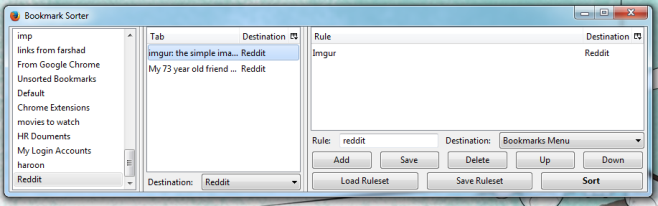

Yes, but why don’t Mozilla make the folders sort automatically themselves, rather than relying of add ons to do it. It really is a pain.