Copy Title & URL Of Current Or All Chrome Tabs With TabInfoCopy
If there’s one thing that you spend most of your internet time on, it’s your web browser – a gateway that connects you to the ever expanding world wide web. For many of us, that would be Chrome, which has immensely grown since its inception to become the most widely used web browser in the world. What makes it so great – besides its speedy browsing engine, of course – is a variety of Google Chrome apps and extensions that further unleash its capabilities. Previously, we’ve covered a plethora of Chrome extensions to enhance user experience one way or the other. TabInfoCopy is yet another great Chrome extension that allows you to quickly copy the selected tab’s title and URL to the clipboard, enabling you to paste the info anywhere with ease.
The extension can be quite useful in different ways. For instance, you can easily share URLs and tab titles of your current browser session with a friend or colleague via email or social media. Likewise, if you don’t want to link your Google account with Chrome to sync tabs between multiple PCs, TabInfoCopy can come in handy to selectively copy required tabs’ information and migrate them among different machines.
You can install the extension from Chrome Web Store via the link provided at the end of this post. Once installed, CopyTabInfo adds an icon to the address bar. This button allows you to copy the info of not only the currently active tab, but also for all the tabs in the current window, or even all the tabs in all Chrome windows that you might have open, based on your choice.
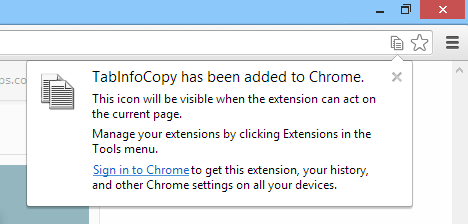
Now here’s the interesting part. The usage of the extension involves clicking this button a different number of times in order to copy your desired type of information. A single click allows you to copy information of the selected tab only, while double-clicking it copies titles and URLS of all the tabs in current window. Then there’s also a triple click option that copies information for all tabs in all currently opened Chrome windows. Upon clicking this button in either of these three ways, it automatically turns green for a brief moment, indicating that the information has been copied to the clipboard.
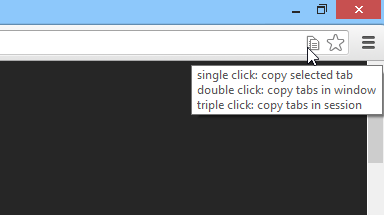
The next step is to simply paste the copied information to the required location, be it an email, a social media website or any text document. Pretty handy, right?
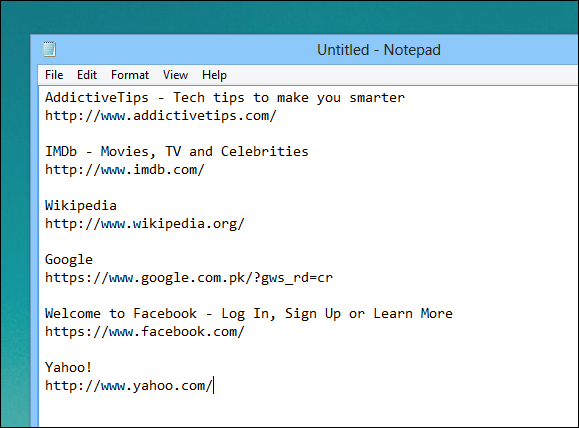
In a nutshell, TabInfoCopy is a lightweight yet powerful extension that works well for its programmed purpose. Testing of the extension was carried out on Google Chrome Version 28.
Install TabInfoCopy from Chrome Web Store

It was at December 2022 that the hunt finally came to a stop courtesy of this @Waqas Ahmed legend.
That does not work. It only copies text in the clipboard. In Firefox I am using Copy Title and Description and it allows me to paste links directly in gmail. I really would like to have the same thing with Chrome.