Disable Your Facebook Email And Keep Out Spam
Roughly two years ago, Facebook introduced Facebook email (boo) but kept it opt-in only. It later decided that the Facebook email address you never claimed would be the default email for all users and it would show up on everyone’s timeline. The email address was easy to guess too, your profile@facebook.com (boo again) and we had to find a way to hide it. Of course that didn’t mean the email didn’t exist or that no one could guess it. Facebook eventually realized that no one wanted a Facebook email and while it didn’t exactly kill it off, it lets you disable it and very easily so. Here’s how.
Log in to Facebook and head over to the security settings. You can access them from the padlock button at the top right. In the General section scroll down to the email section where you will see the section to add another email. Uncheck the ‘Use your Facebook email’ option and save.
Unless you plan on actively using this email address, disabling it would be wiser. We’ve stated earlier that these emails are incredibly predictable from your profile’s URL. What’s more, they are authentic email IDs that people can misuse to sign you up for spam or they can just use it to sign up for services that they don’t want to provide their own emails for (it’s a rough word out there). Messages sent to your Facebook email end up in your inbox. You may not have noticed because the messages go to the ‘Other’ box instead of your main inbox.
The question is, what if you do use your Facebook email and want to continue to do so? Do you just live with the risk of people using an email address associated with your personal Facebook account? Unfortunately, the answer to that is yes. I have personally experienced that if you have a close and tight knit network, you get very little spam but for people who enjoy being part of a larger network, it seems that there is no solution other than disabling it.
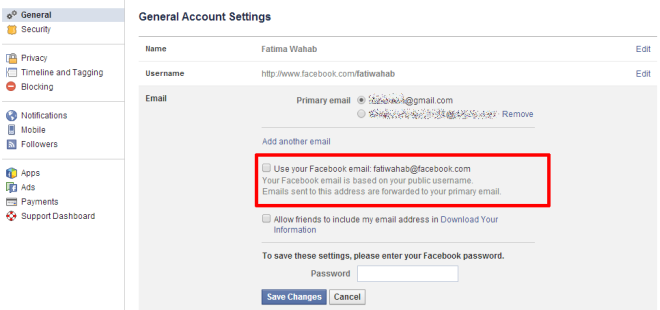

Found this a little late, hope it will help to stop the few spam mails I received lately, thank you for sharing it !
hi