Here’s What’s New In Firefox 25
Mozilla Firefox, one of the most popular browsers out there, has just been pushed to stable version 25 yesterday for all supported platforms including Windows, Linus, OS X and Android. The new version was available on Mozilla’s FTP servers one day in advance, but now that the release has been made official in the Firefox stable channel, anyone should be easily able to upgrade their existing installations and take advantage of the new features that the update has to offer. Speaking of new features, let’s take a look at what Firefox 25 is bringing to the table. Salient highlights include Web Audio API support, unshared find bar between tabs, preservation of browsing cache, and mixed content blocking for Android. We’ll touch all notable ones one by one.

Web Audio Support
This is the solitary highlight of Firefox 25 release across all platforms, whereby Mozilla has brought the power of a fully-immersive audio engine to web users on Firefox. What this means is that developers can now take advantage of the new Web Audio API to create audio content with positional sound and effects, making it possible to have advanced games on the web as well.
The new API will be supported across all platforms that Firefox runs on. Should you wish to learn more, check out Mozilla Hacks, while below is a demo of the API in action and what it would mean in real-world terms (thanks to Goo Technologies).
Unshared Find Bar
Not that big, but still something new in Firefox 25 – your Find bar is no longer going to stick as you move from tab to tab. If you choose to pull up Find on one tab, your search data as well as the bar itself will not replicate on other open (or new) tabs. It’s just a small convenience that’s nice to have, and can help keep distractions (and unnecessary highlights) away.
Migration From Another Browser Due To Inactivity
While it’s kind of corny that Mozilla decided to include this, this feature might actually prove useful in certain situations. With Firefox 25, if you’ve been inactive for a few months, the browser assumes that you’ve migrated to another alternative. Hence, when you launch Firefox back, it will again offer you a choice to import settings and browsing history from another browser. Another linked feature also prevents Firefox from clearing your browsing session if the browser is reset.
Firefox For Android: Guest Browsing
One of the primary new additions to Firefox 25 for Android, Guest browsing basically allows users to share their Android device with friends and family members without the worry of them looking at their open tabs and browsing history etc. Essentially, Guest browsing locks down your default profile and launches a fresh session that can be closed afterwards to return to your primary profile. It’s quite useful, albeit still a little insecure, since if the guest chooses to close the browsing session, they can still see your personal data. But then again, it’s a first step, so we’re not complaining.
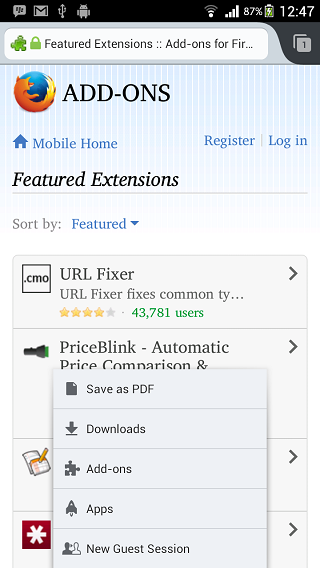
Firefox For Android: Mixed Content Blocker
Another feature exclusive to Android (because it has been around on desktop since Firefox 23) is mixed content blocking, which prevents HTTP content on a website from being accessed and subsequently modified by attackers. Should you be unaware, mixed content applies to websites that serve both HTTP and HTTPS traffic, and the unsecured content is served to the browser over a secure data channel.
Firefox For Android: Add-on Indicators In URL Bar
On Android, Firefox 25 also allows some add-ons to add visual indicators to the URL bar, making it easier to identify when something is in action. We question the wisdom in implementing this, since it can seriously cramp the available screen real estate on smaller Android devices, but it’s still a part of the change log.
This is pretty much it for the notable features in Firefox 25. There are a few developer and back-end fixes as well, so should you be interested, take a look at the official change log for both Android and Desktop. As before, let us know what you think about Firefox 25 in the comments below.

Should expect a new UI version 28 (attached). I still think they should do some work around their DEV tools. Firebug is still better
Can’t wait until it reaches Firefox 100
I remember the days when Firefox releases used to be quite exciting news. Oh well.
I guess it’s matured to the point where it’s basically just spit and polish these days. Although a security report i read yesterday made for alarming reading regards Firefox.
Another “Meh..” update. They’re still thinking all consumers have super fast PCs. They should really think of a way to improve performance and speed in first place…