Get Facebook Chat Alerts, Disable ‘Seen’ & ‘Typing’ Indicators In Chrome
The world’s largest social network is now home to over a billion accounts, helping countless people stay in touch with their friends and family. Late in August, I covered a Chrome extension called Fruumo Notifier that could let you receive Facebook notifications for things like comments, likes, timeline posts etc. straight to your desktop, even when the Chrome window is not open. Facebook Chat Pro is a similar extension that performs the exact same job for Facebook chat. Whenever someone sends a chat message, the extension displays a notification near your system tray, and you can click it to immediately jump to the chat window. Unlike Fruumo, however, it doesn’t work when the browser window is closed, though it does come with a bit more customization. Details about usage and screenshots right after the jump.
For Facebook Chat Pro to work, you must have Facebook open in at least one of your tabs. Next, click the extension’s button and you will notice ‘Enabled’ status in its small oopup, which also lets you disable the notification feature temporarily for up to an hour. Earlier, I mentioned that Facebook Chat Pro also offers some customization settings. To access them, click Settings.
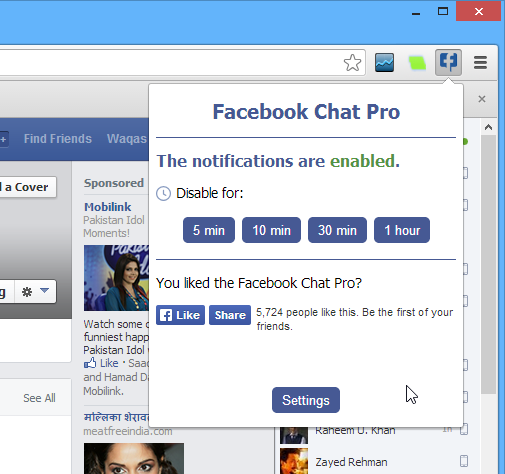
Now here are a few more interesting bits. Facebook Chat Pro gives you an option to disable the ‘Seen’ and ‘is typing…’ features that Facebook introduced way back, and that haven’t really been well-received by everyone, especially the privacy-conscious among us. These prompts appear when you have seen a friend’s chat message or when you start typing in the chat window. To prevent these from appearing, simply enable the pertaining check boxes on Facebook Chat Pro’s settings screen, and you will no longer have to worry about giving anyone any explanations because you read their message but were too busy to reply at that moment.
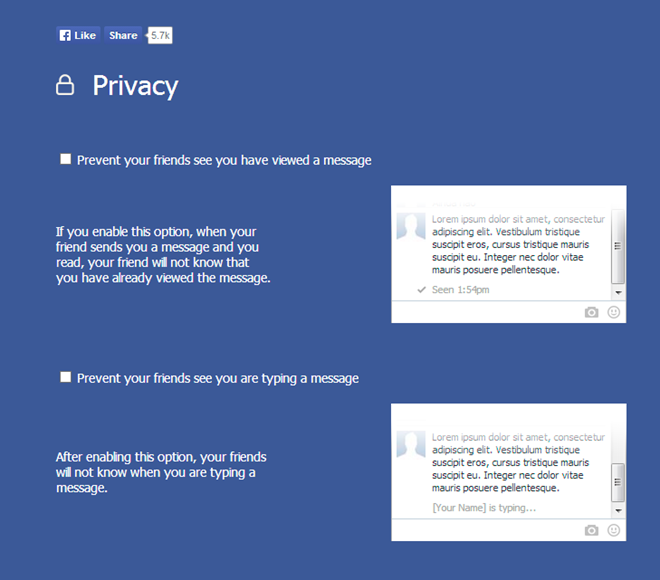
You can also customize the total duration for which the notification bubble appears when you get a message, and even keep it from automatically disappearing altogether if you wish, in which case it will remain there till you dismiss it yourself. In addition, you can enable an option called ‘Typewriter Mode’ that applies new sounds for Facebook message prompts. Lastly, you can also revert all settings to default by clicking the ‘Reset Settings’ button.
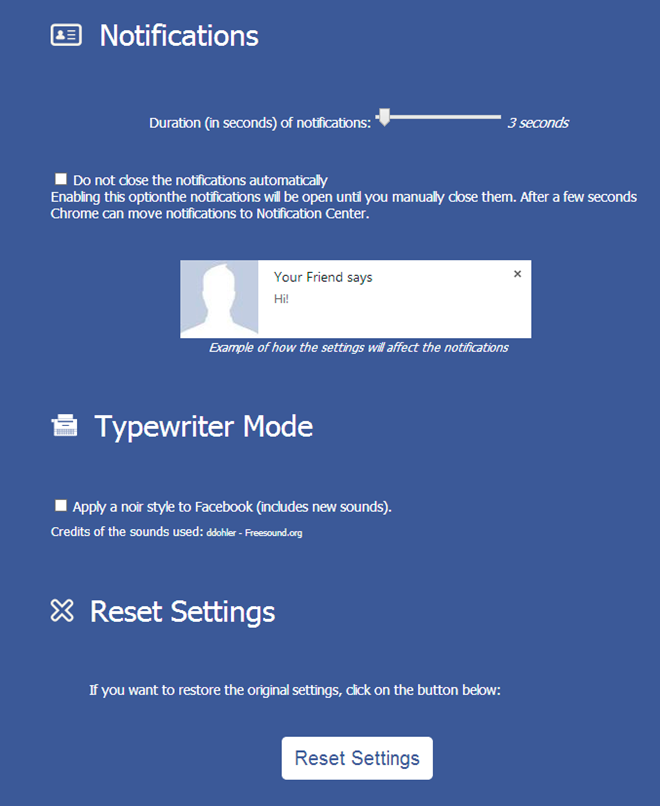
All in all, it’s a really nice extension that comes with a handful of useful features. You can download it via the link provided bellow.
Install Facebook Chat Pro from Chrome Web Store

I have to admit, the one nice feature that trillian had was it had the ability to tell me someone was starting to type a message to me, before i got it.
Was nice to freak out one of my friends who kept typing a message but not sending it repeatedly. I was all like, what the hell do you want? LOL