Highlight Text And Dim Other Page Elements To Read Better [Extension]
Today’s modern webpages are full of clutter; obtrusive elements such as ads, pop ups, social media plugins, images etc., make it difficult to concentrate on the actual content. This often happens when reading online articles on blogs and browsing social media sites that often carry banner advertisements and the like (Facebook, anyone?). Previously, we’ve highlighted different ways to steer-clear of distracting webpage elements such as InstRead or Print-Friendly, but Fokus is a handy extension and add-on for Chrome and Firefox that makes it simpler that ever. It does this by dimming the whole webpage sans the highlighted portion specified by the user.
Although I’ve used similar tools before like LeDimmer and Ghoster for Windows, it sounded great to find something similar also available for Chrome and Firefox. Another interesting bit is that it’s available for free on both platforms, which is another plus. The Chrome extension, which I used for testing Fokus, is pretty straightforward.
Once downloaded and installed, you can start using it right away; no complicated options to configure or plugins to install. When viewing a webpage, all you need to do is highlight text on the part of the page you need to focus with the mouse cursor. You will notice that the whole paragraph pertaining to it remains intact while the rest of the page is automatically covered in semi-transparent esque shadow. Here’s a screenshot showing Fokus in action.
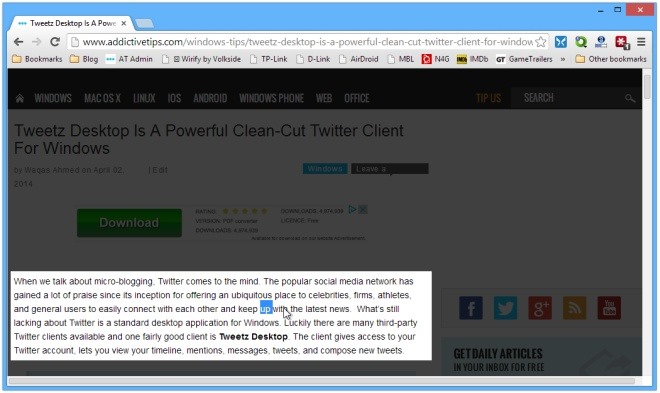
You can see that the highlighted paragraph is the only element of the page that is full bright.
I tried highlighting text across various different websites and Fokus worked like a charm on most of them. Besides simple text though, it automatically recognizes other page elements and dims the screen accordingly. The screen is dimmed instantly when you begin selecting the text, which means that you don’t need to highlight the whole paragraph or text snippet first.
The only major caveat I found with Fokus is that it’s not user configurable at all. For instance, one cannot specify dimming intensity according to their liking. Another feature I’d like to see in future updates is the ability to focus on more than one portion at a time.
But other than the aforementioned shortcomings, Fokus is a really handy tool. You can download it to your browser via the link provided below.
