How To Create A Quick YouTube Playlist In Chrome
You can create playlists on YouTube but some conditions apply. For one, you have to sign into YouTube. If you don’t sign into YouTube, the playlist feature will not be available. When you’re creating a playlist, you have to add the videos one by one. For each video you want to add, you have to open it and click the ‘Add To’ option under the video’s description. That is three clicks per video for the playlist you want to create. The good news is, if you use Chrome, you can create a quick YouTube playlist using TubeLister. It’s a Chrome extension that will add all open YouTube videos to a new playlist. Here’s how it works.
Install TubeLister and visit YouTube. With this extension installed, you are no longer bound to be signed into YouTube to create a playlist.
How It Works
Open all the video you want to add to a single playlist. You don’t have to let them buffer or start playing. All you need is for the videos to be open in their own respective tabs. Open as many videos as you want.
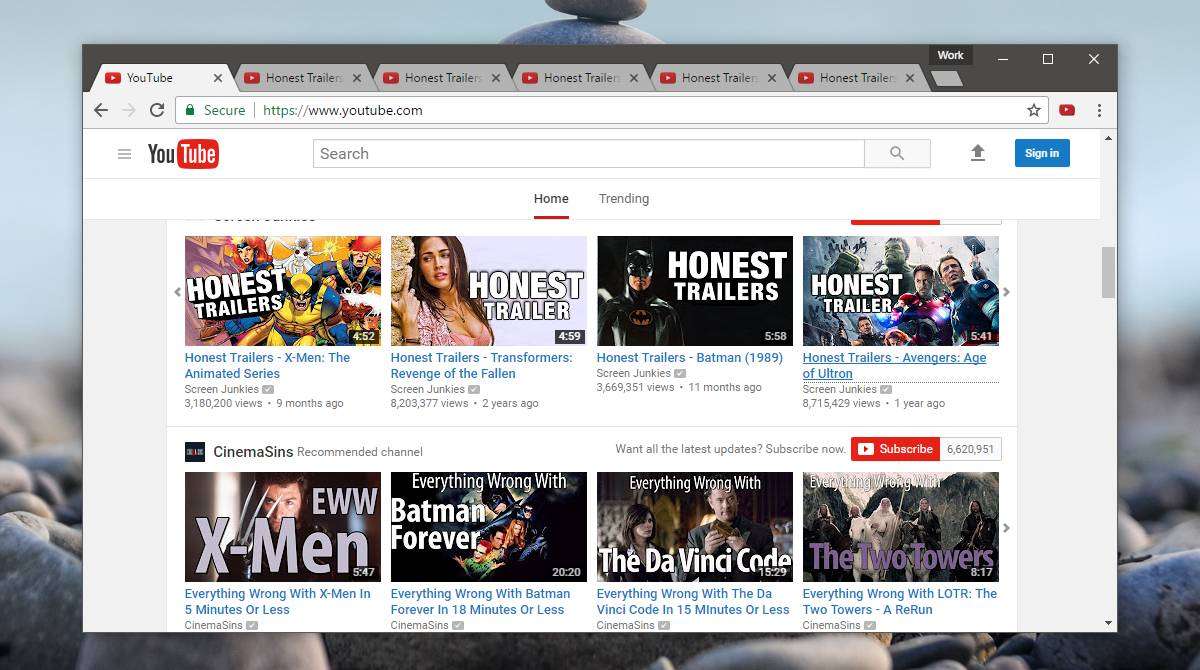
Once you’ve opened all the video, click the TubeLister icon next to the URL bar. The extension will close all the YouTube video tabs and open a new one. This new tab will be the playlist and every single video you had open will be included in it.
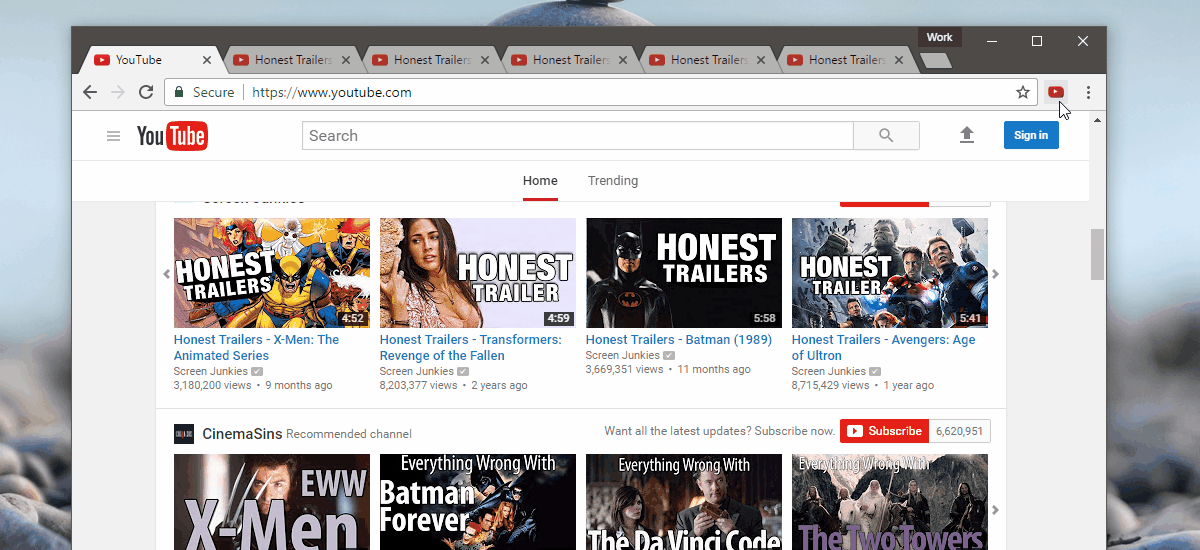
By default, the playlist has no title. You can’t edit the title and add your own. The GIF above shows a playlist created while signed out of YouTube.
TubeLister reduces the work involved in creating a playlist. You still have to search for the videos you want to add to a playlist. Unfortunately, there really isn’t a way to make that a shorter process. Beyond that, you can create a quick YouTube playlist with the extension.
Limitations
The TubeLister extension works the same regardless if you sign in to YouTube or not. Even if you sign into YouTube the extension will always create a new playlist. It will not ask if you want to add videos to an existing playlist. You still can’t edit the title of the playlist and you can’t save it to your account.
The playlist thus has a rather short lifespan. This is a major limitation but that doesn’t make the extension useless. You can always bookmark the link to the playlist that TubeLister generates and view it again whenever you like. YouTube doesn’t let you create playlists from a link which is disappointing but bookmarking the playlist works pretty well to circumvent this.
Install TubeLister From The Chrome Web Store

you can’t save it to your account.
The playlist thus has a rather short lifespan. This is a major limitation but that doesn’t make the extension useless.
—buried the lead. put it at the top.