How To Enable/Disable The Quality Filter For Your Twitter Timeline
Twitter introduced a quality filter for the Notifications timeline a while ago. It is enabled by default and it effects other timelines, not just the Notification timeline. It can result in you missing quite a few tweets. Case in point, I’ve been seeing very few new tweets in my timeline despite following over 800 accounts. I don’t recall enabling the quality filter which leads me to believe Twitter enabled it by default when the feature was rolled out for my account. If you have been seeing too few new tweets in your timeline, you might need to disable the quality filter. If you are overwhelmed by too many tweets in your timeline, you might want to consider enabling the quality filter. Here’s how.
Twitter For Web
Visit Twitter and sign in to your account. Click your profile picture at the top right and select ‘Settings’ from the menu. On the Settings screen, select ‘Notifications’ from the left column. Check the ‘Quality filter’ box to enable the filter.
If you want to disable it, simply uncheck the box and click ‘Save changes’. The setting will sync to your mobile apps.
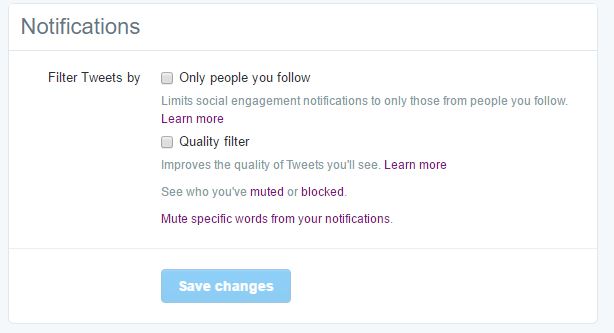
Twitter Apps For iOS & Android
Open the Twitter app for iOS or Android. Go to your Account settings and tap Notifications. On the Notifications screen, you will see a switch for ‘Quality Filter’. Turn it On/Off to enable/disable the filter.
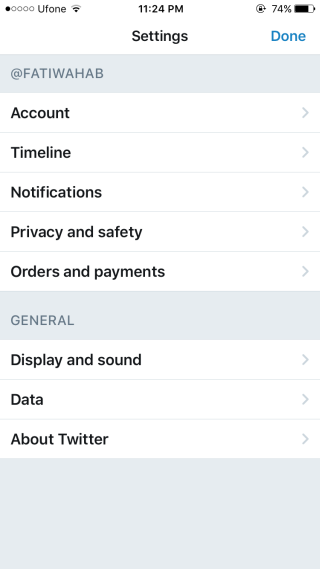
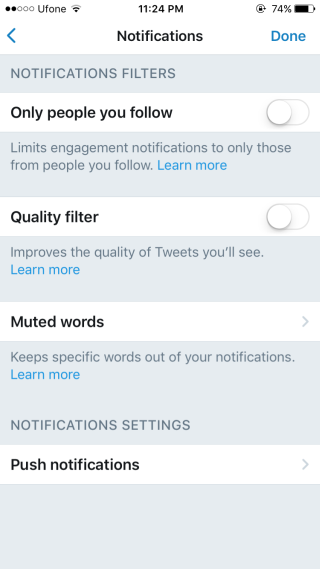
The change takes effect immediately. If you were seeing too few tweets, you will automatically start seeing more of them. Likewise, if your timeline was too difficult for you to keep up with, you will see fewer tweets.
Twitter applies its own algorithm for judging the quality of a tweet. It doesn’t have much to do with the number of times a tweet has been liked or retweeted, nor does it matter if you interact frequently with a particular account. This filter is aimed at the Twitter notifications timeline but enabling and disabling it effects other timelines as well.

Thanks so much. This is so useful information. The algorithms from twitter and facebook became annoying. People can’t see too much of the things they are really interested but need to see mostly their advertising and “recommendations”, lol. Just like my friend have said lately, “Just like twitter or facebook, knows better what I like and what I don’t like, and what I “should” avoid and whom I “should” follow.” If that isn’t funny, it would be serious = old sayings from my country