How To Import/Export Playlists & Tracks From One Spotify Account To Another
Spotify has been around for quite some time now. As far as music streaming services go, it’s one of the bigger names in the market that’s been able to hold out against Tidal and even Apple Music. Like any modern-day music service, it lets you create playlists but it falls oddly short when it comes to importing or exporting playlists. Realistically, you aren’t going to be able to export a playlist from Spotify to Windows Media Player or iTunes. It’s not for a lack of mechanism but more because it’s impractical. You might need to export your playlist from one account to another, perhaps when you want to share it with a friend. You might also want to back it up, just in case. At best, you can select and save links to individual tracks in a Spotify playlist in a text file. SpotMyBackup is a free web app that lets you export and import playlists and tracks between two Spotify accounts. It acts as an intermediary responsible for exporting everything to a JSON file, and later importing it. Here’s how it works.
Visit SpotMyBackup and sign in to your Spotify account. Allow it access to your data and wait for it to detect how many tracks and playlists you have.
Unfortunately SpotMyBackup doesn’t let you choose to export/import either tracks or playlists. It also doesn’t let you choose individual playlists to export. It’s an all-or-nothing deal. Once the tracks and playlists load, click the ‘Export’ button to export playlists and tracks to a JSON file. This file will download to your local drive.
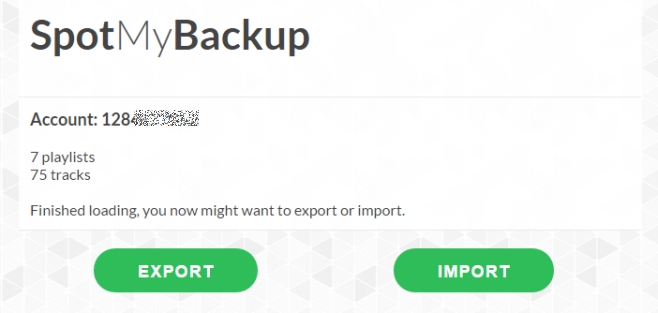
To import the file, click the ‘Import’ button. If you want to import the playlists and tracks to a different account, sign into it first before you click the ‘Import’ button.
When you click the ‘Import’ button, SpotMyBackup asks you to select the JSON file you exported. Browse and select it. It takes a few seconds for it to import the playlists and tracks to the account.
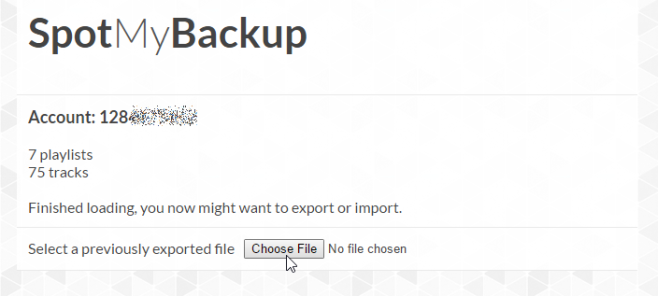
That’s all it takes. If you’re looking to import/export individual playlists, your choices are very limited. The easiest method is to copy the URLs of all tracks in the playlist you want to export for individual lists. Of course, you can always share a link to the playlist with friends which is easy enough.

I would recommend using musconv, it’s a tool that can help you transfer or import your music playlist from one service to another – Bangelica