How To Keep Track Of People Who Unfollow You On Instagram
Instagram is the dominant photo-sharing service on Android and iOS today. It’s epic rise to fame is thanks to its lovely set of filters that can make even the most mundane photographs – such as those of the food you’re eating – look “artistic”. But the filter-set actually played only a small part in its success; a large chunk of the hype around Instagram comes from it’s strong online social network that is used frequently by celebrities and thought-leaders.
Now, since “social” is at the heart of Instagram, keeping track of people who follow you and who don’t is quite important, especially if you are conscious of your presence on the service and on the Internet in general. In this post, we’ll be discussing a web-based tool, as well as an iOS app with which you can see who recently unfollowed you.
UNFOLLOWGRAM For Web
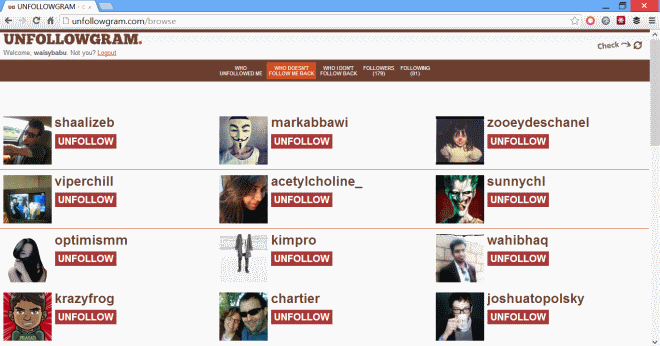
I found multiple web-based services for tracking your unfollowers on Instagram, but only one of them worked the way I expected: UNFOLLOWGRAM. It’s a simple, easy to use, no-fuss solution to keeping an eye on your followers.
You simply log in to your Instagram account (via OAuth, so your password isn’t handed over to UNFOLLOWGRAM) and the app loads profile information of all your followers.
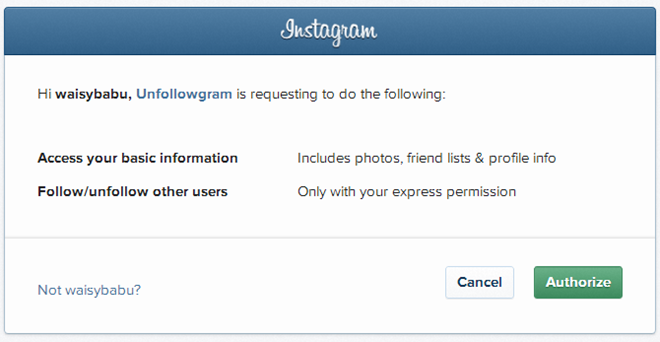
You can view people who don’t follow you back, people who you don’t follow back, and – after someone unfollows you – your recent “unfollows”. You can easily return the favor by clicking on the unfollow button beneath your unfollower’s username. This button is seen on all other tabs, so you can quickly follow or unfollow a bunch of people.
Because it is web-based, UNFOLLOWGRAM works on all mobile and desktop platforms.
Followers+ For iOS

If you prefer native apps over web-based ones, we recommend going for Followers+ for iOS. Basic features like listing new followers, lost followers, people you don’t follow back and people who don’t follow you back are available for free, but you can also buy add-ons – “Engagement Pack” and “Insights Pack” are available as $0.99 in-app purchases – to get more in-depth information on your followers.
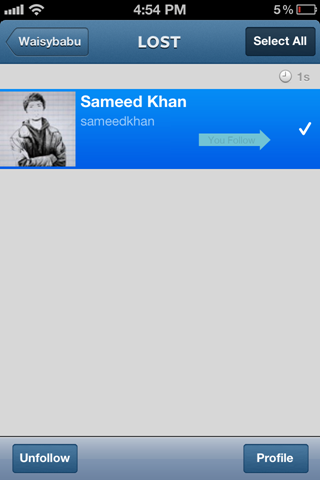
You can tap on a user’s name to quickly unfollow/follow them or navigate through to their profile.
We’ve covered similar follower-tracking services for Twitter as well, so be sure to check out our post – how to get push notifications on iPhone when people unfollow you on Twitter – on that.
