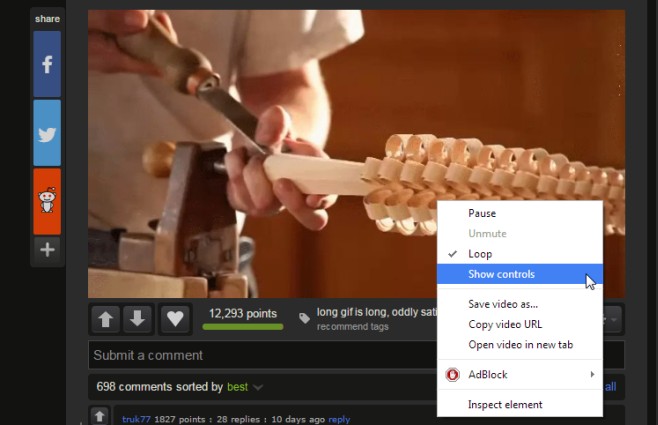How To Stop And Play A Long Imgur GIF From The Start
Following the launch of Project GIFV by Imgur, lots of great high quality GIFs have been shared on the website. And with support for larger files, not only is the quality better but they GIFs are longer. Long GIFs existed before GIFV and in the event you missed a part of it, you’d have to sit through the rest of it, before it looped back to the start. With GIFV, that isn’t the case. In fact, you can pause a GIF, prevent it from looping, and go back to the start from any point. Here’s how.
If you caught our piece on the GIFV format developed by Imgur, you know that the new GIFV format is something like a video format and videos can be paused, stopped, and played from any point of time. When viewing a really long GIF that you missed a part of, right-click it and select the ‘Show Controls’ option.
This will enable video player controls to appear on the image. You can use the pause button to pause the GIF or just use the seek bar to return to the beginning. The controls will disappear after that (they seem to appear for a single action only) but you can always recall them. For a little extra fun, use the full screen button to view the GIF in full screen much like a YouTube video.
There is a caveat here and that is this doesn’t work for all GIFs, just those that Imgur converted to the GIFV format. If the GIF is large in size, chances are high that it’s a GIFV but if it’s small (low quality and/or short length), it is likely in GIF format so you won’t be able to pause or rewind it. You can compare the two below. The first image is a GIFV so you can rewind/pause it. The second is a normal GIF that you can’t rewind.