Lightning Newtab Brings Bookmarks, Extensions & A Supercharged Speed Dial To Chrome New Tab Page
Chrome’s new tab page doesn’t offer any customization options of its own, so if you want change anything like, let’s say, the number of websites you can add to the speed dial, you need an extension to do it for you. Though the Chrome Web Store isn’t short on those, and Lightning Newtab is one such option available there. It modifies your new tab page so that your speed dial spans across two pages. It comes pre-loaded with popular news sites and social media networks, and also lets you set different wallpapers as the page’s background, manage bookmarks and extensions, as well as choose different layouts for the speed dial itself.
Lightning Newtab has two key benefits: more shortcuts for the speed dial, and super-fast loading speed. The only problem here is that it doesn’t import your existing speed dial shortcuts, and you have to start from square one. To add a new shortcut, swipe to the right or click the right arrow button that appears at the right edge of the window, and click the plus button when you see it. You can add a website manually or select one from the extension’s suggestions.
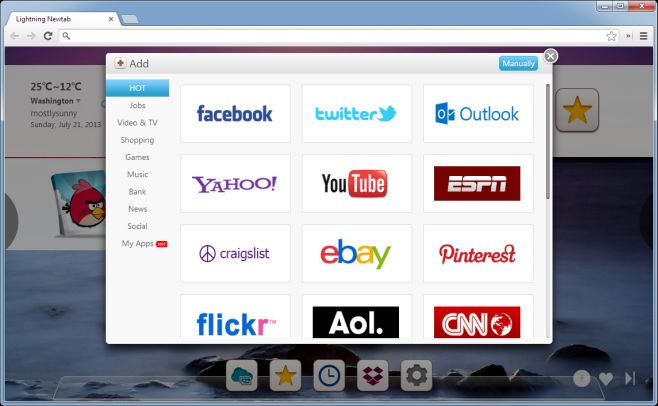
Lightning Newtab also adds a weather widget to the new tab page but at present, it only shows weather for cities in USA only. To access your bookmarks from the new tab page, click the star button at the bottom. You can quickly access bookmarks and delete them from the pop-up that appears. You will still have to go to the default bookmarks manager if you want to edit them. The dropbox icon at the bottom represents your extensions that are divided into three tabs for all installed extensions, the enabled ones, and the disabled ones respectively. You can enable/disable them, uninstall them, or add them to your favorites, which adds them to the speed dial.
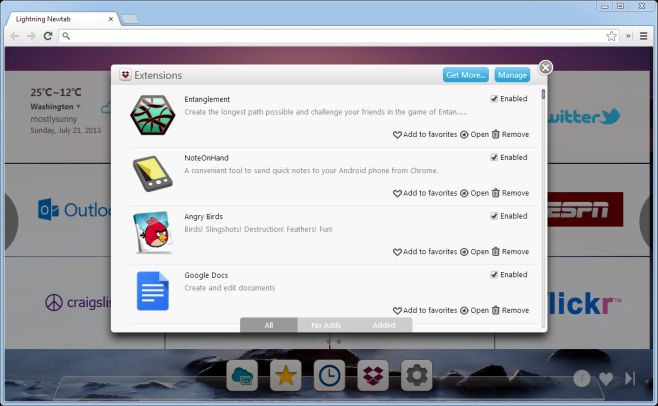
The layout of the speed dial can be edited from the extension’s settings. You can select the style and dimensions of the grid. Additionally, you can set the bottom bar to hide itself automatically.
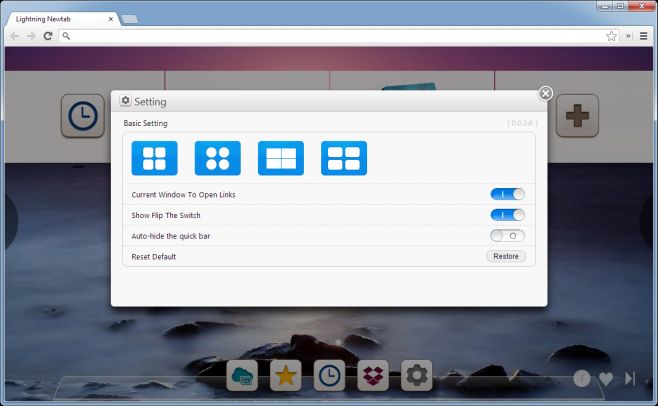
The cloud button on the bottom bar lets you search for, and set an image as your background. If you click the arrow button at the bottom-right of the new tab page, it will randomly select a background for you. The new tab page is quite useful and more customizable, but the limitation of the weather widget to just one country, and the loss of your original speed dial shortcuts might discourage users from installing it. The speed dial not importing existing shortcuts is a bug that needs fixing, whereas an option to hide the weather widget for people outside the US should be added, at the very least.
Install Lightning Newtab from Chrome Web Store

good work and useful tips thanks for sharing
how to remove unwanted apps? or sites? 🙁
it’s just a rip-off of X New Tab Page made before syncing was added.