MailTrack Tells You When Your Email Has Been Delivered And Read [Chrome]
Services like Outlook with Exchange Server allow you to request read receipts and get notified when your email is opened by your recipients. But since such feature is not offered in Gmail, you can now use the new MailTrack Chrome extension for the purpose. This ultra small tool for the Chrome web browser automatically tracks all your out going emails you send from your Gmail account and lets you know if recipients have read email messages or not. The extension uses a WhatsApp-esque feature which shows double checks besides read messages indicating that the message has been successfully delivered.
For instance, when you send an email to someone in your contacts list, a single green check mark will be shown in ‘Sent Email’ folder next to that message. When the recipient reads that email, the single checkmark is replaced with a green double checkmark indicating that the mail was read by the intended recipient.
For the new user, MailTrack is a very user friendly app to get to grips with. It’s extremely easy to setup and works right off the bat. After downloading and installing the extension to your browser, MailTrack immediately launches a new window where you can sign in to your Gmail account by clicking the pertaining button. Having done that, you also need to grant appropriate app permission before MailTrack can access your email account. You can simply click Accept when asked.
And that’s pretty much all the steps required to setup MailTrack on your Gmail, the rest is taken care of by the extension itself. You do not need to do anything on your own to track whether your emails were read by recipients or not. It merits mentioning here that MailTrack will only work if you compose messages in Gmail directly, so if you use a third-party email client you’re pretty much out of luck
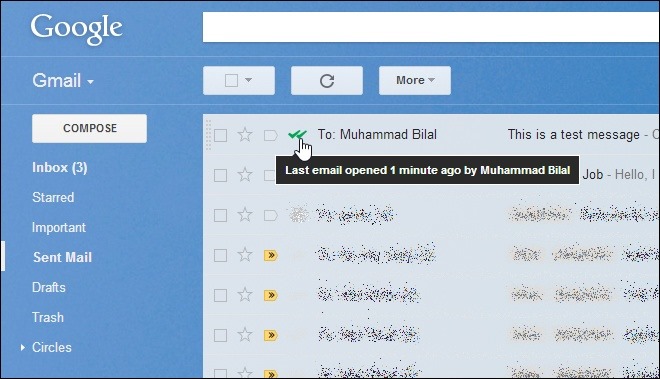
Whatever message you compose through Gmail is tracked by MailTrack. You can find the current status of the message by hovering the mouse pointer over the checkmark. MailTrack will tell you about the receive date and time, for example, last opened 1 week ago or 1 month etc., along with the recipients name.
MailTrack works by inserting a small snippet of code into the header for every outgoing email message. And if you’re concerned about your privacy, the developers have acknowledged that they do not track user information in any way, and all the data is kept “100 percent safe and private”.
MailTrack can be downloaded and installed from the Chrome Web Store via the link provided below.
Install MailTrack from Chrome Web Store

What does it mean when I mouse over the double check mark and it says it has been read but the message on the right says the email has not been opened yet?
Do these extensions work with other email systems like servers or Outlook?
I use a free extension Deskun for mailtracking. No read receipts, but at least no ad signature.
It only works with google mail, not Hotmail
“The extension uses a WhatsApp-esque feature which shows double checks besides read messages indicating that the message has been successfully delivered.”
_
There are a lot of misconceptions about WhatsApp’s double checkmarks. In spite of popular belief, the two checkmarks do NOT indicate anything about the ‘delivered’ or ‘read’ state of a message. Instead, the first check-mark indicates that the message has been sent, and the second that the message has been received by WhatsApp’s servers.
I think what you meant was a BBM-esque feature, in which the D and R’s indicate Delivered and Read states of a given message.
Chaz, in MailTrack’s case the double checkmark only appears when the recipient reads your email.
That’s exactly my point.
Which is better, this extension or mxHero?
Salem,
I haven’t tried mxHero but MailTrack is pretty good.
Does it show you if you sent an email to somebody who reads it in Outlook?