Max Tabs Limits Open Tabs In A Window [Firefox]
Tabs are an indispensable feature of any modern web browser. But if you have a lot of them open at once, you will notice that at one point it will drastically effect the stability of your computer. Not only will your system perform other tasks much slower but your browser may even choke itself. That being said, limiting your open tabs in a browser window can be the definitive way to prevent that from happening. Back in April, I covered a small extension called xTabs that lets you put a maximum limit on the number of open tabs in Chrome. Max Tabs is a similar add on that brings the same functionality to Mozilla’s Firefox and allows you to set a maximum number of tabs opened in a window.
The no-restart add-on can be downloaded and installed from the Mozilla downloads repository. Once that is done, you can use Max Tabs right away. The add on doesn’t carry many settings though, and is only as worthwhile as letting you easily specify the maximum number of tabs that a single browser window can support from its Options screen. For instance, if you want to restrict that number to 10, simply input this value under ‘Maximum number of tabs’ field and Firefox will not allow you to open more tabs than the set limit. To open more than ten tabs, you will need to launch another Firefox window. You can also toggle whether the add-on works in private window or not.
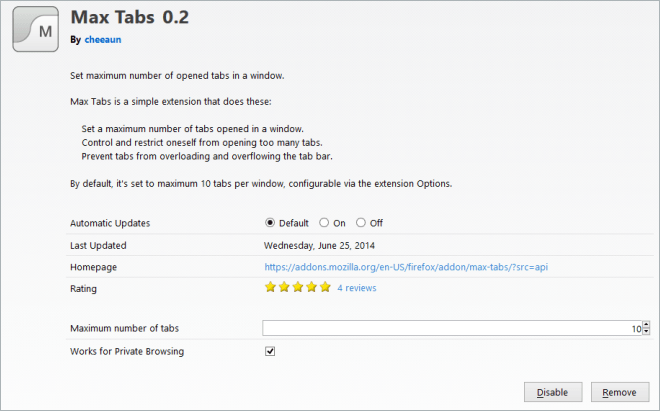
There isn’t much to talk about Max Tabs UI other than that it displays total tab count on toolbar, which allows you to keep an eye on whether you have reached your set limit or not. When the specified limit is touch, Firefox prevents you from opening any additional tabs even if you click the new tab button.
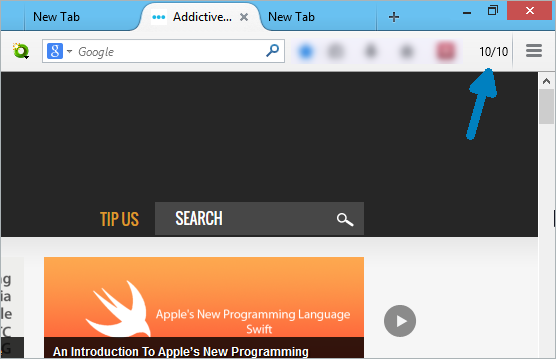
If a user tries to open additional tab past the maximum limit, Max Tabs displays a bubble notification near system tray prompting them that no more tabs can be opened. Of course, Max Tabs works for one window only, which means you can always open additional tabs by launching a new Firefox window.
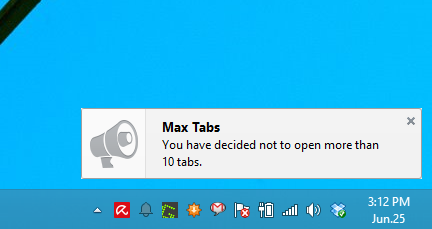
Max Tabs is a free to download add-on that works wherever Mozilla Firefox does. Testing was carried out on Firefox 30.
