Protect Privacy On Facebook By Removing URL Tracking Tokens In Chrome
Facebook tracks your online activity, no matter where you go on the network. It uses the information to show you better ads, and we all know how very ‘accurate’ and ‘useful’ those Facebook ads are. You can avoid being tracked by Facebook by signing out when you aren’t reading your feeds but Facebook has a huge presence; it’s integrated into operating systems and browsers like OS X and Firefox, and more. It’s also one of the easiest ways to sign in or sign up for a service, as well as comment on and share a lot of online content. Basically you’re at an impasse; signing out of Facebook means you can protect your privacy but it comes at the cost of having to sign in again, or not at all, to a service, and being unable to share content on the network. Do Not Track Me Facebook is a Chrome extension that gives you a solution. It prevents Facebook from tracking you so you can stay signed in and enjoy all the benefits of it, without compromising your privacy.
Once installed, the extension will work in the background and protect you. There’s nothing you have to do set it up, so you might likely be wondering how you’ll know if it’s working or not. What Do Not Track Me Facebook does is strip links of their tracking tokens. To see the difference yourself, disable the extension first and click any link, on a Facebook page or your news feed. While the link is loading, you ill notice that the URL bar is full of special characters and what not, and you can’t even make out which URL you’re being directed to. What you see is the token that Facebook uses to track you. Now enable the extension and repeat. The token will no longer appear in the URL bar, and you will be directed to the URL immediately.
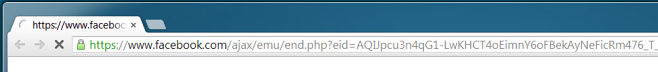
You might be wondering why this is needed since leading browsers like Chrome, Firefox, and Internet Explorer all have a ‘Do Not Track’ feature that specifically tells websites not to track you. The sad truth about this feature is that it’s merely a request that your browser sends to web pages that have tracking tokens. The website, or rather the ad network, may choose to honor it, or not. Facebook doesn’t, and that’s why you need extensions like this to protect you. That doesn’t make the ‘Do Not Track’ feature useless, since some networks do comply with it.
Update: The extension seems to have been taken down from the Chrome Web Store.

it was removed from google chrome store… any good alternatives?
link doesn’t work