How To Restore Google Instant Search Keyboard Shortcuts
Google retired Instant Search earlier this year. When this feature was first introduced, Google claimed it saved hours of time users would spend typing words. Instant Search wasn’t just a quick way to Google something. It also came with a myriad of keyboard shortcuts. Now that Instant Search has been discontinued, the useful keyboard shortcuts that it added to the Google search results page are gone too. The good news is, there are extensions and add-ons that can restore Google Instant Search keyboard shortcuts.
Google Instant Search Keyboard Shortcuts
If you never noticed the keyboard shortcuts and want to know what you’re signing up for with the extension and add-on we’ve mentioned below, here’s a quick run down of them.
- Tab + Enter takes you to the first result on the search results page
- Up/Down arrow keys let you move through the results on the page with your keyboard. Tapping enter will open the link.
- Any time you start typing, the focus will go straight to the search field
Restore Google Instant Search Keyboard Shortcuts – Chrome
To restore Google Instant Search keyboard shortcuts in Chrome, install the Google Search Keyboard Shortcuts extension from the Google Web Store. You can see the auto-focus working in the GIF below. Other keyboard shortcuts such as the arrow keys for navigation and the Tab + Enter key work flawlessly as well.
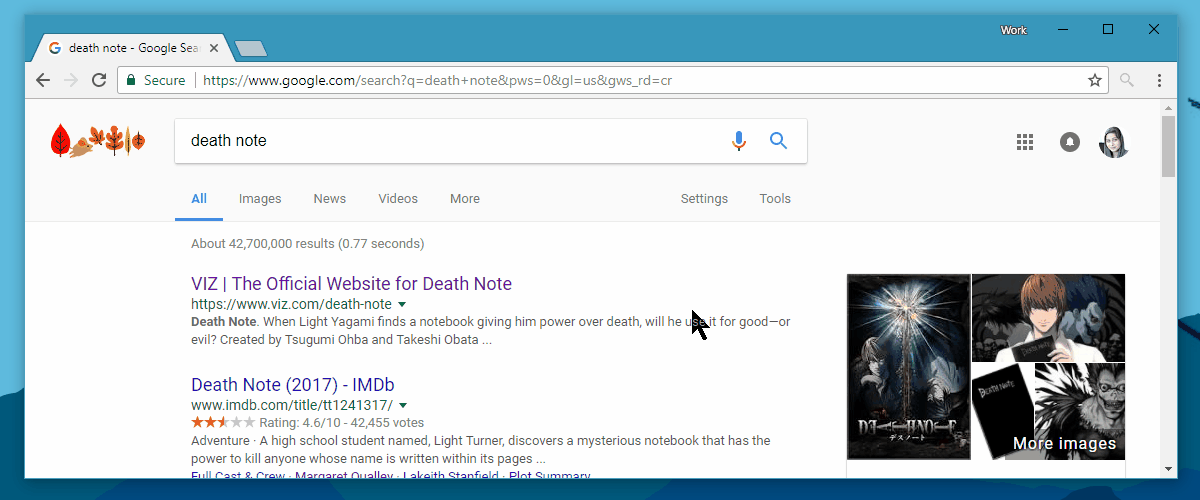
Restore Google Instant Search Keyboard Shortcuts – Firefox
To restore Goggle Instant Search keyboard shortcuts on Firefox, install the Google™ Search Result Shortcuts add-on. It works the same way as the Chrome extension i.e. when you start typing, it will automatically focus the search field, use the arrow keys to go highlight the results, and Tab+Enter to go to the first one. The screenshot below shows the familiar arrow that appeared next to a selected result when Instant Search still worked.
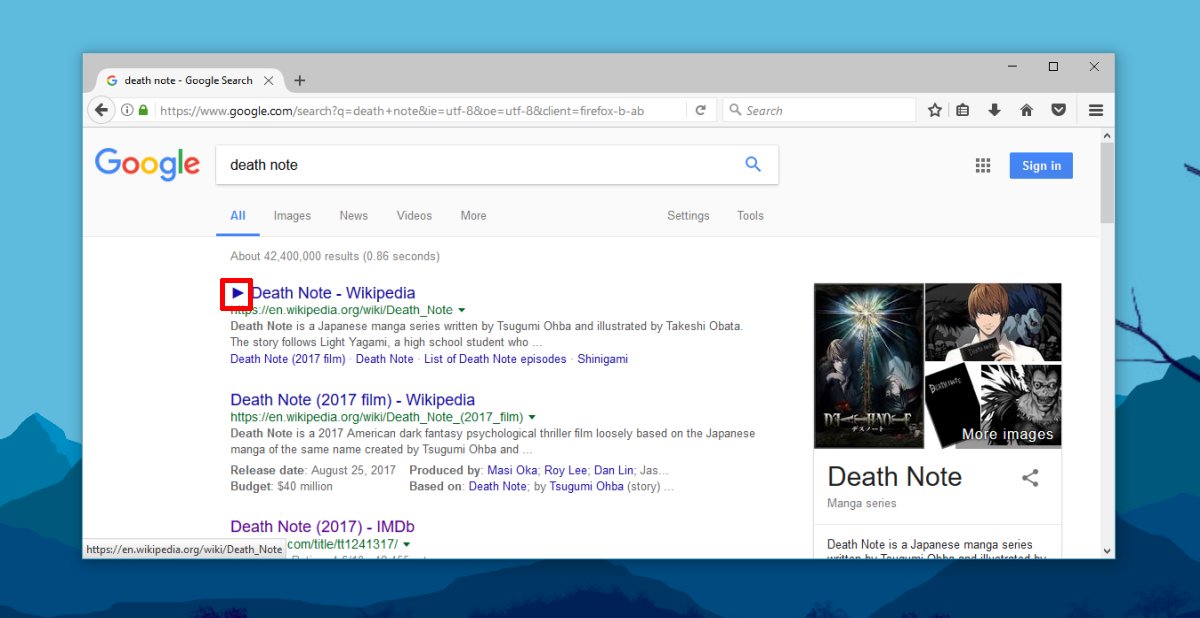
Both the extension and add-on work unobtrusively. They don’t add much to the UI unless you count the little arrow character next to a selected search result.
Google Instant Search also introduced a keyboard shortcut that still works. This is the Enter+Ctrl keyboard shortcut. It lets you open the selected/highlighted in a new background tab. For reasons known only to Google, this particular shortcut has been kept while the others were removed. There are quite a few add-ons and extensions available for both Chrome and Firefox that can bring back these shortcuts and some do it more selectively. The ones we’ve mentioned bring back the complete set but if you’re looking to restore only one or two shortcuts, you can probably find an extension or add-on that can do just that.

Hi,
Thank you for this tips. I searched this since a long time. It was an awesome functionality to me. But google decide himself which feature stay or die.
Fortunately, some developers have recreating this feature.
Thank you again for this article !