Shared Offers 5GB Free Cloud Storage Upgradable To 2TB & 1GB Size Limit Per File
Even though some find it hard to trust and rely on cloud storage services, the cloud is definitely here to stay and many major tech companies are now offering cloud storage in one form or another, either with their existing products or as a separate service. Big names like Dropbox, SkyDrive, Google Drive, SugarSync etc. have been dominating the cloud realm for the past few years, but that doesn’t mean there’s no room for potential new entrants to hop on to the bandwagon. The newest to join the club is Shared Media, with their Shared cloud storage service offering 5GB of free cloud storage, with up to 2TB available at attractive pricing plans. Perhaps one of the best things about it is the 1GB file size limit for free accounts and even higher for paid ones, letting you save even the biggest of files out there to the cloud. Details after the jump.
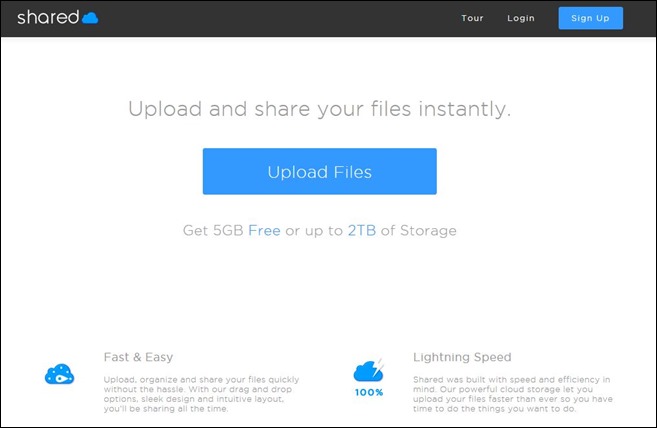
Shared.com does not have any desktop or mobile clients as of this writing and purportedly, there might not be any in the near future either, as the company has been promoting ‘Nothing to Install’ as one of its mains selling points. Everything works from the web-based dashboard. To get started, visit Shared’s website via the link at the end of this post and click the Sign Up button.
The sign up screen requires you to provide your credentials including username, email address and password. You are required to be at least 13 years old to create an account.
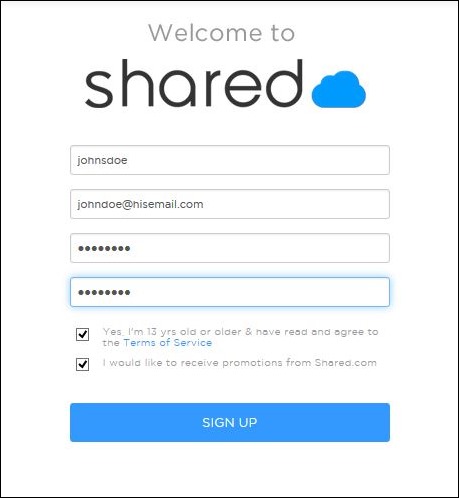
Shared’s dashboard looks fairly minimal, but that’s not quite a bad thing since flat designs are becoming more of a norm nowadays for keeping everything simple and intuitive. The dashboard presents you with all your files and folders, complete with their previews. The view can be easily changed to thumbnail or list via the pertaining buttons at the top-right. Speaking of folders, you can create new ones by clicking Create new Folder from the left, in order to organize all your files the way you want.
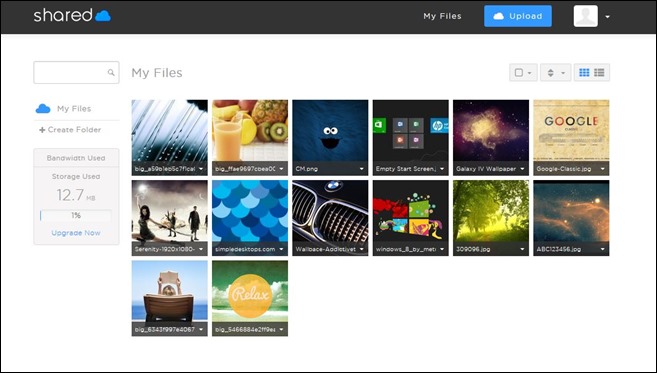
Simply specify a custom name for the folder such as music, videos, photos or any another title of your choice, and click Save.
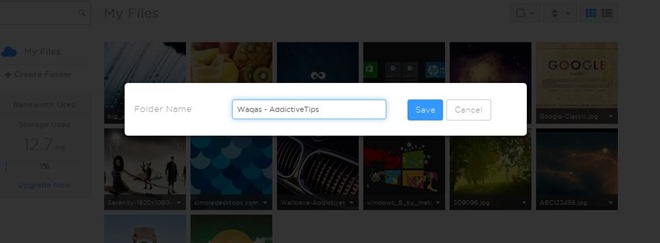
Shared lets you upload all sorts of files to your cloud, though it doesn’t offer a way to play or view the content online. You can drag and drop one or more file over you dashboard to upload them to the cloud. Multiple files can be uploaded in one go, which can save one considerable time and effort. Alternatively, you can also click the Upload button and browse for the files that you want to upload.
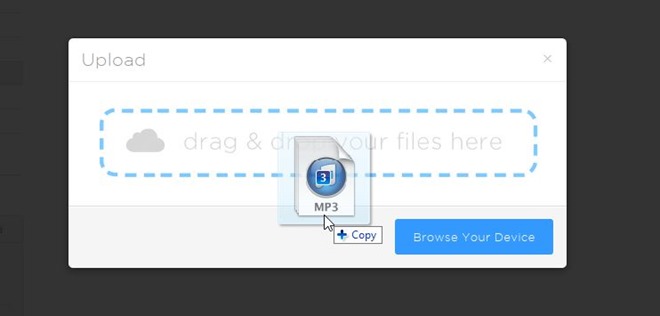
Shared displays the current upload progress afterwards, and you can cancel the process for either all or individual items any time you want. During upload, you can also click Browse Your Device and select additional items to add to the queue.
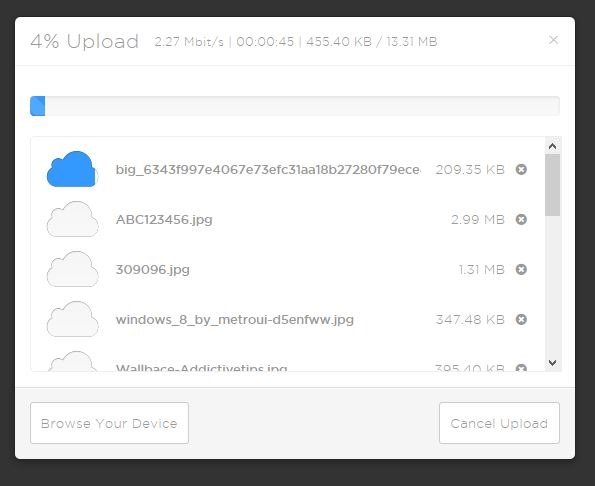
To share one of your uploaded files, simply mark it from the list and click the sharing button from the top-right. Shared.com then gives you the URL, HTML-code and BB-Code for the item, letting you easily copy and paste it to the required destination for quick sharing.

Shared.com currently offers its users 5GB of free storage with 1 GB file size limit. Paid plans are available at $9.95 and $24.95 per month for 250GB and 2TB of cloud storage respectively, with 5 GB and 10 GB file size limits, no ads, direct downloads, increased bandwidth, hot linking and no time-based expiration for your uploaded files.
