A Complete Summary Of Major New Features & Changes In iOS 7
Apple is known for calling all of their new products “the best ever”, and has been claiming to be the most innovative player in the tech world for a long time. Having said that, a lot of people were a bit disappointed when iOS 6 was released, as despite offering some new features, the update wasn’t too different from iOS 5.
This summer, however, excitement looked to be on the horizon since several reliable sources from the industry (including some having ties with Apple) revealed that iOS is finally getting a much-needed makeover.
The blogosphere has been rife with rumors and speculations regarding iOS 7 – especially its departure from skeuomorphism to a flat design – but just hours before the WWDC 2013 keynote, a few people started claiming that all the rumors regarding iOS 7 have been wrong.

Now that the cat is finally out of the bag, we must say that some of the iOS 7 mockups got surprisingly close to the truth. The update has a decidedly flat look, iTunes Radio is finally here and almost all of the stock iOS apps have gone through some degree of change.
The New User Interface
The overall design of iOS 7 is very different from its predecessors, and the changes are apparent in everything from icons to fonts. Even the ancient ‘slide to unlock’ has been stripped down to flat text.

iOS 7 also introduces a parallax effect for backgrounds. This means a new perception of depth whenever you change the orientation of your iPhone. These ‘liveliness’ wallpapers now also effect the overall user experience, much like themes do on other platforms.
Smart Multitasking for All Apps

The multitasking tray has disappeared in iOS 7, replaced by a set of cards that represent running apps (pretty much like Windows Phone – the concept that we initially saw in WebOS). The multitasking cards can be invoked by double-tapping the Home button, which is the same as older iOS versions. To kill an app, simply swipe upwards on its corresponding card.
Visual representation is not the only thing to change about multitasking in the update; iOS 7 is now more intelligent about keeping the content of apps updated automatically. The platform learns your habits with the passage of time, and then refreshes an app’s data whenever it thinks you are likely to launch it. The best thing about all this is that your device’s battery life won’t suffer, since the updates only occur when you are on Wi-Fi or when your device is charging.
Control Center

A lot of people cite SBSettings as the biggest reason they jailbreak their iOS devices, so it is nice to see that Apple has finally taken note and added shortcuts for system toggles to the platform. Much like Notification Center, the new Control Center is overlaid on the SpringBoard, and can be invoked by swiping upwards from the bottom of the screen, even from the lock screen.
Control Center has a translucent background, reflecting the current wallpaper you are using. The available toggles can be used to control things like airplane mode, Bluetooth, WiFi, Do Not Disturb and orientation lock. There are also sections for changing the screen’s brightness level and controlling your music. iOS 7 finally adds support for using the camera LED as a flashlight, though there have been tweaks and apps available for this purpose for a long time.
Notification Center

The biggest change in the NC, apart from its appearance, is the fact that you can now invoke it from the lock screen. Rather than just displaying alerts grouped on the basis of their source apps, the Center now has three separate tabs that show notifications from the present day, things you might have missed altogether, and a mixture of both. Apart from being a place where your app alerts go when they are unattended, NC has grown into a place that displays a summary of all of your day’s engagements.
Camera

The minimal theme is strong in the camera app as well, with gestures playing a more important role than before. You just have to swipe across the screen to switch between capture modes that include photo, video, panorama, square and still. The last two modes also support a bunch of image effects. Admittedly, the filters don’t really look to be Instagram-killers, but a lot of people will find them enough for everyday editing.
Photos
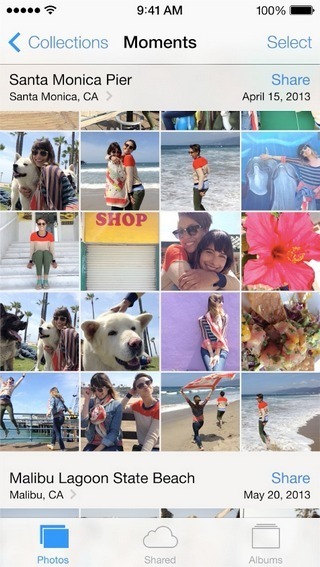
You might appreciate some other feature more but to us, the new Photos app in iOS 7 seems like the biggest improvement. No longer are images in your camera roll just strewn everywhere haphazardly, as Photos employs a really sophisticated sorting technique. Pictures are organized based on the time they were captured, as well as the place associated with them. iOS 7 automatically finds out nearby places whenever a new picture is added to the Photos app. As you keep zooming out of the collection, the umbrella parameters keep becoming broader, until you see collections from different years augmented by country or city-level labels. There have been improvements in iCloud sharing for images and management of shared photo streams as well.
iTunes Radio
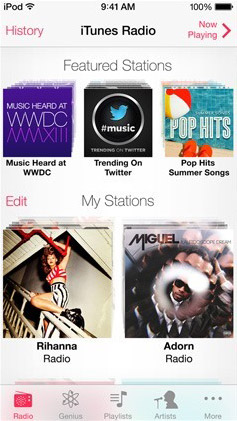
The long-awaited iRadio has finally made its way to iOS, but under the name of iTunes Radio. Unlike Google Play Music All Access, iTunes Radio is free, though ad-supported. You can listen to any of the featured radio stations, or create one of your own by choosing a genre offered by the service itself. iTunes Radio also offers the option to purchase songs if you want to keep them in your device for offline playback. Apple’s new radio service has the ability to learn your preferences, which makes the experience of streaming music better over time.
AirDrop
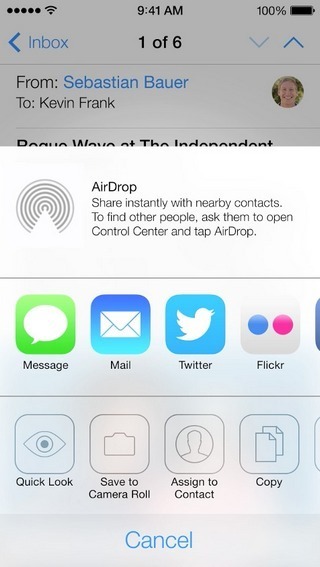
iDevices have long been criticized for their lack of NFC support and unavailability of Bluetooth file transfer without assistance from third-party apps. The Apple ecosystem already has a pretty robust file sharing solution in form of AirDrop for Mac, and it has finally arrived on iOS. Thanks to AirDrop, users can send contacts and media to anyone who is on iOS or Mac OS X. If the receiver is among your contacts, the transfer can be one-touch, while others can establish a connection once AirDrop is enabled publicly.
Activation Lock
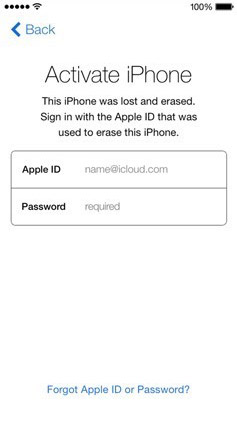
With phone theft becoming a serious problem, iOS 7 addresses the issue by improving the Find My Phone app. A new feature by the name of activation lock makes sure that no one gets to use your lost iPhone, even if it is wiped, unless your Apple ID and password are entered. You can also display your phone number on the device after wiping it remotely.
Apps Near Me
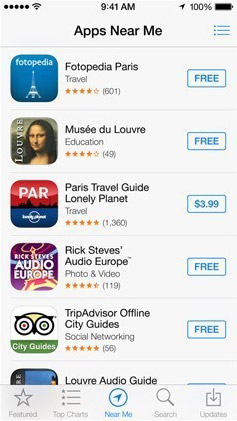
The App Store follows the overall flat theme of iOS 7 design, but there are a couple of new features here as well. For one thing, the Store is capable of displaying apps that are related to your current location in some way. There are also different age-based categories, which can help users find appropriate apps for their children, for instance.
Safari
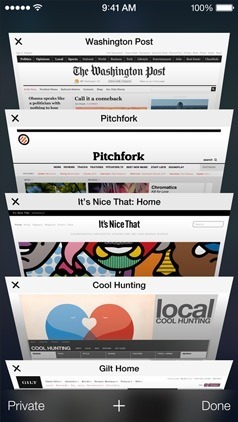
The updated Safari for iOS seems to have drawn a lot of inspiration from Chrome’s iPhone variant. There are beautifully arranged tabs, a full screen mode that shows up when you scroll down the pages, and an omnibar-like unified smart search field. Support for newly announced Safari features like iCloud Keychain and Reading Lists are available to iOS users as well.
Siri

Everyone’s favorite talking assistant now has a new look, and the familiar mic icon has been replaced with a speech wave. Siri has also decided to break up with Google, and now offers integration with Bing, Wikipedia and Twitter. There is also a male voice available for Siri now.
Weather

Slightly reminiscent of Yahoo! Weather, the stock Weather app in iOS 7 offers gesture control, detailed stats and a neat UI. You can pinch to view the summary of weather conditions in all cities of your interest.
Apple hasn’t given an exact number of new features introduced this time in iOS, but maybe that’s because there are way too many to count. While all the major changes have been discussed above, there has been some other relatively minor but exciting tweaking that has gone on in iOS 7 as well. You can block calls from particular numbers, the mail app is easier to manage, and swiping to the right in most apps takes you one step back. Not everyone might agree with the design choices made in the update by Jony Ive, but the features are pretty good and the OS now has a completely fresh look.
For now, those with an Apple developer account can download the iOS 7 beta for iPhone 4, 4S & 5, and 5th-gen iPod touch. The final release is expected this fall, most possibly with the next generation of iOS devices.


Samsung mobile phone screen
Who would want that silly old Windows stuff? Apparently Apple users…
They spent the last 2 years playing catch up with Android so this year they want to tackle adding Windows Phone features?
iOS in evoloution process to become Android .
apple should be dragged to court by so many many apps and os it copied in this last ios7
A copy of Android
When will the masculine version be released?
Why would they start that now? 🙂