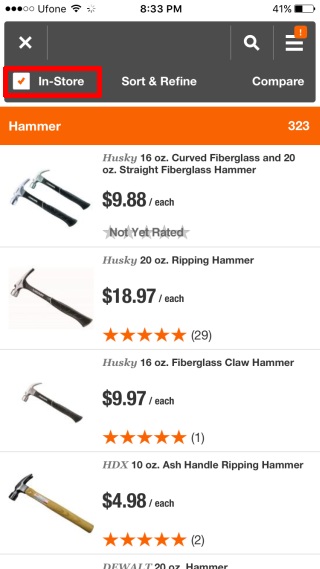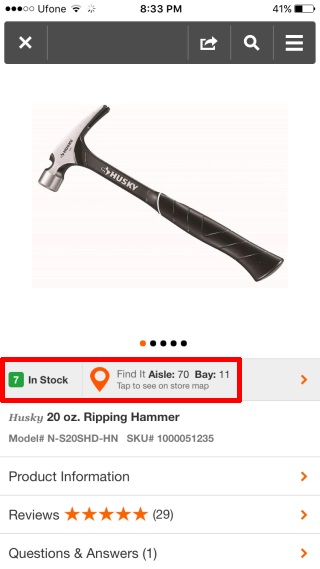Use The Home Depot & Walmart Apps To Find Which Aisle An Item Is In
A single trip to Home Depot can take hours. The stores are large and you can literally find anything and everything there provided you’re willing to invest the time in finding them. The staff is of course always there to help; they’ll point you in the right direction, guide you on what tools and material you might need for a project, and more. That said, if you’re going in knowing what it is you intend to buy and fully aware of your needs, the only help you might need is in locating the item you want to purchase. Home Depot and Walmart both have apps for the iOS and Android platform. These apps can guide you to which aisle an item is located in so you can find it easily with just a simple in-app search.
Install The Home Depot app on your phone and search for the product you want to buy. Make sure you have ‘In-store’ checked so that the search results only include the items that you can find in a store. Tap an item in the search results and look under the product image for information on which aisle the item is in.
The same works with Walmart’s app though at the time of writing, it’s store locator is down for maintenance hence we don’t have screenshots for you (yet). As far as the Home Depot app is concerned, this trick works on all rated items but not on unrated ones. You can use the tool from the desktop version of the Home Depot and Walmart websites if you don’t want to install the app.