Get A Google Now-Like Chrome New Tab Page With Weather & News
Extensions that modify the New Tab page in Chrome are very easy to find, but you’ll likely go through at least fifty of them before you come across one that you actually like. New Tab Page – as its name indicates – is a Chrome extension that changes the New Tab page in Chrome. New Tab Page features a search bar, intelligently incorporates recently visited pages, shows you the latest news and weather forecast for your current location, and still keeps your Chrome apps accessible from the New Tab page. The extension isn’t customizable at all, but its default layout is excellent for the simple reason that it manages to fit all the above on a single page without sacrificing any feature that Chrome offers on its stock New Tab page by default.
Once installed, New Tab Page will take over your New Tab page. You can use Google Voice Search from the search bar. Below this are a few of your most recently visited web pages. Ideally, the thumbnails will show a preview of the website they belong to, but not all thumbnails will load immediately. If you move your mouse over a thumbnail, a cross will appear on the top-right to remove that website from the list. Once a website has been removed, the extension will automatically replace it with another one from your recent browsing history.
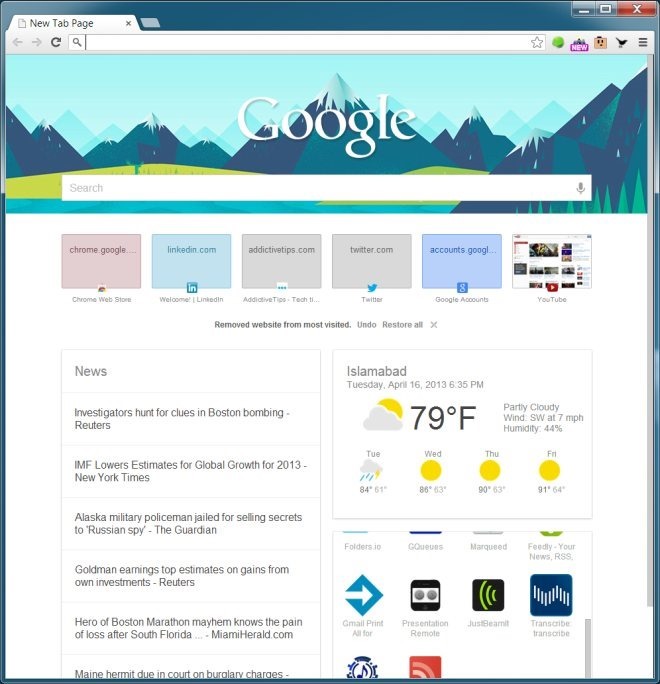
The News column shows you some news stories, but it isn’t clear what source are they from, and since there are no customization options, you cannot change it. Clicking a news link will open it in the same tab.
The right column shows you weather information for Los Angeles by default, but you can set it to use your own location, though the extension will not automatically detect it. Click the ‘Use Current Location’ link at the bottom of this weather widget to pull up a four-day weather forecast of your current location. A serious limitation here is that the temperature units used here are Imperial, and there’s no control available to change them to metric.
Below the weather widget are the Chrome app that you’ve installed. You can launch an app or remove it by clicking the cross that appears on the top-right of its icon when you hover your mouse over it.
New Tab Page has a great interface, but the lack of customization options is somewhat of a let down. While the extension does add new features to the New Tab page, they aren’t ones that will help users browse or manage their browser-related content more easily; rather they make weather and news more accessible to them. Perhaps it would have been better to incorporate bookmarks in place of the news, or at least provide users with a way to select the type or region of the news displayed.
Install New Tab Page From Chrome Web Store

This is highly intrusive to personal data which for some reason is never mentioned in this article. It can access all sort of personal info that has nothing to do with its function.
Would definitely love it …. but no Other Device and Recently closed option makes me uninstall it
Only fahrenheit and no celsius. Yea, we need more options för customization if this is going to take off.
I like it but needs the option to custom it.
Most Visited: Replace browse history with 6 links that I want.
Apps: Be able to move the apps around in the order I want.
News: Not sure where this pulls? Be able to pick the RSS feeds or incorporate Feedly.
Strangely enough when you select the day you’re being forwarded to search results with the weather information on top. There you CAN set the temperature to Celsius and the wind to km/h. It will even detect the language from your location.
Strange it’s not available in the New Tab Page.
no freaking celsius