VineClient Is A Full-Fledged Vine App For Chrome With Upload & Download Functionality
For those unfamiliar, Vine is a Twitter-owned mobile app that allows you to capture, edit and upload a six second video loop, with or without sound, and share it online with others. Reminiscing Twitter’s own idea of less is more, Vine is like the video equivalent of a 140 characters tweet. Back in January, Twitter also released Vine for Web to let users access their account from their PC, but the web dashboard doesn’t enable uploading video loops directly to Vine. This is why this feature-rich third-party Chrome extension labeled VineClient is worth giving a try. Not only does it gives you access to all of Vine’s features, but also lets you upload video clips from your computer.
VineClient runs entirely off the web, but surprisngly, requires a Chrome extension for the purpose. So if you use Firefox, Safari or IE as your primary web browser, you are out of luck. Getting started is easy; just install the extension, click the VineClient icon beside the URL bar, and then sign in to your Vine account.
Akin to Vine For Chrome, a similar extension I covered back in November 2013, VineClient does not work with Twitter username and password, so you’ll have to associate an email address with your Vine account.
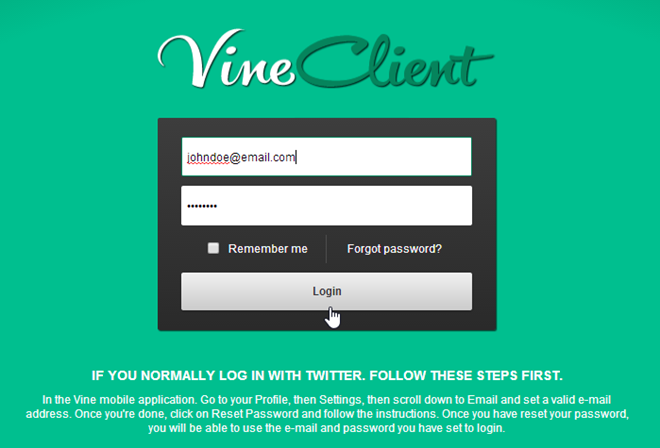
After jumping on to the main dashboard, it doesn’t take much time to get acquainted with how things work in VineClient. The Pinterest-like design is fairly easy to navigate. There’s a home button to the right of top bar that gives access to Vine’s Home, Explore, Profile and Activity sections as well as Upload and Log out options.
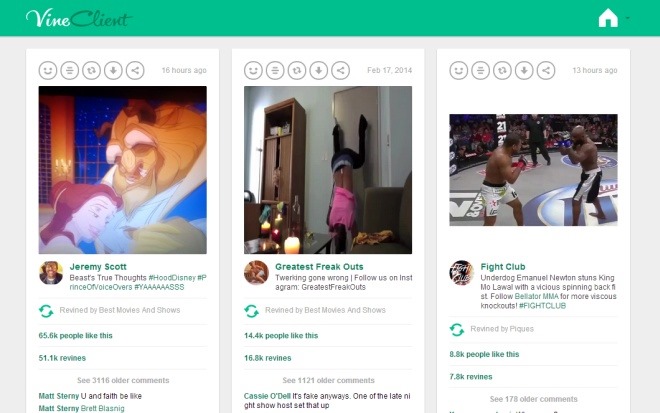
Using the buttons at the top of each Vine video, you can like, comment, revine, share and even download them. Vines are downloaded in MP4 format. Unlike the Vines in the mobile app and those that you find embedded on webpages, the ones in VineClient don’t start playing until you click on their thumbnails.
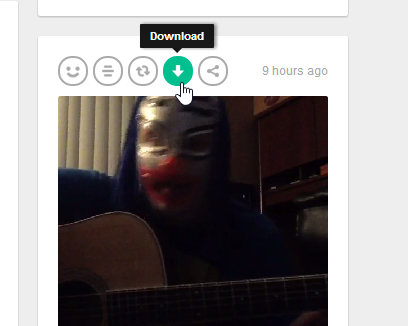
The rest of the app is exactly the way you’d expect the web version of Vine to be. You get all the same functions spread out for easy viewing.
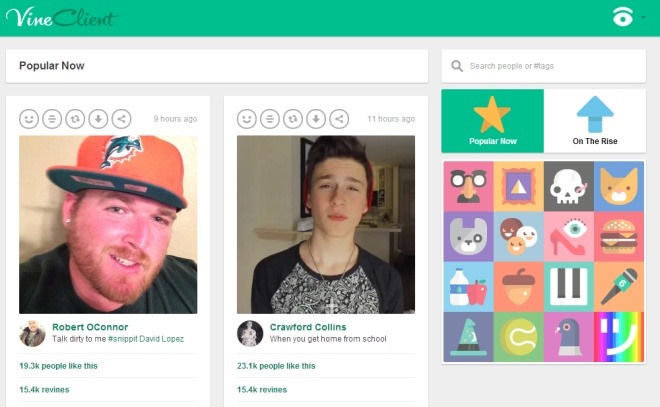
As for the upload feature, it allows you to post video files from your PC that are no more than 5MB in size and 6.8 seconds in length. Virtually all major video formats are supported, such as 3GP, MP4, WMV, MKV, MOB, to name a few.
To post a new video, click ‘Choose file’, add a caption, choose a channel, and hit ‘Start Upload’.
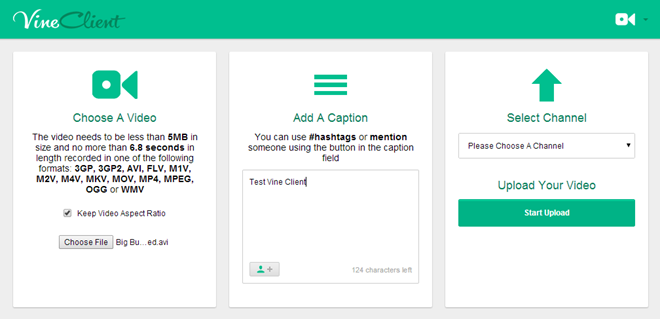
When the video is uploaded to your account, VineClient lets you preview the video in a pop-up.
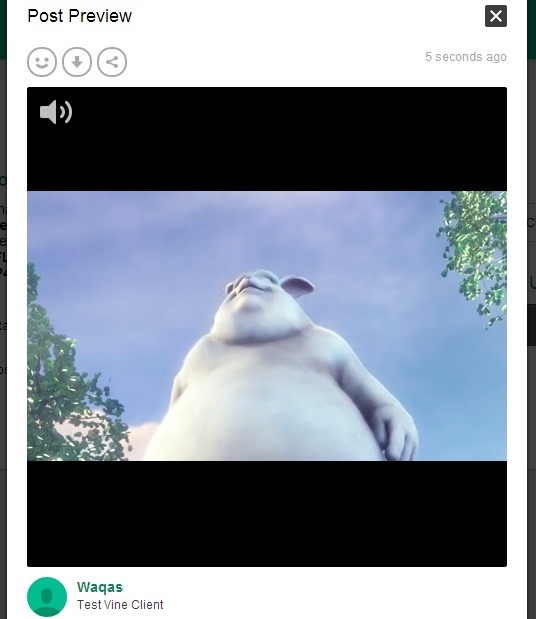
You can download the free VineClient app from the Chrome Web Store via the link provided below.
Install VineClient from Chrome Web Store
