Microsoft Releases Network Speed Test App For Windows Phone
Microsoft Research has long been known for releasing innovative apps that keep the Windows Phone ecosystem fairly spiced up, but this time the team has come up with a more practical app. Network Speed Test is a very simple app that can come in handy on a lot of occasions. If you have ever suspected that your neighbor is stealing your Wi-Fi or your ISP is playing you for a fool, you are sure to be familiar with internet speed tests. Apart from a slew of online tests of this kind, network speed tests also come in the form of desktop tools and smartphone apps. While iOS and Android have had plenty of speed-gauging apps for quite a while, Windows Phone hasn’t had a reliable one in the WP Store so far. Not anymore! Microsoft Research’s latest offering is the perfect tool for anyone wishing to quickly view the basic network stats for their connection.
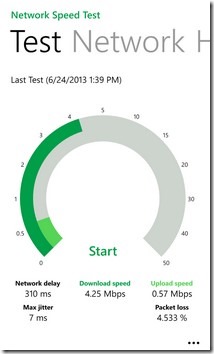


Network Speed Test has three sections. The main screen tests your network’s parameters and displays different speed-related stats. The second screen is there to show the basic information associated with the network you are currently connected to, while the last section maintains a log of all the speed tests performed using the app in the past.
To initiate a test, make sure you are connected to the desired network. This can be done by heading to the ‘Network’ tab and reading the values listed there. When you are sure of the identity, hit the ‘Start’ button. Download speed is the first thing measured by the app, followed by upload speed. Network delay and maximum jitter follow suit, while percentage of packet loss is the last entity that shows up below the meter. The whole process takes a few minutes and even if you don’t want to analyze the results immediately, everything gets backed up to the ‘History’ section.
The entries shown in the History list are not expandable; you can only view basic values like the type of the network and the date of the test, along with download and upload speeds. You can’t clear these stats, and the name of the network is not stored either, which are both significant shortcomings.
Network Speed Test is a free app and if you want, it can send your location data to Microsoft for the improvement of the Wi-Fi experience on WP8. This sharing can easily be turned off though, and you just have to enter the app’s settings. Give Network Speed Test a go by heading to the following link if you are rocking a WP8 device.
Download Network Speed Test for Windows Phone
