Add ‘Extended Version’ & ‘Hash Checksum Info’ In File Properties
The massive world of internet contains tons of applications, tools and software. Sometimes, it may happen that you are not be able to find which one is a fabricated tool, and which comes straight from the developer. Developers mostly generate the Hash of a download bundle, which is quite useful in checking the file integrity of something that you are about to download. Previously, we have covered various applications that allow you to generate and check has values of files, such as HashSlash, a Windows Explorer Shell Extension that adds extended version and file hash information in the Windows Explorer File Properties menu, and SFV Ninja, a portable hash value verification tool, which supports SFV, MD5 and SHA-1 checksum algorithms. Today, we have another tool for you that allows you to view the hash values of files generated according to 3 different algorithms. FilePropsMan is a Windows Explorer shell extension that adds two tabs, namely Extended Version Information and File Hash Information, to the Windows Explorer File Properties menu. It lets you view detailed version information about the file included by the developer, as well as generating CRC32, MD5 and SHA-1 Hash codes to verify against the ones provided by the developer.
After the installation of FilePropsMan, you might have to restart your system once to be able to view the two new tabs in file properties. The first tab is named Ext. Version info (Extended Version Information), that allows you to view the File Version, Description, Copyright Information and other information such as Comments, Company Name, File Version, Product Name, License etc.
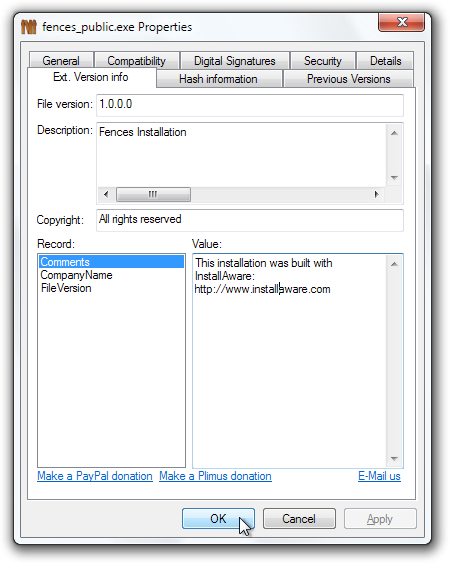
The second new tab that will be added is named Hash Information. It lets you calculate Hash functions using CRC32, MD5 and SHA-1 checksum protocols, and copies them from within the tab to compare them with the ones provided by the developer on the product page. If the codes match, that means the files are in their original state. If the codes differ, it means that the files have been tampered with and are not safe to download.
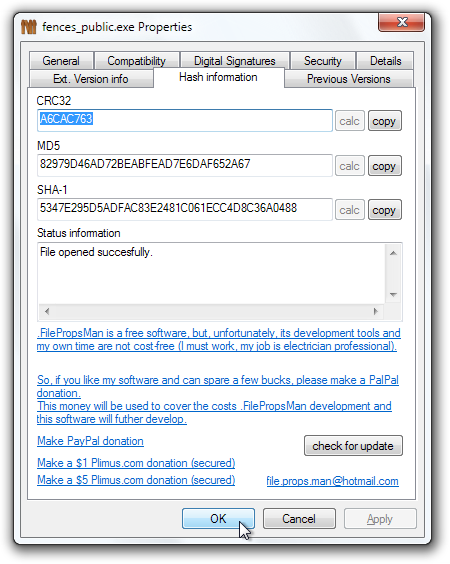
FilePropsMan works on both 32-bit and 64-bit versions of Windows XP, Windows Vista, Windows 7 and Windows 8.

For ages I’m using HashCheck
never fail me: (simple, fast with no lag, open-source, automatically open (SFV, md5 …) files for instant check, it also create a checksum file with right click)
before it I was using HashTab, although it clearly have better UI but it couldn’t open SFV files
For hashing files I use HashTab, like this programs adds a new tab in the properties dialog and is more versatile in my opinion.