FLVMeta Adds Metadata In FLV Video Files
FLV files are a great and popular method of sharing videos online, but a key element lacking is metadata. The usefulness of such can not be underestimated; metadata stores a lot of useful information about any kind of media, be it images, videos, music etc. Hence such information in FLV files can be similarly beneficial.
Unfortunately, there is no easy way to do that. Adding metadata to these files is for advance users, and if you are willing to take the pain, FLVmeta is a tool that can help you.
The tool is command-prompt-based and requires basic familiarity with how commands work to operate. It is written in portable C, and hence can be complied for Linux, Windows (32-bit only) and Mac OS X.
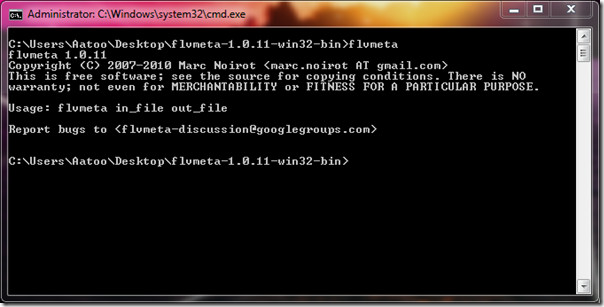
The tool allows injection of all metadata tags into the onMetaData event, as well as insertion of an onLastSecond event. It can fix up very large FLV files with invalid 24-bit timestamps to make proper use of 32-bit extended timestamps.
In order to use FLVmeta, extract the ZIP package and navigate to the extracted folder through command prompt. Here, you have two files for your disposal. The flvmeta.exe and flvdump.exe. The injector application is the first one, and to use, you need to supply the file that needs to be injected with the metadata, and the output file path that you desire. The flvdump file is a sort on change print tool, that will allow you to see what goes on with your files.
Check out the developer’s Wiki for a detailed list of supported commands.
FLVmeta is fast and has a very small memory footprint. We tested it on Windows 7 32-bit.

Hi,
thanks for using my tool.
It should be noted that it has been compiled and tested successfully on 64 bit linux machines.
Now that I have a 64 bit laptop, I’ll be able to test it as a native 64 bit program on Windows, and release a version soon 🙂