Batch Download HD Movie Trailers In One Go
For movie junkies who like to keep up with the upcoming titles, watching movie trailers help a lot. HD-trailers.net blog is one of the most comprehensive sources for high-definition movie trailers. They contain links to all the latest HD movie trailers and following them allows a movie fanatic to keep track of all the new titles. This tool, HD-Trailers.NET Downloader, allows you to easily download all the new trailers automatically.
This software is a scheduler that will allow you to schedule runs and download all the newest available trailers at that time.
The program is a bit complex to use, and requires some basic knowledge of XML editing. However, the configuration file is so easy to understand that almost anyone can judge what to change and how.
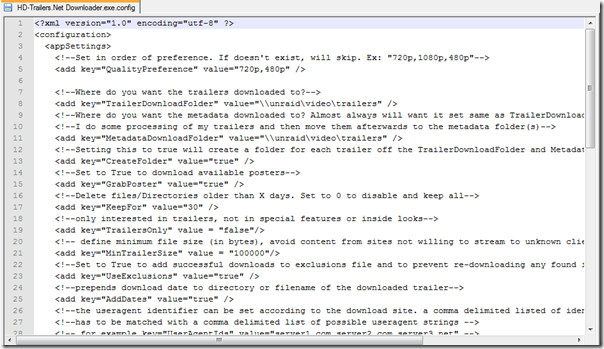
To use the downloader, unzip the downloaded file and open the “HD-Trailers.Net Downloader.exe.config” file in some text editor like notepad for editing. Here, you can alter the programs entire settings, including where to store the downloaded trailers, what resolutions to download, etc. Once you have set the parameters to your liking, run the .exe file and the downloader will schedule itself to grab trailers.
The downloader does not have any interface of its own and runs as a service in the background.
The application requires Microsoft .NET Framework 4 to run, and will not work without it. We tested it on Windows 7 32-bit OS.
Download HD-Trailers.NET Downloader
