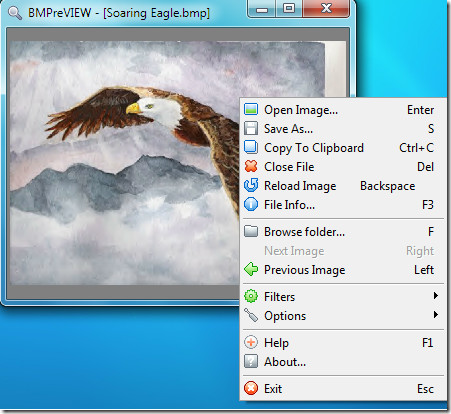BMPreVIEW- Free Large BMP Image Viewer
BMPreVIEW is a free user-friendly application for the fast preview of large images in the BMP format. It acts as a large BMP-image previewer for Windows which provides additional options like adding contrast, smoothing filter, region zooming, saving to file, coping to clipboard, keyboard shortcuts for all operations, and command line support.
What makes it useful is that you can scale individual fragments of the image and also it supports 24, 8 bit indexed palette with 256 colors and 1 bit monochrome image. It is very lightweight tool taking a little less than 1MB in system memory.
It does not have any menu or icon bar so you can launch different options by simply right-clicking on main window. You can use Next Image and Previous Image option to navigate through your BMP image collection, you can increase or decrease contrast by simply right-clicking on the main window and choosing Filters > Increase Contrast or Decrease Contrast. You can enable/disable the options like auto contrast, antialiasing, and optimize RAM Usage from Options.
It works on all versions of Windows. Enjoy!