CBX Shell Manager: View Thumbnails For CBZ, CBR, ZIP & RAR Archives
One of the best features of Windows is thumbnail preview, which allows your music, videos, images or other files to look distinguishable. But this feature still needs an improvement and like previous versions of Windows, Windows 8 also does not display the thumbnail preview of compressed archive files. For instance, if you have a comic book saved in the CBR, or CBZ format, you will not be able to see its thumbnail preview in Windows Explorer. A matter of aesthetics perhaps, but having a thumbnail also makes the files a bit easier to identify. So, when you are dealing with such files, you need to either extract, or manually open each file to check the content of archive container. Wouldn’t have it been it nice if there were a better, more convenient alternative to that? Well, there is one, called as CBX Shell Manager. It’s a small utility for Windows that enables you to view the thumbnails of archive file types, including CBR image archives, CBZ, ZIP & RAR archives. More details after the jump.
CBX Shell Manager is a miniscule application with a very basic interface and does not install any unwanted software on your system. When you install the application, it opens a dialog, allowing you to select the formats for which you want to enable the thumbnail preview.Under File types you can select CBZ Image Archieves, ZIP Archives, CBR Image Archives and RAR Archieves. It’s worth noting that you have the option of selecting one or more file types. Further down the road, you can enable Sort images alphabetically option under Advanced section. Once selected, click Apply followed by OK.
You will be able to see the thumbnails for all the selected file archives. It must be noted that it extracts the first image in the archive and set it as thumbnail preview, so you if you wanted a particular image to be set as preview, you seems to be out of luck then.
During testing, the application failed to show the thumbnail preview of RAR archive files, however, everything else worked like a charm. CBX Shell Manager works for both 32-bit and 64-bit versions of Windows XP, Windows Vista, Windows 7 and Windows 8. We tested it on Windows 7 Ultimate edition.
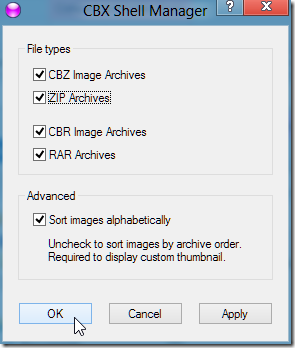
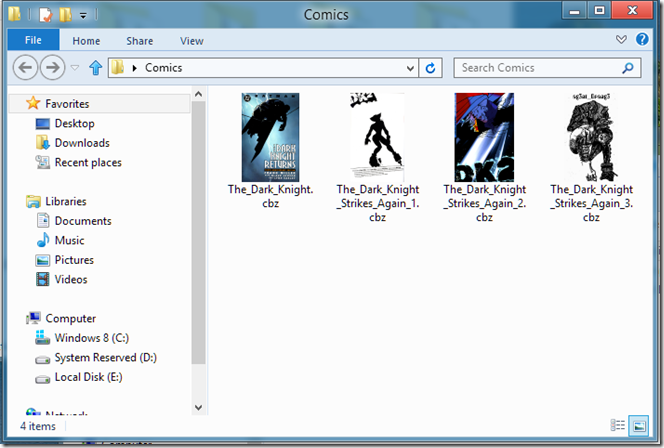

I had a problem with some of my comic book files not showing thumbnails. They were in .cbr and .cbz, but most others in those formats showed thumbnails. I tried CBX Shell, CDisplay Ex, SageThumbs and MysticThumbs. These are good apps that work for most people. I gave up and I was installing K-Lite Mega Codec Pack 13.2.4 under the highest custom install option and saw it had SageThumbs and I checked it. For some reason it perfectly this time every comic book as a thumbnail. P.S, I just added QTTabBar extension to Windows File Explorer which has many great ways to add or enhance many things about Windows File Explorer. It makes pop up preview windows for comic books after you add the file .cbr and .cbz to preview in Options.
is there any software that lets you see the cover of the cbr/sbz on the explorer preview pane?
I am using this software for over 2 years now, and it works like a charm with all the file types it manages. The only situation in which it fails to show a thumbnail, is when images are compressed inside the compressed file.
This is a perfect example of less is more. No need for bloat, just get the work done =D