Ochepyatka: Convert Text Between Different Keyboard Layouts & Fix Caps Lock Typos
Typing errors and shifts in keyboard layout can mess up a document’s structure. Some of these typos can be hard to undo as some of them may require changing the keyboard layout. Moreover, it is quite frustrating to deal with documents with several typing errors and inappropriate text layout. Ochepyatka is a handy application to convert text between different keyboard layouts and fix typos which occur when Caps Lock is left active. For example, it can correct a word typed as AddICTIveTips to Addictivetips. Similarly, words typed with a different keyboard layout (e.g. US) can be changed to another layout (e.g. French).
To get started, launch Ochepyatka and go to Settings from system tray menu. You can choose to start Ochepyatka on system startup, select a hotkey to switch “shift state” of selected text, change input keyboard layout/language and select the different kinds of keyboard layouts that you wish to switch between. You can only select a maximum of two keyboard layouts e.g. US and French.
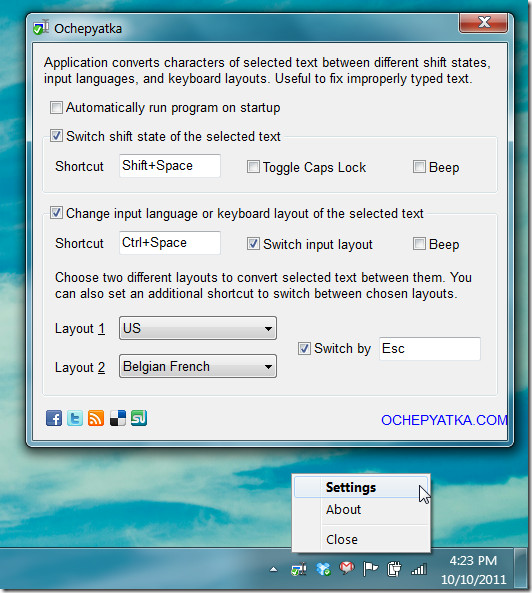
Once the configuration is applied, you can use the assigned hotkeys to correct typos, change language and keyboard layout. The below screenshot demonstrates a typo created due to the Beligian French layout. The second screenshot displays the text converted to US keyboard layout after correction.
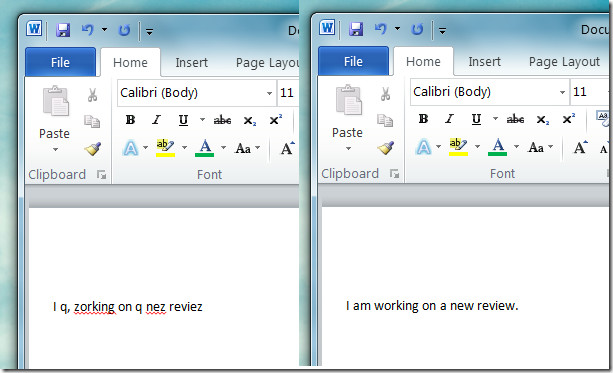
Likewise, you can correct typos which may occur when Caps Lock is inadvertently left active.
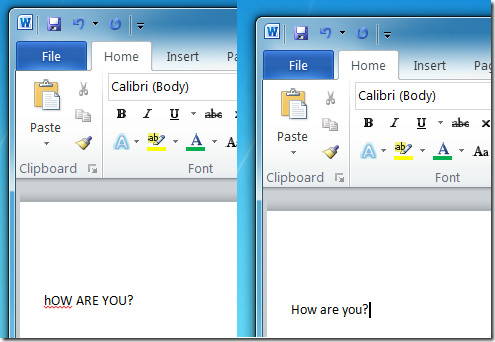
Ochepyatka works on Windows XP,Windows Vista and Windows 7.
