What is channel bonding?
A computer is able to connect to only one Ethernet network at a time. Likewise, it can only connect to one WiFi network. If you have both a WiFi network and an Ethernet network available, you will have to choose between the two which one you want to use. The same holds true if you have several wireless and wired networks available; you can only pick one to connect to.
If you network supports multiple transmissions, you can generally get higher speed from the connection with a method called channel bonding.

Channel bonding
Channel bonding can be done with Ethernet connections, or with WiFi connections. The channels that the network transmits over, usually the 2.5Ghz channels, from two different networks are bonded. A user still connects to one network but with the channels bonded, the user gets a faster connection.
Channel bonding cannot be done from a computer. It doesn’t matter if you use a Windows system or a Mac. Channel bonding depends on factors that have nothing to do with a computer, and everything to do with your network’s structure.
Supported routers/modems
In order to channel bond, your router/modem must support multiple upload and download links coming from a single connection. To find out if it does, look up its specifications online. If your router does not support channel bonding, you will have to replace it with one that does.
Supported network cable
Your ISP must support channel bonding as well; this means that it should be able to provide you multiple upload and download links over a single connection. Most ISPs can provide multiple links but will charge more for it.
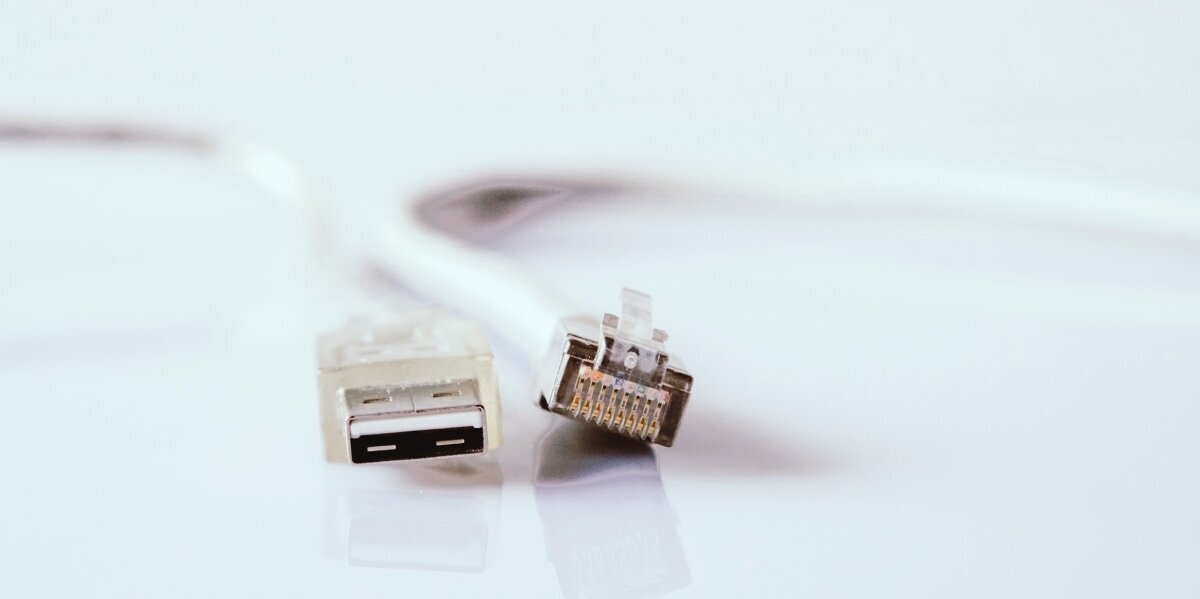
Network and modem compatibility
In addition to both the network and the modem supporting channel bonding on an individual level, the configurations that they have must be consistent with each other. If you want to know the channel bonding requirements for your ISP, ask them about it. They will tell you the number of download and upload channels that it supports, and provides on your connection.
You then have to check if your router supports those channels.
Advantage of Channel bonding
A network connection can receive and transmit data over different networks. Most users stick to the 2.4Ghz network. Channels can get congested at peak times and that’s where channel bonding comes in. It allows users to simultaneously transmit data over all the available channels instead of a single one. This gives you a faster connection, or a stable and consistent connection speed during peak hours.
Do I need channel bonding?
Channel bonding isn’t something you absolutely must have. End users can do with a fast internet connection however, if you plan on consuming HD or 4K media such as that from Comcast or Xfinity, you need channel bonding.

Nice Article!