How To Check App Compatibility In Windows 10
Windows 10 is two years old. Back in 2015, when it was first released to the general public, it had its fair share of bugs. Many people called it a Beta product that had been pushed to users. That first impression of Windows 10 still lingers to this day. While the OS has improved both in stability and in features most people haven’t forgotten how problematic it was back in 2015. It leads people to think that perhaps some apps aren’t compatible with Windows 10. This is a documented problem that people face and Microsoft has developed a tool to check app compatibility in Windows 10 .
Ready For Windows 10
Ready For Windows 10 is a simple look-up tool. All you have to do to check app compatibility in Windows 10 is enter an app’s name. The tool will take care of the rest.
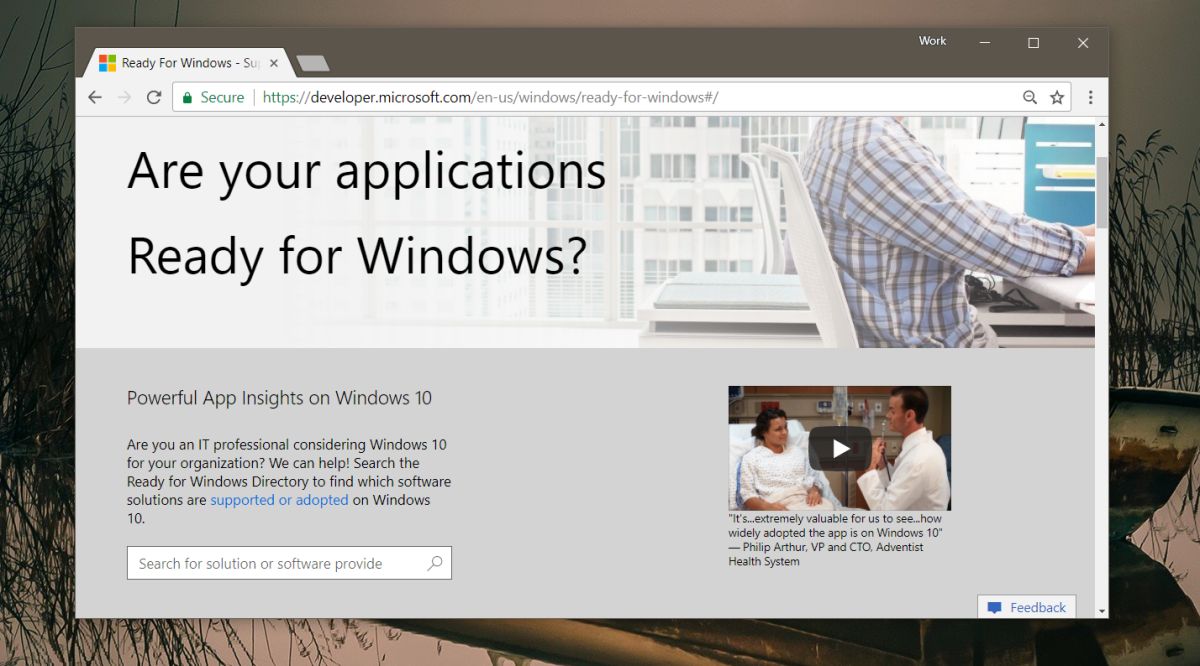
The results let you narrow an app’s compatibility down to each major build for Windows 10. Additionally, you can also narrow down the compatibility check to desktop app, UWP, Edge, IE 11, or an Office add-in. The results show you how many users are using the app you looked up by telling you if it has a high or low adoption rate.
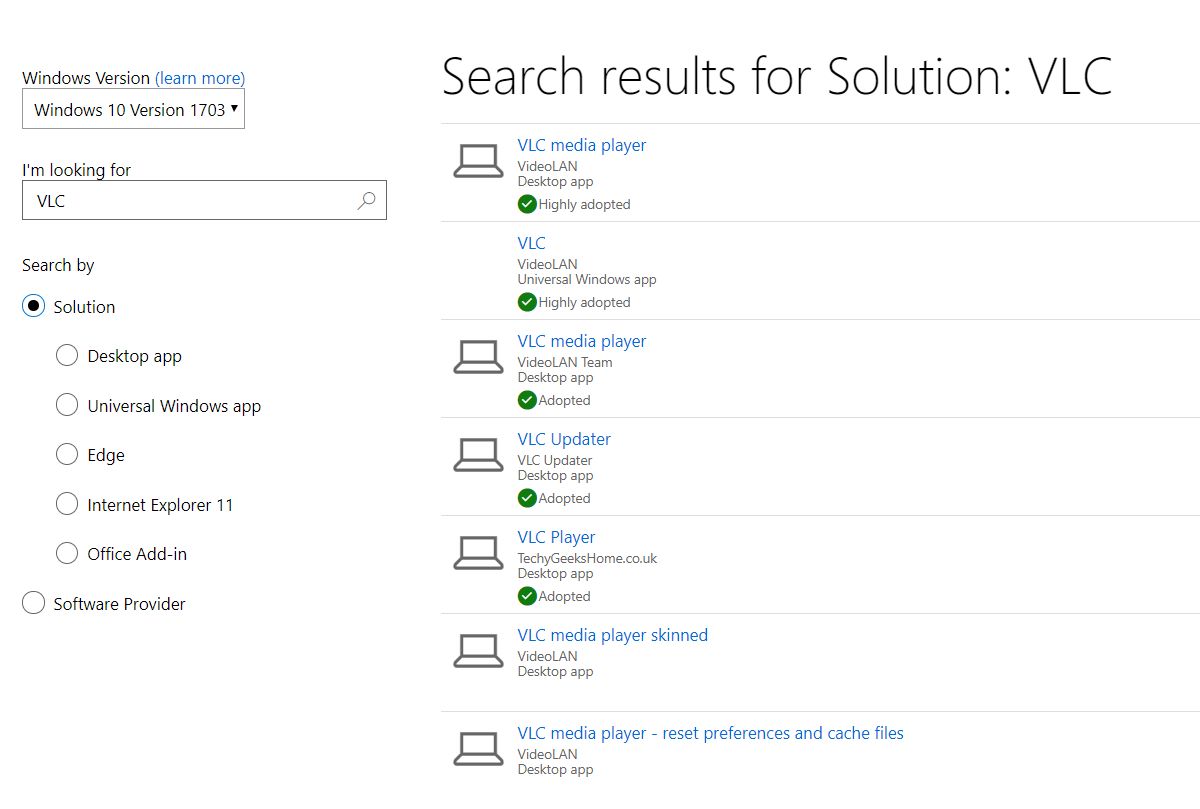
The tool works with both an app name or a software publisher’s name so if you want to look up Photoshop, you can look it up by its name or by its publisher’s name i.e., Adobe.
How Does It Work?
When Windows 10 first launched, you might recall there was quite a lot of talk about Microsoft collecting information from users. This information was broadly categorized as Telemetry data. Windows 10 still collects it and that information is what powers the Ready for Windows 10 tool.
The telemetry information that Windows 10 collects includes which apps a user has installed. We’re not going to condone the practice of collecting users’ information without asking. If an OS needs to collect user information, it should always be something a user can opt-in to. That said, this is a reasonably good use of the data that has been collected.
Realistically, it would be impossible for Microsoft to manually compile a list of all apps that are compatible with Windows 10. It cannot rely on developers to do so either. The information isn’t used to personally identify users in any way so it does appear to be harmless. If you still haven’t upgraded to Windows 10, or if you still haven’t upgraded to a particular build of Windows 10 because you’re worried about app compatibility, check with this tool to see if you can upgrade your OS or not.

BUYER BEWARE That is right, it is buy. I wasn’t sure exactly how I ended up with this particular “Brand” But I searched google for a list of Apps that are not compatible with Windows 10 and this thing was the first one underneath the few advertisements that appear. and I download something which I thought was a list and I let it csan and just like those Driver Update programs it wants money at the end but there’s something very unclear, vague and I am putting it Nice. that is because I was so angry about it that I decided I had to leave a comment. As I was doing so the standard rules and terms pop up and all but theres extra now. 1) they tell you about all your data they’re taking and the language is obscure but it sounds like they are the new Facebook in terms of shady dealings with your data, and we didn’t even get to the program yet. 2)That they have the right to not post your feedback. So I will be surprised if this gets posted. Therefore I am going to be nice instead of BLUNTLY HONEST. i have to waterdown my words or not use spot on phrases such as TOTAL SCAM or “eSNAK https://uploads.disquscdn.com/images/e407ce125c84c29a76fa1f6e3a53d1841e2ad4f16b0ad1118d82053f761ab6b1.png E-OIL”. 3) I am retaining my ScreenShot that I copied and pasted into a PDF just incase my honest and more than fair review is not censored and is Posted so I can follow up with appropriate action. I also noticed that I can upload an image which is perfect so I can objectively state my case. Ok So when it comes time to overpaying for the service it is very obscure theres 2 seperate fees you pay. one is for the license and then the other is for the service. but they are confusing the customer and my personal and professional belief is that is is on purpose. So its very confusing as to what your paying for and what you get. But personally and professional, I would call it Deceit & Deception. I have no further comment.