Color Finder: Extract All Colors’ HEX & ARGB Values From An Image
Use of the right colors gives a lot of appeal to a website. In graphic design projects, colors are of a major importance, since your use of colors decides the end-look of the website. Suppose, you spot a color in an image that you really like, and want to use in your website’s color palette, but how will you find the exact HEX code of that particular color? Colors Finder is an open source application that lets you list the’ HEX values for all colors in an image. It will help you in fine tuning the HEX color codes for your website. The application lists the Color, its Hexadecimal value, its OLE code, the RGC values and HUE, and Brightness and Saturation ratios. You can add the image from a folder, copy it from clipboard or directly analyze an image on the web by providing its URL. Read more about Colors Finder after the break.
When you add an image to the application, it finds and compiles a complete list of all the colors included in the image. The information about each color is pretty detailed, including the Hexadecimal, Ole, ARGB values, and the Hue, Brightness and Saturation ratios of each color individually.
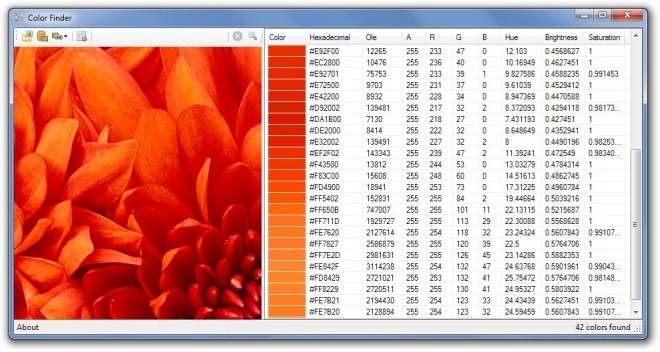
Even though it’s a pretty useful application, we encountered a number of limitations with its functionality. First, there is no drag and drop option to easily add the images. Second, it doesn’t allow you to export the color list, or copy the values of a color to clipboard. We hope that the developer adds these basic features to the application in the next release. Color Finder is a portable application, and works on Windows XP, Windows Vista and Windows 7.

Thank you for the review of my software! There will be a new version in a couple of months, stay tuned!
very useful tnx.