ColorBug Is The Best Color Picker For Windows We’ve Seen So Far
For long, color picker applications have helped graphics designers, web & application UI developers, and other creative artists in choosing the best colors for their projects. That’s why we keep covering such tools for our readers from time to time, like Just Color Picker and Color Mania for Windows, and Color Picker Pro for Mac OS X. Today, we have another incredibly powerful and feature-rich color picker at your disposal called ColorBug. It’s a Windows application that can help you decide the right colors for your projects in a few simple steps. The application is able to pick any color from any area of the screen. It also boasts an integrated color palettes feature, which lets you create distinct color profiles and use them on the fly.
The intuitive interface of ColorBug carries a preview box at the bottom-right that allows you to grab a small snippet of the screen using the minuscule camera button. You can zoom in and out of the image by using the (+) and (-) buttons. The app also allows you to switch among HSL and RGB color profiles.
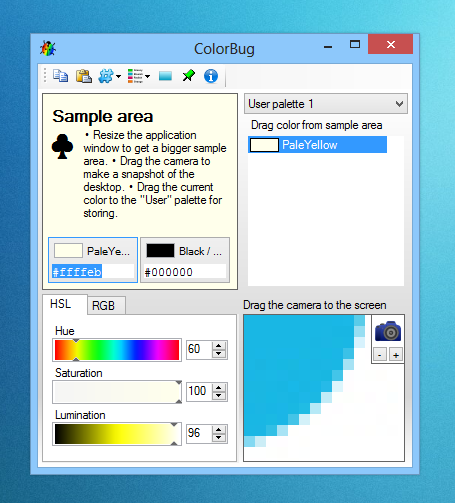
The usage is quite straight-forward; when you click and drag the camera button over your desired area, the empty part within the camera icon captures the image upon letting the mouse button go, which in turn displays the captured area in the preview box. You can then pick the color of your choice from that captured snippet.
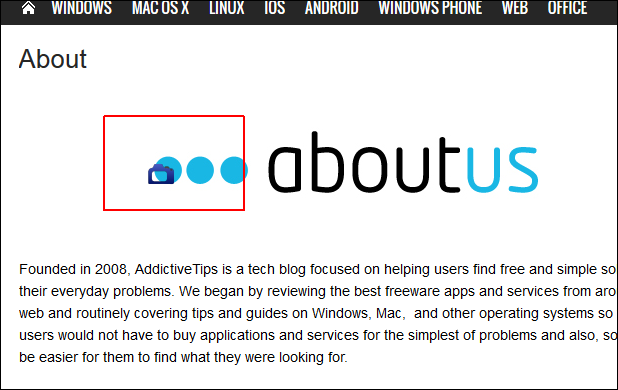
ColorBug also comprises of various preconfigured color palettes including a user palette (which is automatically created upon a screen grab), Standard, Tango and Windows system. In addition, you can create, rename and delete custom color palettes by clicking their pertaining buttons in the Color Palettes menu. This menu also allows to import or export GIMP and PaintShop Pro-compatible color palettes.
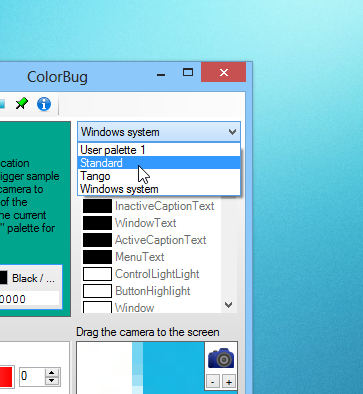
Another cool thing about ColorBug is that it enables you to select various color formats such as HTML, HEX, RGB, Delphi, C++ and VisualStudio IDE. Some of the color formats even offer multiple sub-formats, for example HEX uppercase, HEX alpha or RGB comma etc.
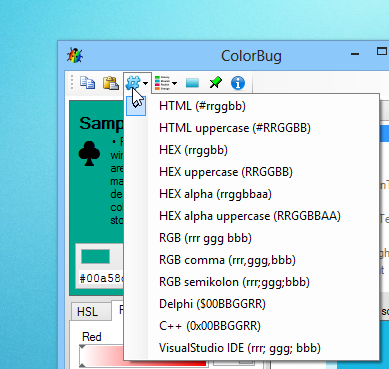
Since gradients have always had a place in web design, ColorBug also houses a built-in Gradient tool that can help you create various gradient effects and export the CSS code to use it directly in your style sheets. You can specify the gradient’s intensity, and configure three different colors for it according to your liking before exporting the CSS code.
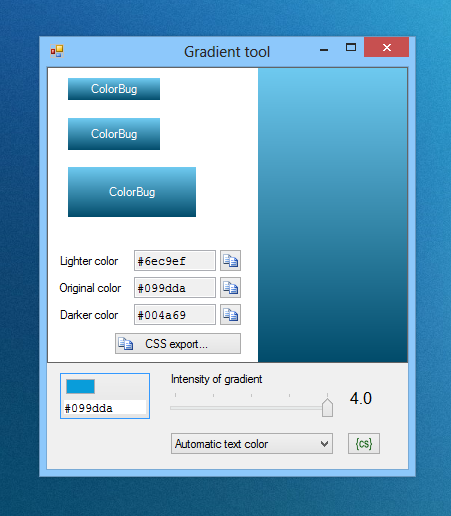
With it’s user-friendly design, powerful and versatile features, and a price-tag of free, ColorBug is probably one of the best color pickers we have ever come across. It works on Windows XP, Windows Vista, Windows 7 and Windows 8.

How about ColorImpact for color scheme generation? Or, ColorCache (I use it for most day-to-day color picking). Both are very versatile!
take a look at Colormania, I find it better