Convert Video Files Between Multiple Formats And Burn To Disc With Motion Man
Motion Man is a brilliant open source video conversion tool which supports a wide range of media file formats including AVI, MP4, MOV, FLV, VOB, MKV, RM and so on. The developers team over at Blink Solutions is behind this app and previously reviewed batch image processing application called Digito. Motion Man keeps everything simple, just like Digito. It offers plethora of video conversion options in a simple-to-use interface to satisfy both novice and power users. Aside from converting video files between different formats, it also enables user to burn audio recordings (WAV format) directly to CD without using any third-party burner. A media player with basic playback controls is also integrated within the application to verify the required FPS, audio quality and other relevant attributes of the video being converted.
The most shining facet is that it can consume CPU’s full resources while converting a video, therefore you will experience very fast conversion. To be specific, it’s capable of converting multiple videos at a time which is backed by multi-threading technique to prevent any conversion lags. For users who hate to set video and audio specific options each time, it offers more than 25 presets to get them started quickly.
The main interface is spread wide across the screen. First off, add as many video files as you want followed by setting up video and audio settings. You can alternatively choose to specify a preset which best suits your needs. It also features some distinctive video conversion options, such as disabling audio or video from the conversion process and extracting audio from video file. To begin the conversion process, hit Convert button residing in the top lane.
To record and burn to CD or DVD disc, click Burn CD and setup the recording medium. As far as conversion is concerned, we experienced fast processing without noticing any lags whatsoever. It supports Windows XP/Vista/7 while both 32-bit and 64-bit editions are available. We tested it on Windows 7 x64 system.
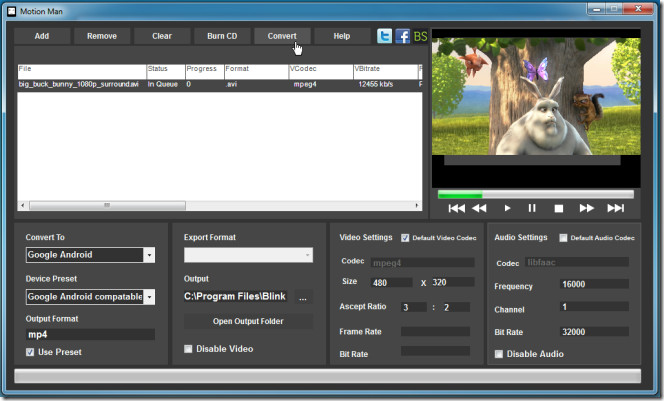

Did they misspell “Compatible” with “compatable” in the software…?
Tried MotionMan out on an mp2 and it doesn’t sync the audio correctly using the default MPEG-4 presets. I don’t see any options to fix it.
Will try this out thanks