Create HTML5/CS5 Icons, Logos & Star Badges With Icon Generator Pro
Creating professional looking icons and logos is often difficult, even with the help of online web services that allow creating custom logos/icons. The reason is that, most web services do not offer inserting images to tweak the icons, and present quite dull background images or templates for creating these. Icon Generator Pro is an Adobe AIR based application that provides icons for HTML5, CS5, CS4 and Star Badges, that can be fully customized to create attractive logos and icons. The icon generation can either be performed by downloading the Icon Generator application, or via the developer’s website.
You can easily tweak the default HTML 5, CS5, CS4 and star badge icons by changing the text color, size of the internal elements etc. The icons can be saved in different sizes on the local drive, including 128×128, 48×48, 32×32 and 16×16.
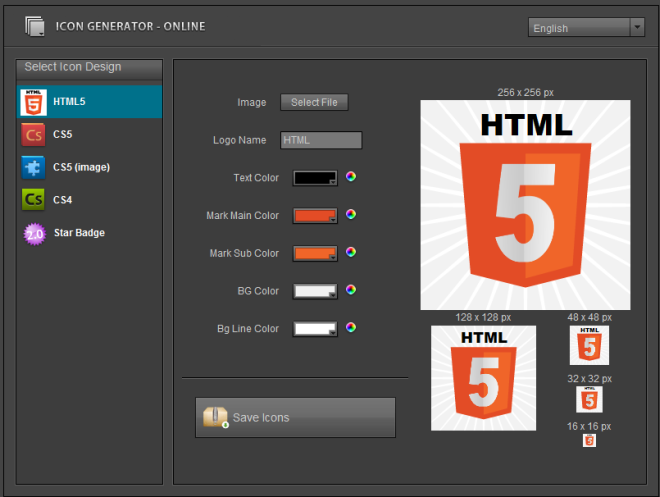
For example, the below HTML 5 icon was changed by selecting a custom image and changing the icon colors.
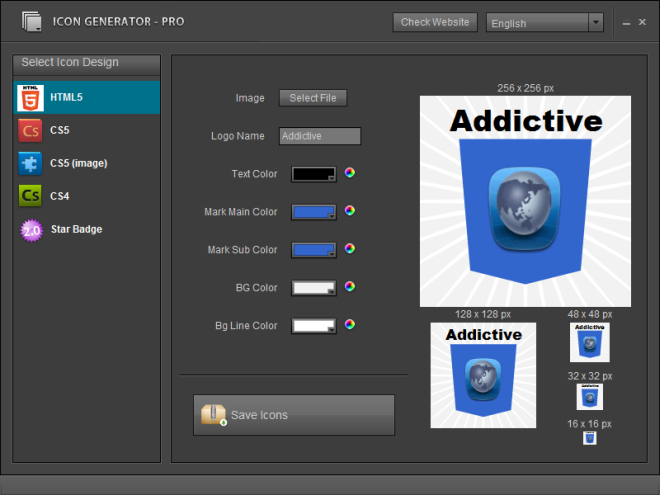
Each icon type has its own set of features, and provides different kinds of effects and shapes for creating your icons. For example, unlike the HTML 5 icon template, the CS5 icon template has a book like shape, and provides extra options to adjust contrast, glare shadow and font. Once you have designed an icon, click Save Icon. This will create a new folder in the selected system location, and the icon will be saved in numerous sizes in PNG format.
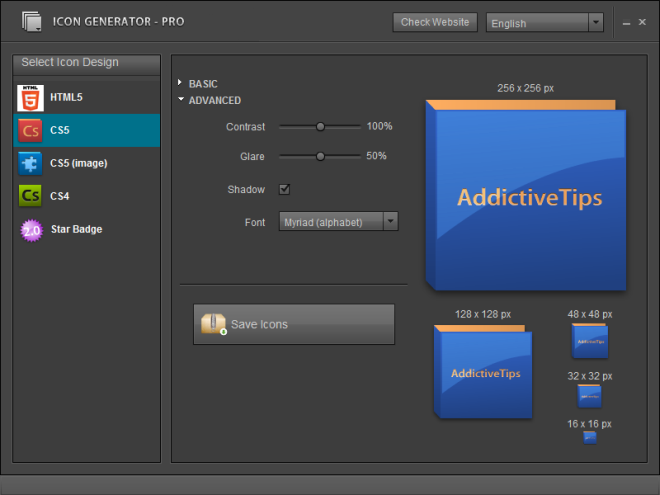
Icon Generator Pro comes with English, Japanese’s, Chinese and French (interface) languages, and works on Windows XP, Windows Vista, Windows 7, Mac OS X and Linux.
