Create Windows 7 Universal DVD By Removing Versions
The process of installing Windows XP was seriously frustrating for many users, largely due you different versions of installation disc. Most people had the license but the wrong disc which led to further problems. Microsoft fixed this issue in Windows Vista by providing a universal installation DVD(for 32-bit and 64-bit OS, separately). You could easily select the version of Windows to install and enter the valid license key.
Now with Windows 7, Microsoft has resorted back to old practice by providing different versions. If you don’t have the correct version of installation disc then you probably cannot install Windows 7 or can you? In fact you can but the procedure requires modification(in fact, removal) of ei.cfg file.
In each Windows 7 installation disc, all versions(Home Premium, Professional, Business, Ultimate, you name it) are present. The ei.cfg file tells the disc to install a certain version. It might come as a surprise to some of you but this is exactly the marketing tactics of Microsoft.
Thankfully you can remove the ei.cfg file from the Windows 7 installation ISO(which can be downloaded from the official site when a license is purchased) using ei.cfg Removal Utility.
This utility removes the ei.cfg file and repacks the ISO, thus making it a universal Windows 7 installation disc. Once you are done, burn this ISO file to the DVD, start the installation, and you will be asked to select the version of Windows 7. Select the correct version, enter the valid license, and you are done.
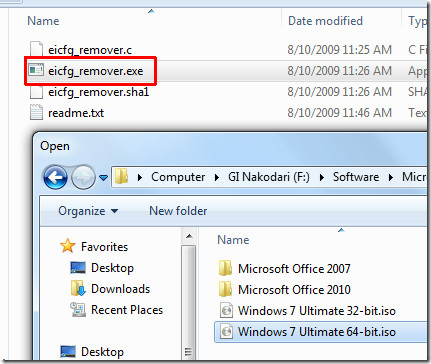
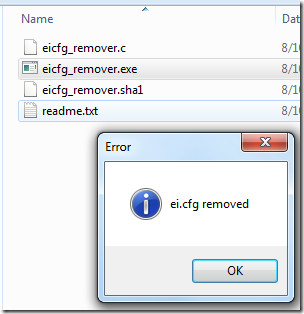
Note: This doesn’t mean you can install Windows 7 Ultimate by using license of Windows 7 Home Premium. No, this trick simply converts any version of Windows 7 installation disc into a universal disc.
Download ei.cfg Removal Utility

wow thanks a lot. This is what I'm looking for.
Great tip , it's so helpful
Well its a good informative post!I m going to install Windows 7 so your post is very helpful for me.Whenever i see the post like yours i feel that there are helpful people who share information for the help of others,that must be helpful for others.Now i will share it with my friends.I'll be keeping a close eye on your blog and looking forward to each new post.
Great tip, but my question is: How can VMWare do that? VMWare lets you choose the version to install and I don't think they re-build the ISO file when you mount it in the Virtual Machine. Maybe some key combination? Really interesting 🙂
Makes you wonder why they reverted back to their old ways to begin with. Great tip!