Cryptor – Encrypt, Secure, & Protect Any File Or Folder
Cryptor is a free utility for both Windows And Mac that has been developed to quickly encrypt any file on the fly. Instead of using tools that require complicated command line functions, this tool can secure your files in just two clicks.
Since it was developed keeping speed in mind, the encryption and decryption is the securest, fastest, and the most easiest of any app I have encountered. You just have to hit Add, select the file and folder that you want to secure and hit Encrypt/Decrypt button.
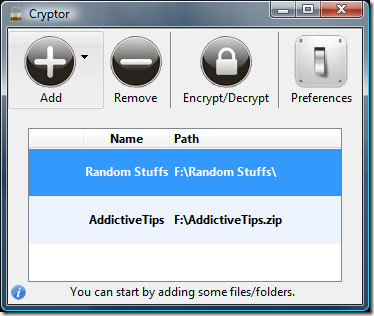
It will then ask you to enter the password for each file or folder, if you want the same password for all items, check ‘Always Use This Password’ option.
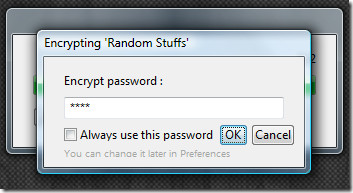
Once done, it will then start packing your files and folders and compress them into a secure .wtf files.
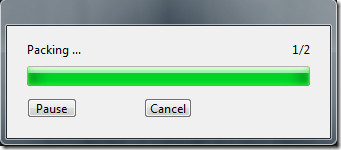
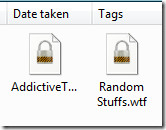
Now you can exit the app and copy the secure files to any safe location. You can also copy the secure files to a USB Drive for portability. To decrypt any file, double-click it and it will start the Cryptor app, now hit the Encrypt/Decrypt button and it will ask a password to decrypt the file. Enter the password and hit OK to unpack the secure file.
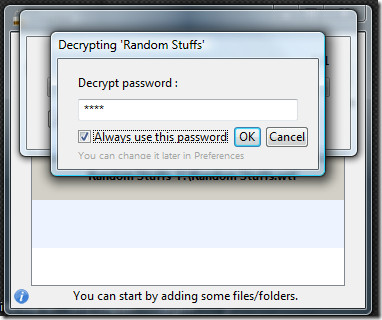
By default it uses Blowfish encryption which is the strongest encryption technology so far. You can change the encryption type by going to Preferences.
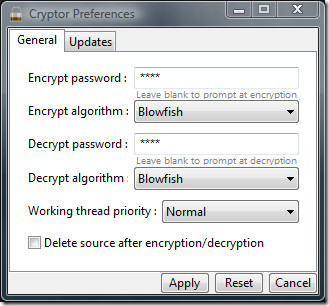
It works on Windows XP, Windows Server 2003/2008, Windows Vista, Windows 7, Mac OS X Leopard, and Mac OS X Snow Leopard. Enjoy!

This neat-looking program gives me, unfortunately, an Error 2 (truncated file) message when encrypting/decrypting simple txt files. What do I do now?thanks,ck
WTF files lol
WTF files lol
WTF files lol
Hi,
Cryptor doesn’t seem stable. After multipls encrypt-decrypt, the decryptor reports “password/algorithm” error when the password used is valid (I’m very sure).
I am using Mac Snow Leopard.
encryption and decryption is the securest and the most easiest of any app I have encountered.and i agree with you……
thanks
Appreciate you covering this fine gem! I downloaded it and can’t wait to use it. These file/folder encryptors are hard to find for win7. I previously used Axcrypt but it didn’t work with win7 so in the mean time i’ve been using Maxa-text-2-exe which is ok but it displays a splash screen before the password prompt (slowing me down of course!).