CSVed Is ‘Swiss Army Knife’ File Editor For CSV And Other Data Files
The most significant aspect of CSV files is that they are supported by almost all the database applications and can by easily imported into database without having to tweak much with table structures. CSV files are generally known as Comma Separated Files but can be referred to those data files in which data is consistently delimited/separated by one character, which could be, comma, tab, space, hexadecimal character, semi-colons, colons, etc. Since database management utilities and spreadsheet programs don’t have extensive set of features to render data files other than simple CSV files and to change column and row headers, split columns/rows at user-specified position, separately save rows and columns data and so on, you probably need a tool like, CSVed which is designed particularly to handle all types of CSV data files while providing a great deal of of tools to let users manipulate data files in required way.
The main UI is distributed into 4 panes, showing data file content, navigation and clipboard section, quick commands, and to perform other numerous actions over given CSV file. All the provided tools are accessible from toolbar and Tools menu. CSVed is highly customizable application; you can change main UI elements, apply different themes, change data file view structure, re-define alternating row colors to make table’s data look more prominent, and add/remove utility buttons from toolbar.
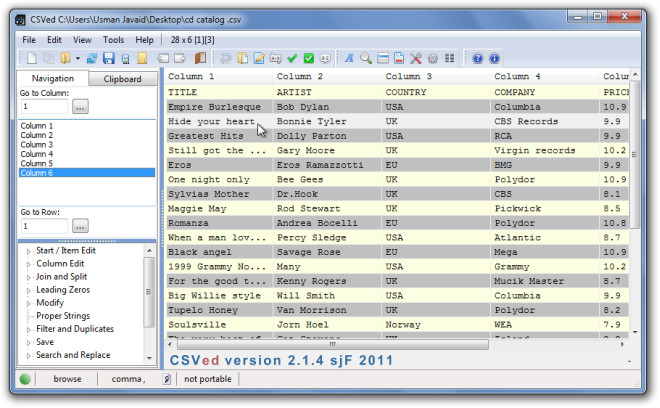
The small (–) sign present at bottom left corner lets you view all the actions and functions that can be performed over the inserted CSV file. When clicked opens a tab-based window underneath the data file viewer, allowing you to change file delimiter/separator to comma, semi-colon, tab, pipe, and to any specified character, set start row point, specify column name, copy, move, insert, delete column, add random numbers into column, join and split columns, split CSV file, add and delete leading zeros from selected columns, add prefixes, suffixes, chars, move signs, filter text from files, remove duplicate from selected columns, append and merge CSV files, etc.
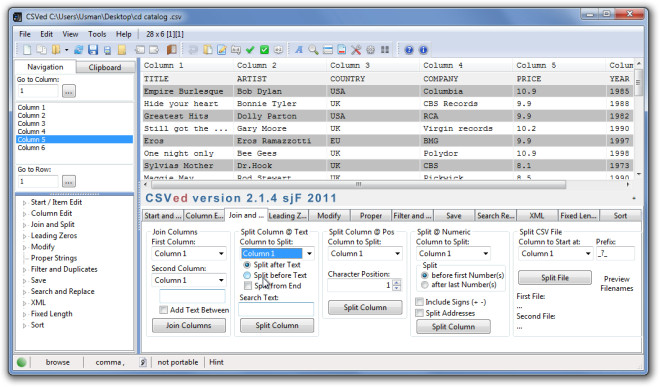
CSVed provides a data file validator which looks for all types of data in-discrepancies which are generally hard to find. Apart from validating the data structure of CSV files, it lets user immediately repair invalid CSV files. Before you perform any action over the CSV file, it’s recommended to first run the validator from toolbar to ensure that data file can be seamlessly imported to database manager applications. Next to Validate CSV, you have options to sort columns, apply global CSV columns sort, initiate column search, enable/disable cell editing option, export CSV file to other supported file formats, which are, XLS, DOC, PDF, Access DB format, RTF, Lotus, Open Office, SYLK, DIF, LDIF, and HTML.
CSVed, in contrast to other CSV file editors, doesn’t just convert CSV file into Excel format but allows changing data fields as well, so you won’t have to manually adjust data sets when exporting to Excel sheet.
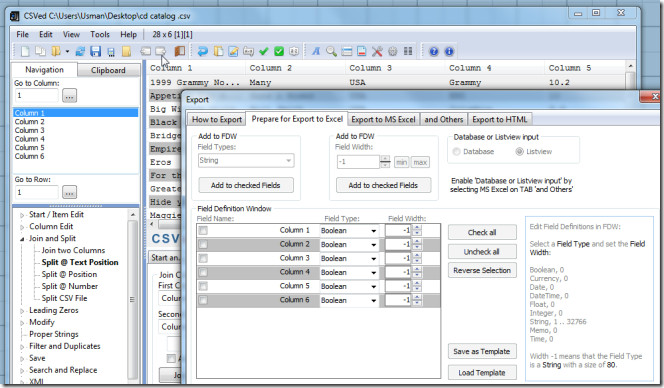
The data file view runs in virtual mode and displays data on demand, thus CSVed is capable of handling large (very large) CSV data files without hogging or slowing down your PC. It works on Windows XP, Windows Vista, and Windows 7.
Thanks Hervé for the tip!

how do I change the escape character to backslash ?
you are welcome 😉