Customize Windows 8 Installation & Create Unattended Setup ISO
Windows 8 is not just about its new and fluid Modern UI; the installation time and the amount of disk space consumed by the OS has also been greatly reduced compared to its predecessor. However, this fast installation does come at the cost of less customization options; in fact, there are hardly any. You cannot choose the components to be installed or leave out the ones not required. If you’ve been looking for a way to customize your Windows 8 installation, WinReducer 8 is what you need. This freeware lets you customize Windows 8 setup from scratch via creating an ISO file from an existing installation disk or ISO. Furthermore, it lets you create an unattended Windows 8 installation ISO, so you won’t have to sit in front of your computer during the whole setup process.
WinReducer 8 is a portable application, and its downloadable ZIP archive contains both 32-bit and 64-bit versions of the tool. After extracting the files, simply execute the appropriate version for your computer.
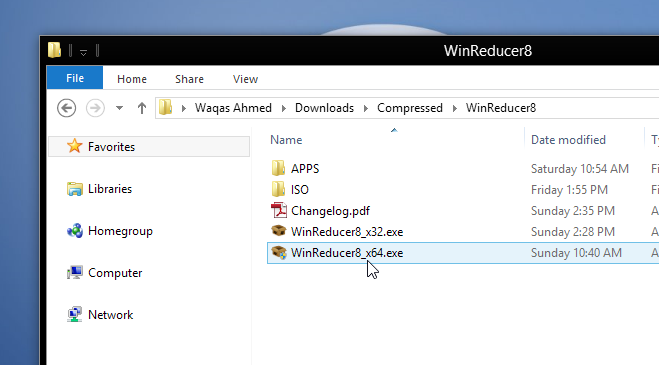
The application is currently in alpha, though everything it offers works as advertised. The main interface is minimal, and pffers ‘Open’ and ‘Change Mount Folder’ buttons. Note that if you are using an ISO file of Windows 8 setup, you’ll need to extract all the files from the ISO package into a separate folder before proceeding. You can use your favorite comressed files utility for the purpose; we recommend the free and excellent 7-zip.
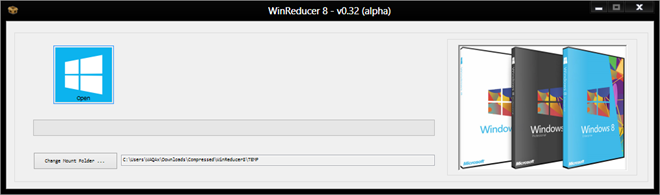
Open to select the said directory, point to the disk drive with your Windows 8 installation disc or choose the folder where you extracted the ISO’s contents, select your Windows 8 edition and click Mount.
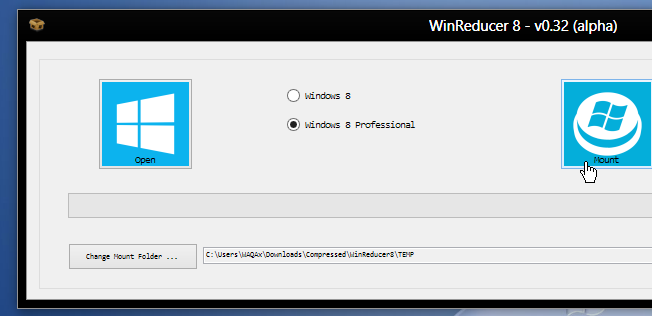
Sit back and let the application fetch all the information contained within the ISO or physical disc, after which it will let you customize the setup.
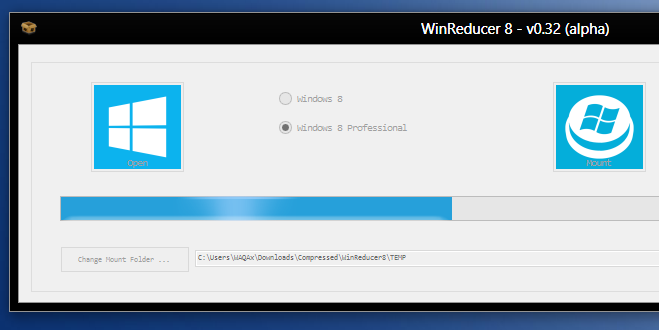
The tool will let you select any unwanted features that you want to exclude. Simply mark the the components that are not required such as Accessories, Drivers, Fonts, Languages, Themes, Services etc., under the Components Reducer tab.
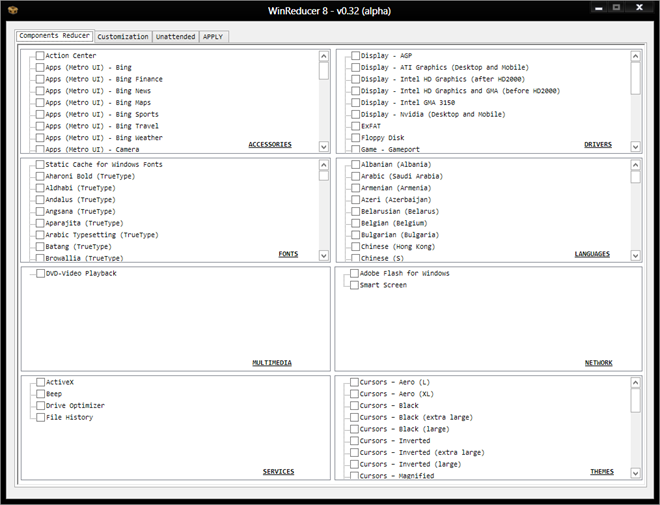
The Customization tab helps you make further optimization and tweaking, for instance you can remove the Charms bar, hide desktop icons, remove files and settings from Windows Explorer, clean unneeded files and so on. Likewise, it allows you to select a default Lockscreen, Wallpaper, and custom theme.
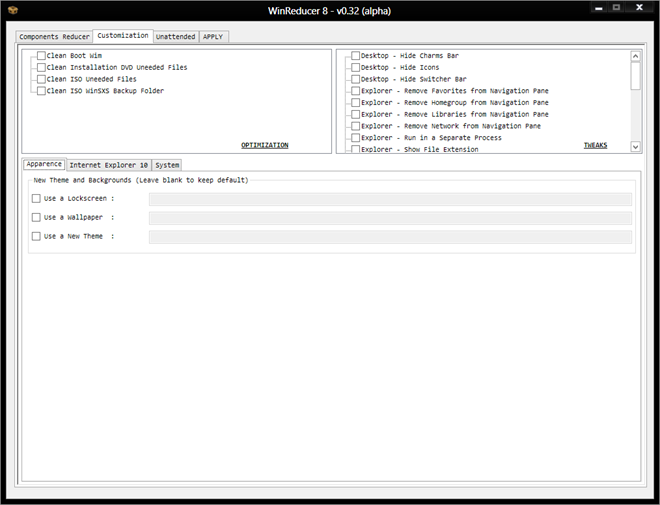
The Unattended feature of the tool is a big time saver. It lets you specify your Windows 8 serial number, so you don’t have to enter it each time you performing the installation. In addition, you can select a custom background image for the setup program, provided the image dimensions don’t exceed 1024 x 786 pixels.
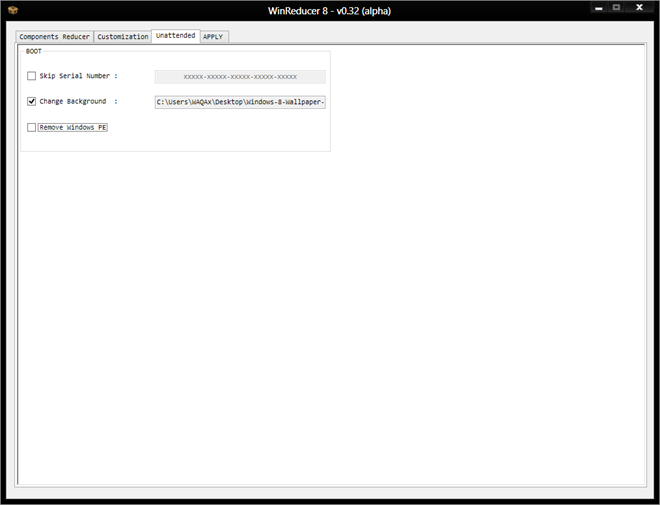
Once everything is in place, apply your changes and let the tool work its magic based on your selection.
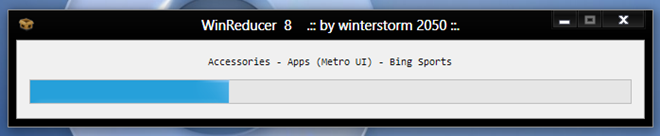
Lastly, select ‘Save in WIM file and create a new ISO’. You may also change the destination folder, ISO name, and ISO label before hitting Save to create the ISO.
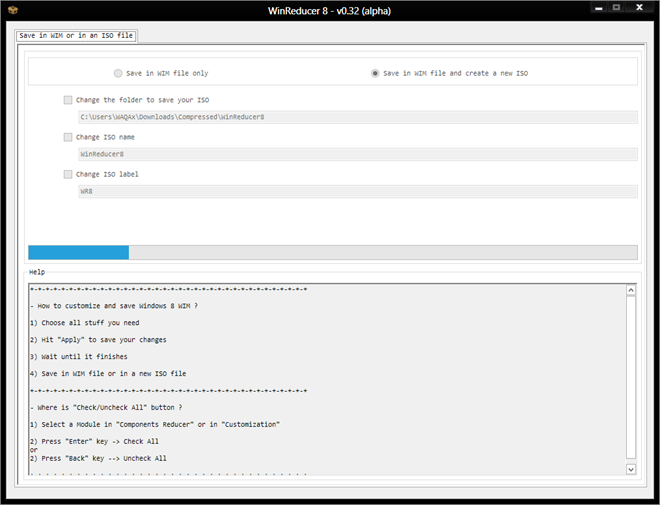
Testing of the tool was carried out on Windows 8, 64-bit edition.

this might seem like a stupid question but, do i check or leave unchecked to remove items?
7zip? why not winrar?…..
because WinRAR sucks nasty scrot. I have found the 7-zip to be efficient, and of course, free. never had an issue with it.
Thanks for tips
this apps depended on other apps, which is not easily found on net. so no use.
I have found all of the dependencies in a matter of seconds, invalid excuse for not having the *little* needed skill to use such a software.
aqui fucionou maravilha, fiz um windows 8 enterprise que foi direto para a tela de partição, adiciounei meu drivers da minha placa, e renomeei os controles de desligamento, para portugues que vem para o desktop, aquela tela que vc diz por conta, e risco, fuciounou maravilha, eu tenho no meu pc, uma partição de 100gb só para teste de instalação de windows. fiz trés tipos de windows 8 todos fucionou maravilhas, retirei os pacotes de linguagem, e fiz uma pasta com os drivers da minha placa, o driver da nividia eu extrair com 7zip, este programa é sem duvida melhor do que o rtseven lite, e muito rapido para instalar os drivers, “meu pc: placa gigabyte Z68XP-UD3 Prossesador i5 3300gz, memoria 12gb, 750gb Hd”
The Idea behind the app is brilliant and the app is working fine. Unfortunately not really self explaining to use at the first time. I deleted my D: drive as some of us, luckily was only a test installation. Be careful to specify the path for mount. DO NOT USE such like root. ( D:). This deleted all the files from my D: drive !!!!!!!
do like László Köles mentioned in one of the previous comments
@ Laszlo: Koszi Laci
1. For source: “Create a directory on your drive: eg. D: WinReducer8 ISO Extract”
(This is where the actual copy of windows installation should be copied.)
2. For mount: create a directory e.g D:temp
(This will be the working directory for the App)
V0.36 100% working for me but it doesn’t give much options to actually remove components most of it is tweaks etc but it does work, will keep an eye on it as it develops
copy file install.wim to sources in windows 8
Create a directory on your drive: WinReducer8 ISO Extract . Mount Win8.iso to daemon tools or other virtual drive and copy all files and directory to WinReducer8 ISO Extract folder.
Run the program. I tested 0.36 ver. You see the actual Windows versions menu and mount button. You check mount destination folder exist.
Greetings:
KisVuK
See the end of this message for details on invoking
just-in-time (JIT) debugging instead of this dialog box.
************** Exception Text **************
System.IO.FileNotFoundException: Could not find file ‘C:WinReducer8APPSConfig.xml’.
File name: ‘C:WinReducer8APPSConfig.xml’
at System.IO.__Error.WinIOError(Int32 errorCode, String maybeFullPath)
at System.IO.FileStream.Init(String path, FileMode mode, FileAccess access, Int32 rights, Boolean useRights, FileShare share, Int32 bufferSize, FileOptions options, SECURITY_ATTRIBUTES secAttrs, String msgPath, Boolean bFromProxy, Boolean useLongPath, Boolean checkHost)
at System.IO.FileStream..ctor(String path, FileMode mode, FileAccess access, FileShare share, Int32 bufferSize, FileOptions options, String msgPath, Boolean bFromProxy)
at System.IO.FileStream..ctor(String path, FileMode mode, FileAccess access, FileShare share, Int32 bufferSize)
at System.Xml.XmlUrlResolver.GetEntity(Uri absoluteUri, String role, Type ofObjectToReturn)
at System.Xml.XmlTextReaderImpl.OpenUrlDelegate(Object xmlResolver)
at System.Threading.CompressedStack.runTryCode(Object userData)
at System.Runtime.CompilerServices.RuntimeHelpers.ExecuteCodeWithGuaranteedCleanup(TryCode code, CleanupCode backoutCode, Object userData)
at System.Threading.CompressedStack.Run(CompressedStack compressedStack, ContextCallback callback, Object state)
at System.Xml.XmlTextReaderImpl.OpenUrl()
at System.Xml.XmlTextReaderImpl.Read()
at System.Xml.XmlLoader.Load(XmlDocument doc, XmlReader reader, Boolean preserveWhitespace)
at System.Xml.XmlDocument.Load(XmlReader reader)
at System.Xml.XmlDocument.Load(String filename)
at Win8Reducer.Form1.Splash_Button_Open_Click(Object sender, EventArgs e)
at System.Windows.Forms.Button.OnMouseUp(MouseEventArgs mevent)
at System.Windows.Forms.Control.WmMouseUp(Message& m, MouseButtons button, Int32 clicks)
at System.Windows.Forms.Control.WndProc(Message& m)
at System.Windows.Forms.ButtonBase.WndProc(Message& m)
at System.Windows.Forms.Button.WndProc(Message& m)
at System.Windows.Forms.NativeWindow.Callback(IntPtr hWnd, Int32 msg, IntPtr wparam, IntPtr lparam)
************** Loaded Assemblies **************
mscorlib
Assembly Version: 4.0.0.0
Win32 Version: 4.0.30319.17929 built by: FX45RTMREL
CodeBase: file:///C:/Windows/Microsoft.NET/Framework64/v4.0.30319/mscorlib.dll
—————————————-
Win8Reducer
Assembly Version: 1.0.4747.18912
Win32 Version:
CodeBase: file:///C:/WinReducer8/WinReducer8_x64.exe
—————————————-
System.Windows.Forms
Assembly Version: 4.0.0.0
Win32 Version: 4.0.30319.17929 built by: FX45RTMREL
CodeBase: file:///C:/Windows/Microsoft.Net/assembly/GAC_MSIL/System.Windows.Forms/v4.0_4.0.0.0__b77a5c561934e089/System.Windows.Forms.dll
—————————————-
System.Drawing
Assembly Version: 4.0.0.0
Win32 Version: 4.0.30319.17929 built by: FX45RTMREL
CodeBase: file:///C:/Windows/Microsoft.Net/assembly/GAC_MSIL/System.Drawing/v4.0_4.0.0.0__b03f5f7f11d50a3a/System.Drawing.dll
—————————————-
System
Assembly Version: 4.0.0.0
Win32 Version: 4.0.30319.17929 built by: FX45RTMREL
CodeBase: file:///C:/Windows/Microsoft.Net/assembly/GAC_MSIL/System/v4.0_4.0.0.0__b77a5c561934e089/System.dll
—————————————-
System.Xml
Assembly Version: 4.0.0.0
Win32 Version: 4.0.30319.17929 built by: FX45RTMREL
CodeBase: file:///C:/Windows/Microsoft.Net/assembly/GAC_MSIL/System.Xml/v4.0_4.0.0.0__b77a5c561934e089/System.Xml.dll
—————————————-
************** JIT Debugging **************
To enable just-in-time (JIT) debugging, the .config file for this
application or computer (machine.config) must have the
jitDebugging value set in the system.windows.forms section.
The application must also be compiled with debugging
enabled.
For example:
When JIT debugging is enabled, any unhandled exception
will be sent to the JIT debugger registered on the computer
rather than be handled by this dialog box.
Winreducer didn’t delete anything. Nothing in its programming even has the power to do what you describe…Not sure what’s going on here but it has nothing to do with Winreducer.
This app wasted my data on 2 hp computers however worked flawless on a dell. so use at own risk…Cheers
This app wasted my data on 2 hp computers however worked flawless on a dell. so use at own risk…Cheers
Now if this program script could just integrate other programs into the DVD like office or antivirus, ect and split the ISO into separate dvd’s for install like an OEM restore disk, it would be the best thing to hit computing world in a long time. Just saying…
Everything went well until the end, it never stops and completes or does the green bar just sit there with no message about being done?
Yes, Tony, the tool doesn’t show any display message regarding process completion. Just wait for the green bar to reach the end.
thanks, waited 2 hours to make sure it was done before closing the program. The ISO worked great.
I tried the app and it does not work. Will not open my windows 8 DVD
Did you follow all the steps that are mentioned in the review?
You have to make an ISO image of your Win8 DVD, use UltraISO
Just copy all the files and directories as they are to eg.
“D: WinReducer8 ISO Extract ” from the original Install CD Or from the mounted image.
can you give external mirror? its broke download, only ±700KB???