CyberDragon Is A Portable, Privacy-Centric Web Browser With An Anonymous Proxy Fetcher
The web can be a dangerous place. Malware can infest your computer, while hackers can steal your confidential data, crack your passwords and do a lot more damage to your life than you could imagine. We usually presume that our web browser that we use to surf the internet is safe – how wrong we are. This tantalizing prospect is exactly what CyberDragon aims to resolve. The open source web browser is designed as a secure medium of browsing the internet, so no one can track your online presence, intercept your sessions, and monitor your browsing habits. It lets you privately browse the web by blocking internet trackers, disabling cookies that do not have secure HTTP attributes, controlling proxy settings, and some other security features.
Unlike Chrome, Firefox, Safari or Internet Explorer, CyberDragon feels like a completely different browser from top to bottom. It also doesn’t need any installation, making it a handy option for using on the go, especially on those public machines and internet cafes. One caveat is the lack of tabbed browsing, so you will have to stick to a single tab only even for visiting multiple websites.
The application window carries the page rendering area to the left, while the right side houses various settings and controls for setting up different security parameters according to your liking.
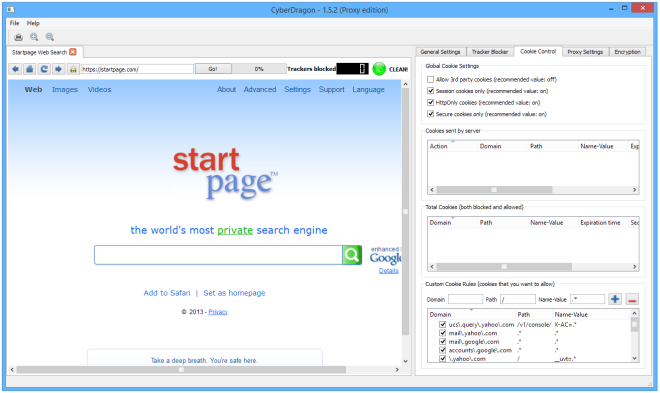
Open any website, and you will notice it missing a lot of fancy information like images, ads, third-party widgets and other scripts that usually make up the whole page. This is because CyberDragon automatically blocks various trackers, scripts, plugins and other such parts of the web page for you. It even displays how many trackers were actually blocked in a small black box at the top, and prompts you on whether a website is clean of such stuff or not.
Another interesting bit is that CyberDragon employs zero-tolerance cookie control, meaning only session cookies that have secure and HttpOnly cookie attributes set are allowed.
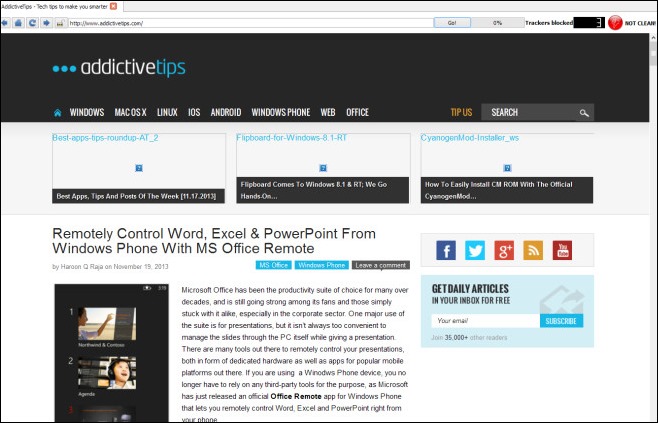
As mentioned earlier, the interface carries loads of options on the left under five tabs named General Settings, Tracker Blocker, Cookie Control, Proxy Settings, and Encryption. General Settings comprises of various parameters, some of which are self-explanatory while others are meant for advanced users only. Tracker Blocker lets you view different tracker rules, change their settings, and view blocked trackers. You can also view blocked cookies, as well as add cookies that you would like to allow, under Cookie Control.
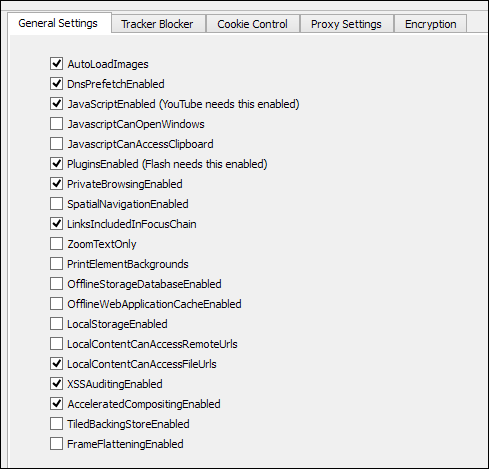
CyberDragon also supports fetching proxies so you can hide your real IP in order to anonymously surf the web. The pertaining options can be found under the Proxy Settings tab. The last of the bunch is Encryption, where you can block or unblock ‘Mixed content’ and unwanted URLs.
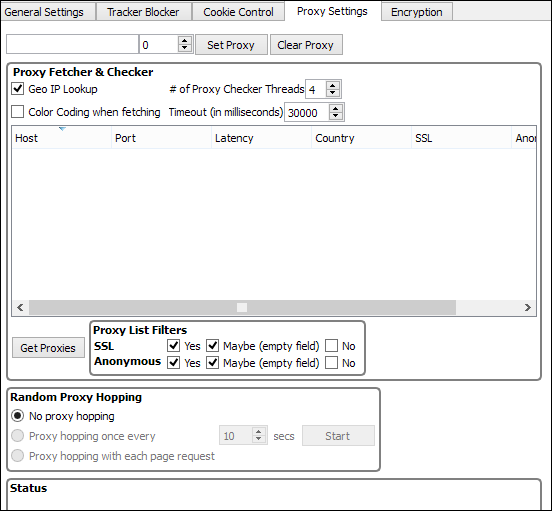
CyberDragon is a portable application that works on Windows XP, Windows Vista, Windows 7 and Windows 8.
Download CyberDragon for Windows

Thanks for review Waqas Ahmed ! Have you tried latest version 1.5.4. ? What do you think about it ? Is there any feature that is badly needed right now ? Also is there something that could be done better ?
i tried to turn off family setting, it didnt work, i tried to change language didn’t work
What family settings ?
save setting don’t work, and when i try to contact customer service(i guess that what they call themselves) the browser crashed,” cyberbrower has stopped working” go fiqure!!
What customer service?
this browser needs lots of work for before it can be used by the general geek public
This project is just little over one month old and It clearly says “Still in early beta” in front page. What part of save settings does not work ? What version are you using ? There has been several versions since this review.