Dance Away With The Ministry Of Sound Official App For Windows 8
If you are a fan of trance music, or anything related to the genre, Ministry of Sound (MoS) is not something you would be unfamiliar with. It is one of the biggest names in the industry where collaborations happen from renowned artists, such as Tiesto, Armin Van Buuren, Deadmau5, and Markus Schulz. Started in 1991 in London just as a club specifically for the house music genre, it has grown to become an international brand boasting several franchises, its own radio station and a record label. Keeping pace with the modern world, it also has its own website where people can listen to recorded music, watch videos, listen to the radio station, and follow news of their favorite DJs from around the world. The Ministry of Sound Group has an official app for Windows 8 that allows you to easily follow all their activities. It provides you with free and paid music, lets you buy tickets to their sessions, listen to radio stations, watch videos, read news articles, and view photos from different Ministry of Sound events around the world.
In order to get the app, go to Window Store and search for ”ministry of sound”. From the search results, select the Ministry of Sound tile to access its Windows Store page.
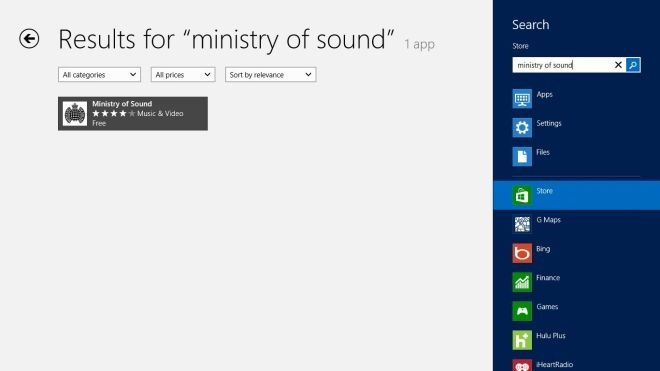
Click the Install button to download and install the app to your system.
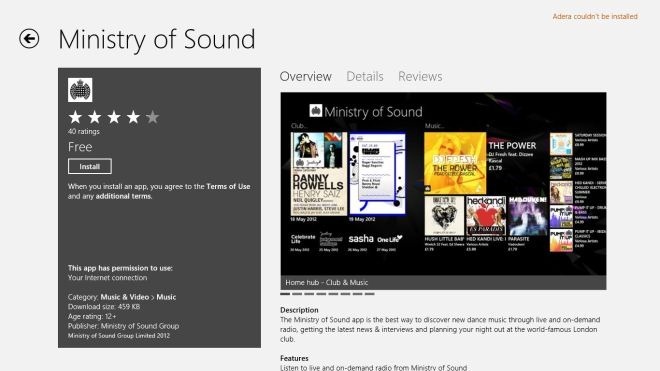
Information on the main page of the app is divided into several categories, namely Live Radio (lets you listen to the Ministry of Sound radio station), Radio Shows (recorded shows from previous collaborations), Club (lets you buy tickets for upcoming MoS events), Music (for purchasing mixes from different artists), Ministry of Sound TV (watch videos of events), News (latest news about everything related to Ministry of Sound) and Club Photos (photos from Ministry of Sound events from around the world). Playing tracks can be stopped and started again from the app bar (right-click menu).

Each category has its own page. From the Live Radio section, you can tune in to the stream, see a schedule of upcoming shows, check out the Ministry of Sound Twitter feed, etc.

You can also listen to recorded Radio Shows, grouped by genre. Currently, the app contains a collection of different artists from Chilled, Disco, Drum & Bass, Funky/ Garage, House and Trance genres.
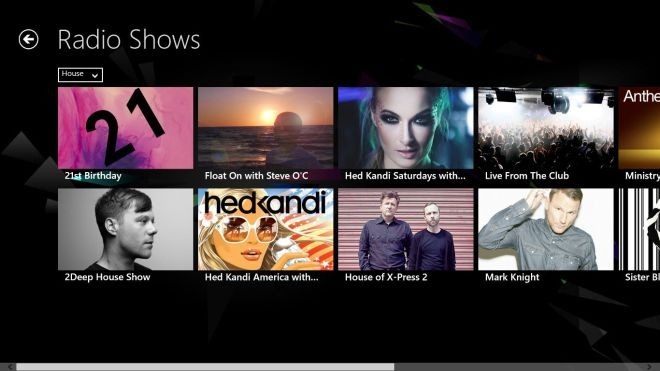
Each main category has a collection of related items. Open the Photos section to view the action at previous events hosted by Ministry Of Sound. All the photo albums are grouped according to date.
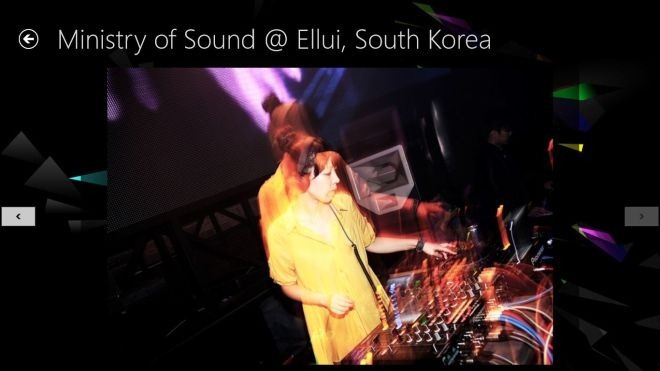
The app also supports the Search Charms, providing you with a quick way to search all sections of the app through Win+Q hotkey.
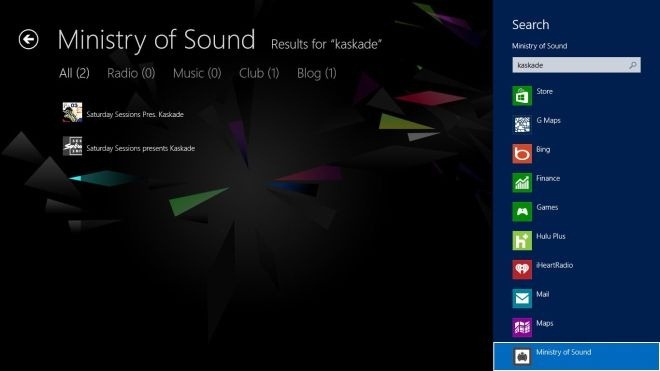
Overall, app is a great way to find new music and stay in touch with your favorite artists. It works on both 32-bit and 64-bit versions of Windows 8.
Get Ministry of Sound app from Windows Store
