GO SMS For iPhone Updated With iOS 5 Support & New Features
A couple of months after its iOS 4-exclusive beta release, GO SMS for iPhone is now available for all jailbroken iDevices running iOS 5. If you have already updated to iOS 6, you are still out of luck, but we know that a lot of users have chosen to refrain from updating due to the lack of an untethered iOS 6 jailbreak with support for sufficient Cydia tweaks and apps. Consider GO SMS a reward for your love of the Cydia store, as the app is everything a good messaging app should be. I can see many iOS users making GO SMS their default messaging client. The app has a few beautiful themes, supports contact photos in messaging threads, the Emoji integration is seamless and you can reply to messages right from within notification pop-ups for received SMS.
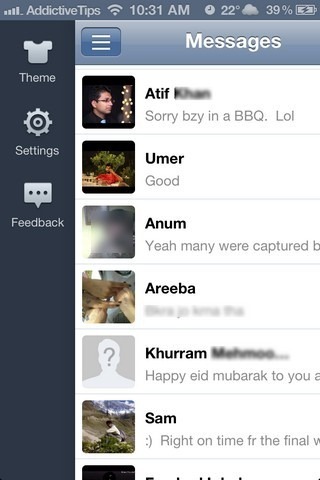
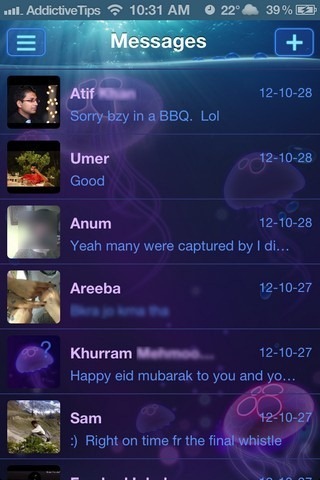
If you have used the beta version of GO SMS, you might think that the app is completely unchanged, but that is not the case. There are a few subtle but important changes, indicating that the app has truly shed its beta tag and is now a complete alternative to the stock Messages app. As was the case previously, you won’t have to import contacts or messages to the app, and everything is ready to be used as soon as the installation is complete.


To take a look at the themes on offer in GO SMS, hit the button in the top-left corner and go to the Themes section. The Jellyfish theme is the latest addition to the Theme Store, but the developer has promised that more themes (both paid and free) will be made available soon. The selected theme is applied to all areas of the app, even the interactive notification pop-ups. Speaking of the GO SMS notification system, the app’s Settings menu houses options for configuring the pop-up. It is possible to entirely disable pop-ups and use regular notifications. Tapping on these will simply launch GO SMS. The Lock Screen area of the notification settings lets you toggle on pocket protection (so that the buttons on the pop-up don’t get pressed accidentally while on the lock screen) and also has the option to manually set a screen time out duration. Thanks to the update, pop-up notifications now also work in landscape mode.
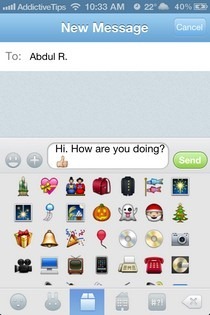
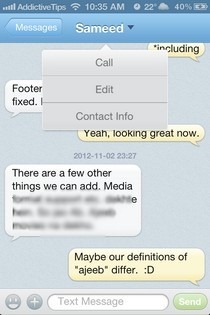
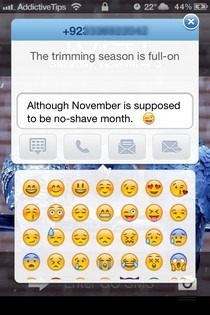
Most new features in GO SMS have appeared in the message composition screen. Like the stock messaging app in iOS, GO SMS now features its very own sending progress bar at the top of the screen. Links and phone numbers received in texts are now clickable and can be opened in their respective apps with a single tap. If you receive a text from an unsaved number, GO SMS offers the Add to Contacts option. Notification Center support has been added as well.
All these features might have polished GO SMS for iOS, but the app is still a shadow of its Android version. There are no backup options, and the app suffers from quite a few bugs (for example, the notifications show the contact number instead of name even for address book contacts). We are sure that the GO Dev Team will make the app even better in the future. GO SMS can be downloaded from Cydia’s BigBoss repo for free.

hwo do i download this?
If you have a jailbroken device, go to the Cydia store, let it refresh and then search for GO SMS.
still prefer biteSMS
Go Sms is an excellent and must have application .