Delete/Remove Empty Folders With Folder Vanity Remover
There are times when lots of empty folders are left unattended in Windows. Many apps when uninstalled don’t remove the folders, thus lots of empty folders and sub-folders are left untouched. This happens with me a lot since I have to test various software.
If you think that you have some folders that are empty, give Folder Vanity Remover a try. It is a newly developed small utility that can quickly scan any given folder and will also automatically scan the sub-folders, if any folder comes out to be empty the program will automatically remove it.
You can either enter the custom destination, choose the folder using Browse, or drag & drop any folder.
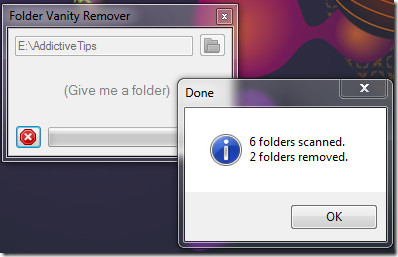
At the end of the scan you will be shown the number of empty folders that were removed. That’s all. You can give this tool a shot if you want to reduce all the clutter from your hard disk.
Download Folder Vanity Remover
It is a portable tool and works on all versions of Windows, including the latest Windows 7. Enjoy!

Easy and simple,great!
Easy and simple,great!
Easy and simple,great!
It can clear the mess created by empty folders. Nice Finding.