Desktop Modify: Arrange Desktop Icons In Geometrical Shapes
Tired of usual desktop icon layout? Ever wanted your desktop icons arranged in an interesting way? With Desktop Modify, you can fizz up your desktop by making use of over 77 different shapes and styles for arranging icons on it. Using this free application, you can surely make your desktop unique. It enables you to manage your desktop layout by saving snapshots (states) at critical moments, making it easier to recover useful information usually lost due to either personal error or external intervention. This implies that your desktop icon placement can be modified as well as restored with just a click. In addition, you can choose to save multiple desktop icon layouts, so that you can easily switch between them.
During installation, it asks you to install Babylon toolbar, set Babylon as your default home page and search engine. So, make sure that you uncheck all Babylon-related installation options to avoid installing unwanted software on your system. Once you’ve unchecked all the options, click Install followed by No to continue installing Desktop Modify.
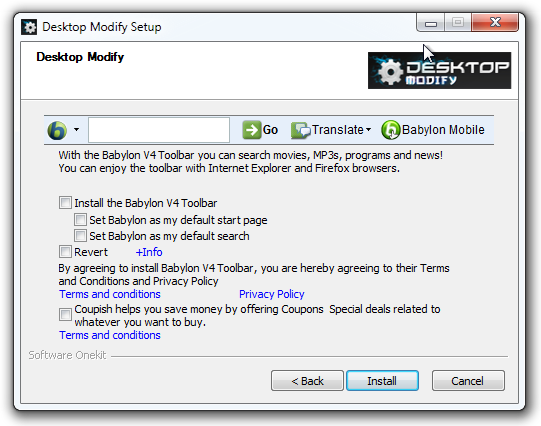
Before you launch the application, make sure that Auto arrange icons and Align icons to grid options are unchecked from Desktop right-click context menu.
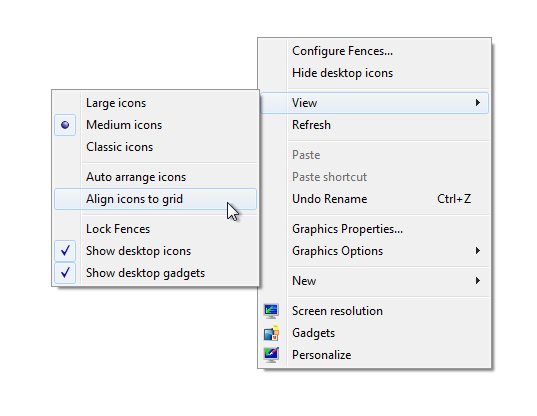
Desktop Modify comes loaded with 77 shapes like circles, rectangles, stars and more to arrange icons uniquely on your desktop. When you select a desired shape, the icons automatically arrange themselves accordingly. The position and dimensions of the shape can be changed using the reserved space in the bottom left box of the window. The Auto blend feature enables you to set custom transparency to the workspace.
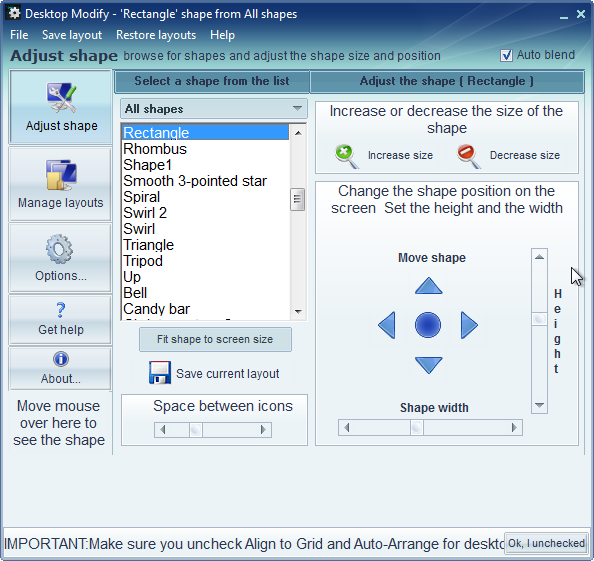
We selected the rectangle shape from the list to drastically see our icons obeying the instruction.

Manage layouts is perhaps the most useful feature of the application. Clicking the relevant tab on the left bar of the window, creates checkpoints to the current icon arrangement, so that they can be restored anytime. The resolution and number of icons are automatically noted while details of each entry can also be added whenever needed.
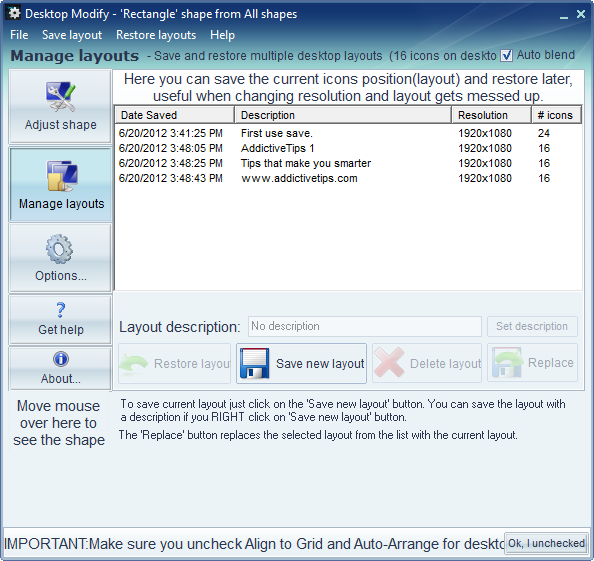
Here, desktop icon layouts can be saved or deleted as per requirement. In addition, the appearance of the utility can blend to your taste from the Options tab, which lets you modify transparency, saturation and other operational specifications.
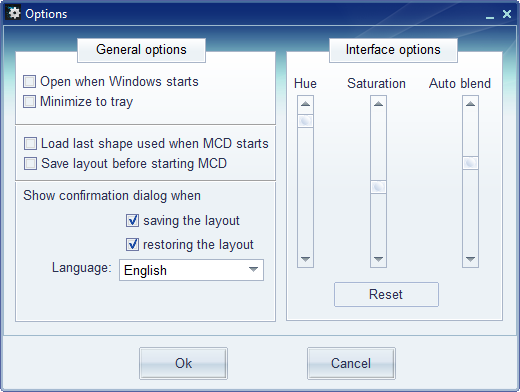
All in all, Desktop Modify is a lightweight freeware tool that is bound to refresh your desktop management experience. We tested this software on Windows 7 Ultimate, 64-bit edition. It is fully compatible with Windows XP, Windows Vista, Windows 7 and Windows 8.
