Disable Time Synchronization In Windows 7
By default Windows synchronizes the time of your system with the online time server time.windows.com. It is a useful since it adjusts your system time automatically, and you need not bother taking care of your system clock manually. Lets have a look on the other side of the picture, this feature might not be desired by some users as synchronizing the system time with a public Internet time server can sometimes show wrong time mostly because of daylight saving. Some governments in various countries implement daylight saving time on various dates and the public Internet time server is not updated with the change, thus showing wrong time by an hour.
Right-click the system clock and choose the Adjust date/time option.
The Date and Time dialogue box will be displayed, now go to the Internet Time tab and click the Change setting button.
Now in the Internet Time Settings dialogue box, uncheck the Synchronize with an Internet time server option.
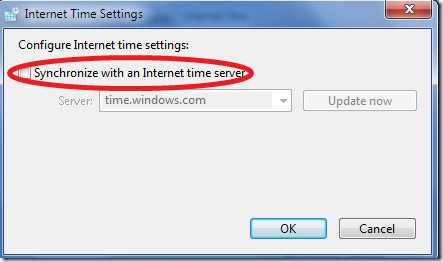
Click OK to complete the configuration and you are done. Enjoy!
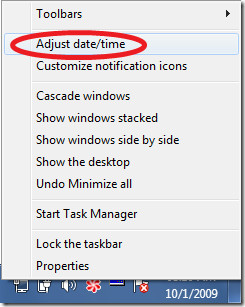
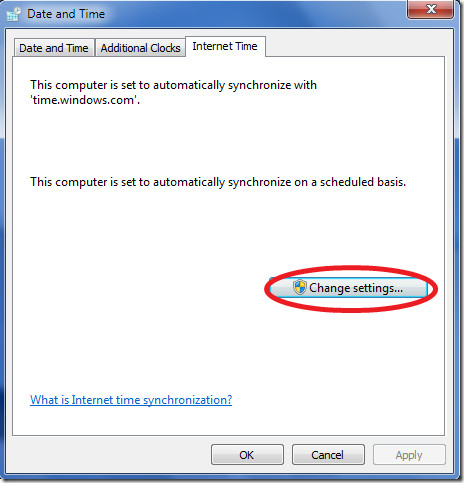

This does not work for me – I don't have a tab called “Internet Time”. Where is this tab?
This does not work for me – I don't have a tab called “Internet Time”. Where is this tab?
This does not work for me – I don't have a tab called “Internet Time”. Where is this tab?
Probably your machine is in the domain